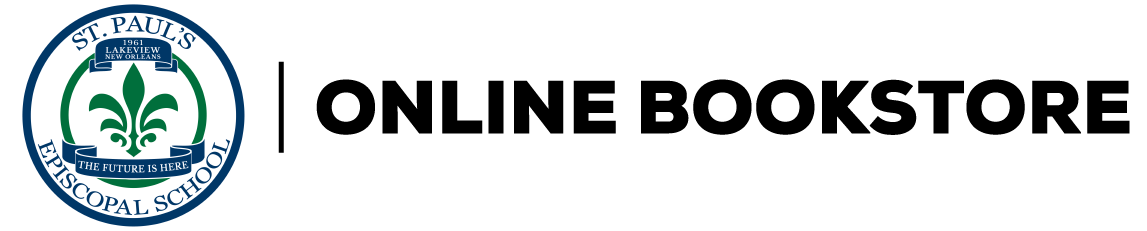WordPress All-in-One For Dummies
by Sabin-Wilson, Lisa; Miller, Cory; Palmer, Kevin; Rennick, Andrea; Torbert, MichaelRent Book
New Book
We're Sorry
Sold Out
Used Book
We're Sorry
Sold Out
eBook
We're Sorry
Not Available
Summary
Author Biography
Cory Miller provides premium WordPress themes through iThemes.
Kevin Palmer owns SocialMediaAnswers.com.
Andrea Rennick is a freelance WordPress consultant.
Michael Torbert is a WordPress developer and programmer.
Table of Contents
Introduction 1
Book I: WordPress Basics 9
Chapter 1: Exploring Basic WordPress Concepts 11
Chapter 2: Exploring the World of Open Source Software 23
Chapter 3: Understanding Development and Release Cycles 33
Chapter 4: Introducing the WordPress Community 41
Chapter 5: Discovering Different Versions of WordPress 53
Book II: Setting Up the WordPress Software 65
Chapter 1: Understanding the System Requirements 67
Chapter 2: Using File Transfer Protocol 77
Chapter 3: Introducing PHP and MySQL 89
Chapter 4: Installing WordPress on Your Web Server 99
Chapter 5: Confi gurations for Optimum Performance and Security 115
Chapter 6: Upgrading WordPress 141
Chapter 7: Backing Up, Packing Up, and Moving to a New Host 151
Book III: Exploring the WordPress Dashboard 167
Chapter 1: Logging In and Taking a Look Around 169
Chapter 2: Customizing Your Dashboard 183
Chapter 3: Exploring Tools and Settings 191
Chapter 4: Managing Users and Multiple Authors 223
Chapter 5: Dealing with Comments and Spam 233
Chapter 6: Building Link Lists 247
Chapter 7: Creating Categories and Tags 257
Book IV: Publishing Your Site with WordPress 269
Chapter 1: Writing Your First Post 271
Chapter 2: Examining the Difference between Posts and Pages 287
Chapter 3: Uploading and Displaying Photos and Galleries 297
Chapter 4: Exploring Podcasting and Video Blogging 309
Chapter 5: Working with Custom Fields 319
Chapter 6: Using WordPress as a Content Management System 333
Book V: Examining SEO and Social Media 357
Chapter 1: Exposing Your Content 359
Chapter 2: Creating a Social-Media Listening Hub 381
Chapter 3: Understanding Analytics 403
Chapter 4: Search Engine Optimization 421
Chapter 5: Exploring Popular SEO Plugins 437
Book VI: Customizing the Look of Your Site 447
Chapter 1: Examining the Default Theme: Twenty Ten 449
Chapter 2: Finding and Installing WordPress Themes 471
Chapter 3: Exploring the Anatomy of a Theme 485
Chapter 4: Customizing Your Theme 517
Chapter 5: Understanding Parent and Child Themes 537
Chapter 6: Digging into Advanced Theme Development 555
Chapter 7: Using Theme Frameworks to Simplify Customization 601
Book VII: Using and Developing Plugins 613
Chapter 1: Introducing WordPress Plugins 615
Chapter 2: Installing and Activating Plugins 633
Chapter 3: Exploring Plugin Options and Settings 647
Chapter 4: Modifying Existing Plugin Code to Your Liking 663
Chapter 5: Creating Simple WordPress Plugins from Scratch 681
Chapter 6: Exploring Plugin Development Best Practices 731
Chapter 7: Plugin Tips and Tricks 741
Book VIII: Running Multiple Sites with WordPress 759
Chapter 1: An Introduction to Multiple Sites 761
Chapter 2: Setting Up and Confi guring Network Features 771
Chapter 3: Becoming a Network Admin 779
Chapter 4: Management of Users and Access Control 799
Chapter 5: Using Network Plugins and Themes 809
Chapter 6: Using Multiple Domains within Your Network 825
Index 841
An electronic version of this book is available through VitalSource.
This book is viewable on PC, Mac, iPhone, iPad, iPod Touch, and most smartphones.
By purchasing, you will be able to view this book online, as well as download it, for the chosen number of days.
Digital License
You are licensing a digital product for a set duration. Durations are set forth in the product description, with "Lifetime" typically meaning five (5) years of online access and permanent download to a supported device. All licenses are non-transferable.
More details can be found here.
A downloadable version of this book is available through the eCampus Reader or compatible Adobe readers.
Applications are available on iOS, Android, PC, Mac, and Windows Mobile platforms.
Please view the compatibility matrix prior to purchase.