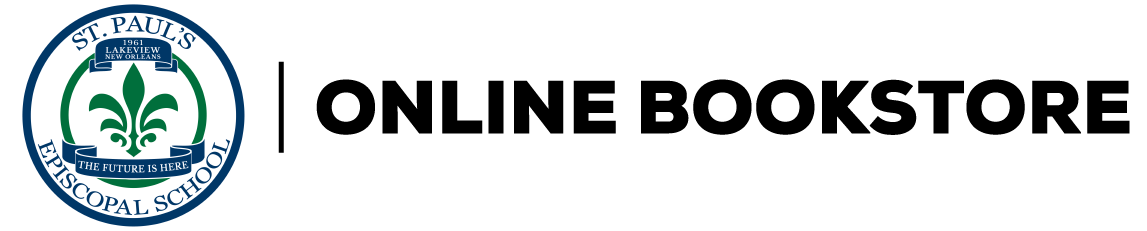Special Edition Using Microsoft Office FrontPage 2003
by Colligan, Paul; Cheshire, JimRent Book
New Book
We're Sorry
Sold Out
Used Book
We're Sorry
Sold Out
eBook
We're Sorry
Not Available
Summary
Author Biography
Jim Cheshire is the owner of Jimco Add-ins, the Internet's number one resource for FrontPage add-ins. Jim has been featured in numerous computer publications for his contribution to the FrontPage community, including PC Magazine. Jim has also been a contributor to the Microsoft Developer Network (MSDN) and has written an occasional newspaper column on computer topics.
Over the past five years, Jim has worked on the FrontPage team and the ASP.NET team at Microsoft, where he is currently employed. He has no official involvement in FrontPage, but still has a fond place for it in his heart.
You can contact Jim by visiting his Web site at http://www.jimcoaddins.com or by emailing him at jcheshire@jimcoaddins.com.
Paul Colligan is the Webmaster of FrontPage World, the Internet's most visited site about Microsoft FrontPage (http://www.frontpageworld.com). The traffic FrontPage World sees allows Paul to interact with tens of thousands of FrontPage users a month to understand their needs in working with the product. Paul writes a number of FrontPage-related newsletters and has coauthored numerous other books on FrontPage. Paul was awarded MVP status from Microsoft in 2002.
He is also a popular presenter on Internet technology topics and frequently speaks online, on the air, and before audiences about his passions. He has presented at events around the country that include Internet World, Linux World, Commission Junction University, and Microsoft Tech-Ed.
Mr. Colligan has played a key role in the launch of dozens of financially successful Web sites and Internet marketing strategies that have seen millions of visitors and millions of dollars in revenue. Previous clients have included InternetMCI, the Oregon Multimedia Alliance, Rubicon International, Microsoft, and the Electronic Boutique.
You can reach Paul in the FrontPageTalk Forum at http://www.frontpagetalk.com or by email at Paul@Colligan.com.
Table of Contents
| Introduction: A Better FrontPage | |
| Why This Is the Only FrontPage 2003 Book You Need | |
| FrontPage 2003: A Major Upgrade | |
| A Short History of FrontPage | |
| FrontPage and the Competition | |
| The Future of Web Design | |
| Meet Your Authors | |
| How This Book Is Organized | |
| Frontpage 2003: An Overview | |
| What's New in FrontPage 2003 | |
| Three Areas of Focus: Designing, Coding, and Extending | |
| Design Changes | |
| Coding Changes | |
| Extending FrontPage 2003 | |
| Also Worth Noting | |
| Front and Center: A Better Product Provides Better Results | |
| FrontPage 2003-A Complete Tour | |
| About The "Tour" | |
| Creating and Editing Web Content | |
| Web Site Creation Tools | |
| Advanced Page Design | |
| Scripting, DHTML, and Dynamic Content | |
| Coding | |
| Collaboration | |
| Working with Databases and XML | |
| Integration with Office 2003 | |
| FrontPage and Web Graphics | |
| Integrating FrontPage with Other Systems and Products | |
| Front and Center: A Sum Far Greater Than the Parts | |
| Creating and Editing Web Content | |
| FrontPage's Views | |
| About FrontPage Views | |
| Working with Page Related Views | |
| Using Site Related Views | |
| Troubleshooting | |
| Front and Center: Views Matter | |
| Developing the Basic Page: Page Properties, Text, Lists, and Hyperlinks | |
| Elements of Good Page Design | |
| Configuring Page Properties | |
| Entering and Formatting Text | |
| Numbered and Bulleted Lists | |
| Inserting and Formatting Hyperlinks | |
| Spell Check and Other Text Tools | |
| Previewing Site Content in a Browser | |
| Troubleshooting | |
| Front and Center: Learning from FrontPage | |
| The Improved Find and Replace | |
| Improvements in Find and Replace | |
| Finding and Replacing Text | |
| Find and Replace in HTML Tags | |
| Saving Find and Replace Queries | |
| Troubleshooting | |
| Front and Center: Reusable Queries | |
| Enhancing Pages with Graphics and Multimedia | |
| Adding Graphic and Multimedia Elements Using FrontPage 2003 | |
| Working with Clip Art | |
| Manipulating Clip Art Using the Pictures Toolbar | |
| Saving Your New Image | |
| Creating Image Maps | |
| Images from Other Sources | |
| Inserting and Configuring Flash Movies | |
| Inserting and Configuring Video and Audio Files | |
| Troubleshooting | |
| Front and Center: Graphics, Multimedia, and the Web | |
| Using Themes | |
| Why Use Themes? Themes Versus Templates | |
| What's New with FrontPage 2003 Themes? Applying an Existing Theme | |
| Creating New Themes | |
| Troubleshooting | |
| Front and Center: Should You Use Themes? | |
| FrontPage's Navigation Tools and Elements | |
| The Big Picture | |
| Understanding FrontPage Navigation Elements | |
| Working with a Site in Navigation View | |
| Navigational Elements: Building Bars and Menus | |
| Considerations | |
| Alternatives to Using FrontPage Navigation | |
| Creating Page Banners | |
| Troubleshooting | |
| Front and Center: Navigation Power and Building a Site in Navigation View First | |
| Using Web Components, Shared Borders, and Link Bars | |
| Using Web Components | |
| Working with Shared Borders | |
| Troubleshooting | |
| Front and Center: Choosing the Right Tool for the Job | |
| Using Tables | |
| Tables and FrontPage 2003 | |
| Using Tables in Design | |
| How Tables Work in FrontPa | |
| Table of Contents provided by Publisher. All Rights Reserved. |
An electronic version of this book is available through VitalSource.
This book is viewable on PC, Mac, iPhone, iPad, iPod Touch, and most smartphones.
By purchasing, you will be able to view this book online, as well as download it, for the chosen number of days.
Digital License
You are licensing a digital product for a set duration. Durations are set forth in the product description, with "Lifetime" typically meaning five (5) years of online access and permanent download to a supported device. All licenses are non-transferable.
More details can be found here.
A downloadable version of this book is available through the eCampus Reader or compatible Adobe readers.
Applications are available on iOS, Android, PC, Mac, and Windows Mobile platforms.
Please view the compatibility matrix prior to purchase.