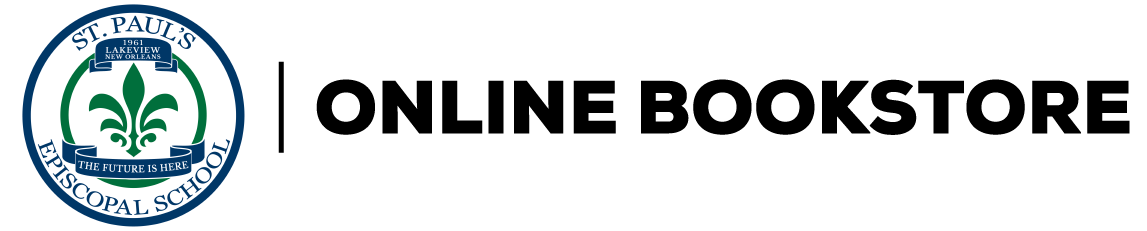| About the Authors |
|
xv | |
| Preface |
|
xvii | |
|
|
|
1 | (18) |
|
|
|
1 | (1) |
|
Inbound Versus Outbound Spam |
|
|
2 | (1) |
|
(Mis)Classifications and Sidelining |
|
|
3 | (1) |
|
Fundamental Anti-Spam Techniques |
|
|
3 | (5) |
|
Whitelists and Blacklists |
|
|
3 | (1) |
|
|
|
4 | (1) |
|
|
|
5 | (1) |
|
Distributed Collaborative Filtering |
|
|
6 | (1) |
|
|
|
7 | (1) |
|
|
|
8 | (2) |
|
|
|
8 | (1) |
|
|
|
8 | (1) |
|
Third-Party Anti-Spam Solutions |
|
|
8 | (2) |
|
Designing an Anti-Spam Architecture |
|
|
10 | (4) |
|
|
|
10 | (1) |
|
|
|
10 | (1) |
|
|
|
11 | (1) |
|
|
|
12 | (2) |
|
|
|
14 | (1) |
|
|
|
14 | (2) |
|
|
|
14 | (1) |
|
Domino/Exchange Considerations |
|
|
15 | (1) |
|
|
|
16 | (2) |
|
|
|
16 | (1) |
|
|
|
17 | (1) |
|
|
|
18 | (1) |
|
|
|
19 | (10) |
|
|
|
20 | (1) |
|
|
|
21 | (2) |
|
|
|
21 | (1) |
|
|
|
21 | (1) |
|
Delivery Agent Invocation |
|
|
22 | (1) |
|
|
|
23 | (4) |
|
|
|
24 | (1) |
|
|
|
24 | (1) |
|
|
|
24 | (1) |
|
|
|
25 | (1) |
|
Blacklisting and Filtering Example |
|
|
26 | (1) |
|
|
|
27 | (2) |
|
|
|
29 | (30) |
|
SpamAssassin and MTA Integration |
|
|
31 | (1) |
|
|
|
32 | (12) |
|
SpamAssassin and Sendmail |
|
|
33 | (3) |
|
|
|
36 | (5) |
|
|
|
41 | (3) |
|
|
|
44 | (1) |
|
|
|
44 | (1) |
|
SpamAssassin Configuration |
|
|
44 | (3) |
|
The SpamAssassin Command Line Interface |
|
|
45 | (2) |
|
Verifying SpamAssassin Operation |
|
|
47 | (1) |
|
|
|
47 | (1) |
|
Testing a Non-Spam Message |
|
|
48 | (1) |
|
SpamAssassin Configuration Files |
|
|
48 | (9) |
|
Configuration File Locations |
|
|
48 | (1) |
|
Configuration File Precedence |
|
|
49 | (1) |
|
Unprivileged or Global Keywords |
|
|
50 | (4) |
|
|
|
54 | (3) |
|
Administrator-Only Settings |
|
|
57 | (1) |
|
|
|
57 | (2) |
|
Native MTA Anti-Spam Features |
|
|
59 | (20) |
|
|
|
60 | (4) |
|
|
|
61 | (2) |
|
|
|
63 | (1) |
|
|
|
64 | (4) |
|
Updating the Configuration |
|
|
64 | (1) |
|
|
|
65 | (2) |
|
Blocking by Blackhole Listing Services |
|
|
67 | (1) |
|
|
|
68 | (7) |
|
Updating the Configuration |
|
|
68 | (1) |
|
|
|
68 | (3) |
|
Blocking via Blackhole Listing |
|
|
71 | (1) |
|
qmail tcpserver and rblsmtpd |
|
|
72 | (1) |
|
|
|
73 | (1) |
|
Blocking and Allowing Messages by IP Address |
|
|
73 | (1) |
|
Blocking and Allowing Messages by Email Address |
|
|
74 | (1) |
|
Blocking via Blackhole Listing |
|
|
74 | (1) |
|
Optional MTA Configuration Changes |
|
|
75 | (3) |
|
|
|
76 | (1) |
|
|
|
77 | (1) |
|
|
|
78 | (1) |
|
|
|
78 | (1) |
|
|
|
79 | (14) |
|
|
|
81 | (11) |
|
|
|
82 | (2) |
|
|
|
84 | (2) |
|
|
|
86 | (4) |
|
|
|
90 | (2) |
|
|
|
92 | (1) |
|
Distributed Checksum Filtering |
|
|
93 | (24) |
|
|
|
95 | (10) |
|
|
|
95 | (1) |
|
|
|
96 | (7) |
|
|
|
103 | (2) |
|
Distributed Checksum Clearinghouse |
|
|
105 | (10) |
|
|
|
105 | (1) |
|
|
|
106 | (2) |
|
|
|
108 | (3) |
|
|
|
111 | (1) |
|
|
|
112 | (3) |
|
|
|
115 | (2) |
|
Introduction to Bayesian Filtering |
|
|
117 | (12) |
|
|
|
118 | (3) |
|
|
|
121 | (1) |
|
|
|
122 | (1) |
|
|
|
123 | (1) |
|
|
|
123 | (1) |
|
Other Bayesian Filtering Packages |
|
|
124 | (1) |
|
Advanced Techniques: Tokenization |
|
|
125 | (1) |
|
Advanced Techniques: Cleverer Statistics |
|
|
125 | (2) |
|
|
|
127 | (1) |
|
|
|
128 | (1) |
|
|
|
129 | (24) |
|
How to Choose a Bayesian Analyzer |
|
|
129 | (1) |
|
How We Chose the Bayesian Analyzers |
|
|
130 | (1) |
|
|
|
131 | (1) |
|
|
|
131 | (7) |
|
|
|
132 | (1) |
|
|
|
132 | (2) |
|
|
|
134 | (1) |
|
Building css Files from Scratch |
|
|
135 | (1) |
|
Using the css Files Distributed with CRM114 |
|
|
135 | (1) |
|
Build Your Own css Files from Spam and Non-Spam |
|
|
135 | (1) |
|
|
|
136 | (1) |
|
|
|
137 | (1) |
|
Whitelisting/Blacklisting |
|
|
137 | (1) |
|
|
|
138 | (6) |
|
|
|
138 | (1) |
|
|
|
138 | (1) |
|
|
|
139 | (1) |
|
|
|
140 | (1) |
|
|
|
140 | (4) |
|
|
|
144 | (1) |
|
|
|
144 | (8) |
|
|
|
145 | (1) |
|
|
|
146 | (6) |
|
|
|
152 | (1) |
|
|
|
153 | (44) |
|
To Filter or Not to Filter |
|
|
154 | (1) |
|
|
|
155 | (13) |
|
|
|
155 | (4) |
|
|
|
159 | (9) |
|
|
|
168 | (1) |
|
|
|
168 | (10) |
|
|
|
168 | (3) |
|
|
|
171 | (7) |
|
Microsoft Outlook Express |
|
|
178 | (7) |
|
|
|
179 | (4) |
|
|
|
183 | (2) |
|
|
|
185 | (9) |
|
Junk E-Mail Filter with Microsoft SmartScreen Technology |
|
|
185 | (1) |
|
|
|
186 | (2) |
|
|
|
188 | (6) |
|
|
|
194 | (3) |
|
|
|
197 | (32) |
|
Intelligent Message Filter |
|
|
199 | (6) |
|
|
|
199 | (1) |
|
|
|
200 | (2) |
|
|
|
202 | (3) |
|
Incoming Message Filtering |
|
|
205 | (8) |
|
|
|
205 | (3) |
|
|
|
208 | (2) |
|
|
|
210 | (1) |
|
|
|
211 | (1) |
|
|
|
212 | (1) |
|
|
|
213 | (5) |
|
McAfee SpamKiller for Exchange |
|
|
218 | (8) |
|
|
|
220 | (1) |
|
|
|
220 | (2) |
|
|
|
222 | (3) |
|
|
|
225 | (1) |
|
|
|
226 | (3) |
|
Lotus Domino and Lotus Notes |
|
|
229 | (28) |
|
|
|
230 | (8) |
|
|
|
230 | (1) |
|
|
|
230 | (5) |
|
|
|
235 | (3) |
|
|
|
238 | (2) |
|
|
|
238 | (1) |
|
Subject Line Filtering Example |
|
|
239 | (1) |
|
Blacklisting From: Addresses |
|
|
240 | (1) |
|
McAfee SpamKiller for Lotus Domino v2.1 |
|
|
240 | (15) |
|
|
|
241 | (1) |
|
|
|
241 | (9) |
|
|
|
250 | (5) |
|
|
|
255 | (2) |
|
|
|
257 | (30) |
|
Sender Verification Background |
|
|
258 | (2) |
|
|
|
260 | (1) |
|
|
|
260 | (14) |
|
|
|
262 | (3) |
|
|
|
265 | (4) |
|
|
|
269 | (5) |
|
|
|
274 | (4) |
|
|
|
274 | (1) |
|
|
|
275 | (1) |
|
|
|
276 | (1) |
|
|
|
277 | (1) |
|
Tagged Message Delivery Agent |
|
|
278 | (8) |
|
|
|
279 | (1) |
|
|
|
279 | (7) |
|
|
|
286 | (1) |
|
Appendix A Sender Policy Framework |
|
|
287 | (8) |
|
|
|
287 | (1) |
|
|
|
288 | (3) |
|
|
|
291 | (4) |
|
Appendix B Reporting Spam |
|
|
295 | (10) |
|
|
|
296 | (9) |
|
Appendix C Default SpamAssassin Ruleset |
|
|
305 | (4) |
|
|
|
305 | (1) |
|
|
|
306 | (1) |
|
|
|
306 | (1) |
|
|
|
306 | (1) |
|
|
|
306 | (1) |
|
|
|
307 | (2) |
|
Appendix D SpamAssassin Command Line Interface Reference |
|
|
309 | (12) |
|
SpamAssassin Command Options |
|
|
309 | (3) |
|
|
|
312 | (4) |
|
|
|
316 | (5) |
|
Appendix E SpamAssassin Configuration File |
|
|
321 | (26) |
|
|
|
323 | (6) |
|
Whitelist/Blacklist Options |
|
|
329 | (2) |
|
|
|
331 | (4) |
|
|
|
335 | (4) |
|
|
|
339 | (5) |
|
|
|
344 | (3) |
|
|
|
347 | (16) |
|
|
|
349 | (14) |
|
|
|
363 | (12) |
| Index |
|
375 | |