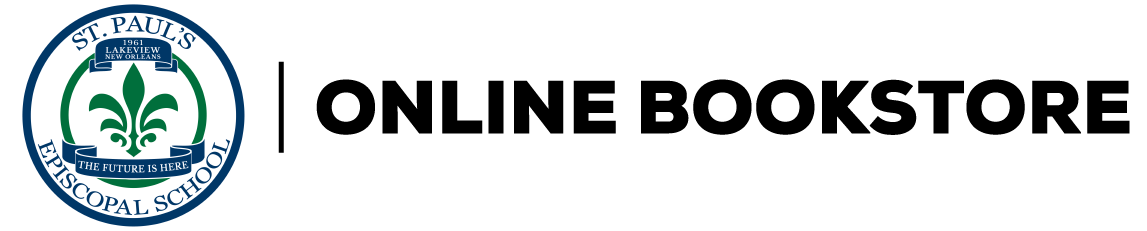| Preface |
|
ix | |
|
|
|
1 | (50) |
|
Introduction to Scheduling |
|
|
3 | (28) |
|
|
|
3 | (1) |
|
|
|
3 | (1) |
|
Scheduling Impacts on Project Management |
|
|
4 | (1) |
|
Benefits of Good Scheduling Practices |
|
|
5 | (3) |
|
|
|
8 | (4) |
|
Scheduling Design-Bid-Build |
|
|
12 | (1) |
|
Scheduling Fast-Track Construction |
|
|
13 | (2) |
|
Comparing the Scheduling of Design-Bid-Build versus Fast-Track Construction |
|
|
15 | (1) |
|
|
|
15 | (1) |
|
|
|
16 | (2) |
|
|
|
18 | (1) |
|
|
|
18 | (1) |
|
|
|
19 | (1) |
|
Type of Schedule Presentation |
|
|
19 | (5) |
|
Example Problem: Getting Ready for Work |
|
|
24 | (4) |
|
|
|
28 | (1) |
|
|
|
29 | (2) |
|
Work Breakdown Structure and Rough Logic Diagram |
|
|
31 | (20) |
|
|
|
31 | (1) |
|
|
|
31 | (2) |
|
Rough Logic Diagram Preparation |
|
|
33 | (2) |
|
Preparation of a Rough Logic Diagram of Design-Bid-Build versus Fast-Track Construction |
|
|
35 | (2) |
|
Types of Activity Relationships |
|
|
37 | (2) |
|
|
|
39 | (1) |
|
|
|
39 | (1) |
|
Concurrent Rather Than Consecutive Logic |
|
|
40 | (1) |
|
Estimating Activity Duration |
|
|
40 | (1) |
|
|
|
40 | (1) |
|
|
|
41 | (1) |
|
|
|
42 | (1) |
|
Factors Affecting Productivity |
|
|
43 | (4) |
|
Accuracy of Estimating Activity Duration |
|
|
47 | (1) |
|
|
|
47 | (1) |
|
Example Problem: Rough Manual Logic Diagram |
|
|
48 | (1) |
|
|
|
48 | (3) |
|
|
|
51 | (244) |
|
|
|
53 | (22) |
|
|
|
53 | (1) |
|
Definitions of Important Terms |
|
|
53 | (2) |
|
|
|
55 | (2) |
|
|
|
57 | (2) |
|
|
|
59 | (2) |
|
|
|
61 | (1) |
|
|
|
61 | (2) |
|
Example Problem #1: Calculations |
|
|
63 | (1) |
|
Example Problem #2: Calculations |
|
|
64 | (1) |
|
|
|
65 | (1) |
|
|
|
65 | (10) |
|
|
|
75 | (39) |
|
|
|
75 | (1) |
|
|
|
75 | (2) |
|
Project Manager: Menu Bar Options |
|
|
77 | (1) |
|
|
|
77 | (1) |
|
|
|
77 | (1) |
|
Create a New Project Schedule |
|
|
78 | (3) |
|
New Project Dialog Box Buttons |
|
|
81 | (1) |
|
|
|
82 | (3) |
|
|
|
85 | (3) |
|
|
|
88 | (4) |
|
|
|
92 | (2) |
|
|
|
94 | (1) |
|
|
|
95 | (1) |
|
|
|
96 | (1) |
|
|
|
97 | (12) |
|
Example Problem: Onscreen Bar Chart |
|
|
109 | (2) |
|
|
|
111 | (1) |
|
|
|
112 | (2) |
|
|
|
114 | (35) |
|
|
|
114 | (1) |
|
Formatting with Scheduling Software |
|
|
114 | (1) |
|
|
|
115 | (2) |
|
|
|
117 | (1) |
|
|
|
117 | (5) |
|
|
|
122 | (3) |
|
|
|
125 | (3) |
|
|
|
128 | (1) |
|
|
|
129 | (3) |
|
|
|
132 | (1) |
|
|
|
133 | (2) |
|
|
|
135 | (2) |
|
|
|
137 | (3) |
|
|
|
140 | (2) |
|
|
|
142 | (1) |
|
|
|
143 | (3) |
|
|
|
146 | (1) |
|
|
|
147 | (2) |
|
|
|
149 | (32) |
|
|
|
149 | (1) |
|
Necessity of Controlling Resources |
|
|
149 | (1) |
|
Define Resources and Requirements |
|
|
150 | (3) |
|
|
|
153 | (4) |
|
|
|
157 | (6) |
|
|
|
163 | (2) |
|
|
|
165 | (1) |
|
|
|
165 | (3) |
|
|
|
168 | (3) |
|
|
|
171 | (3) |
|
|
|
174 | (1) |
|
|
|
175 | (6) |
|
|
|
181 | (27) |
|
|
|
181 | (1) |
|
Necessity of Controlling Costs |
|
|
181 | (2) |
|
|
|
183 | (1) |
|
|
|
183 | (6) |
|
|
|
189 | (4) |
|
|
|
193 | (3) |
|
|
|
196 | (2) |
|
|
|
198 | (4) |
|
|
|
202 | (1) |
|
|
|
203 | (5) |
|
Bar Chart Hard Copy Prints |
|
|
208 | (35) |
|
|
|
208 | (1) |
|
Necessity for Good Presentations |
|
|
208 | (1) |
|
|
|
209 | (1) |
|
|
|
209 | (1) |
|
|
|
210 | (1) |
|
|
|
211 | (1) |
|
|
|
212 | (1) |
|
|
|
212 | (2) |
|
|
|
214 | (15) |
|
|
|
229 | (6) |
|
|
|
235 | (4) |
|
Example Problem: Bar Chart Print |
|
|
239 | (2) |
|
|
|
241 | (1) |
|
|
|
241 | (2) |
|
|
|
243 | (34) |
|
|
|
243 | (1) |
|
|
|
243 | (10) |
|
|
|
253 | (14) |
|
|
|
267 | (2) |
|
|
|
269 | (6) |
|
|
|
275 | (1) |
|
|
|
275 | (2) |
|
|
|
277 | (18) |
|
|
|
277 | (1) |
|
Daily Schedule List Reports |
|
|
277 | (2) |
|
|
|
279 | (1) |
|
|
|
279 | (3) |
|
|
|
282 | (2) |
|
|
|
284 | (1) |
|
Weekly Schedule List Reports |
|
|
285 | (1) |
|
Resource and Cost List Reports |
|
|
286 | (1) |
|
|
|
286 | (8) |
|
|
|
294 | (1) |
|
|
|
294 | (1) |
|
|
|
295 | (98) |
|
|
|
297 | (31) |
|
|
|
297 | (1) |
|
Communicating Current Information |
|
|
297 | (1) |
|
|
|
298 | (3) |
|
|
|
301 | (5) |
|
Activity Table Progress Input |
|
|
306 | (1) |
|
|
|
307 | (1) |
|
|
|
308 | (2) |
|
|
|
310 | (1) |
|
|
|
311 | (8) |
|
|
|
319 | (3) |
|
|
|
322 | (2) |
|
|
|
324 | (4) |
|
|
|
328 | (33) |
|
|
|
328 | (1) |
|
Tracking Resource: SureTrak versus Contractors |
|
|
328 | (1) |
|
Tracking Resources: Actual versus Planned Expenditures |
|
|
328 | (3) |
|
|
|
331 | (1) |
|
|
|
331 | (3) |
|
|
|
334 | (10) |
|
|
|
344 | (1) |
|
|
|
344 | (1) |
|
|
|
345 | (10) |
|
|
|
355 | (1) |
|
|
|
355 | (6) |
|
|
|
361 | (32) |
|
|
|
361 | (1) |
|
Tracking Costs: Comparing Actual to Planned Expenditures |
|
|
361 | (1) |
|
|
|
361 | (3) |
|
|
|
364 | (13) |
|
|
|
377 | (1) |
|
|
|
377 | (1) |
|
|
|
378 | (10) |
|
|
|
388 | (1) |
|
|
|
388 | (5) |
| Appendix Drawings for Example Problems and Exercises |
|
393 | (6) |
| Index |
|
399 | |