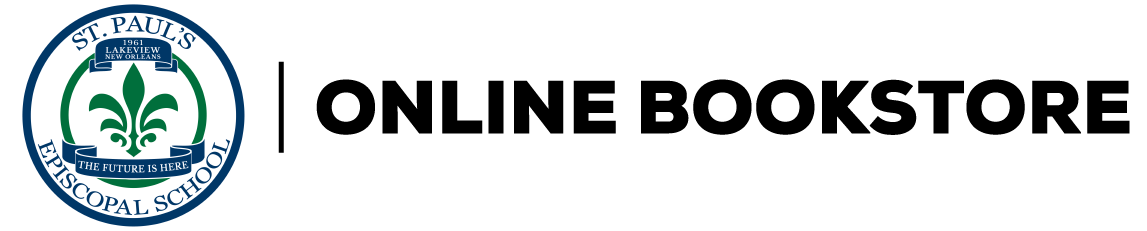| Preface |
|
v | |
|
|
|
1 | (2) |
|
Read This Before You Begin |
|
|
2 | (1) |
|
|
|
3 | |
|
Creating and Working with Files and Folders in Windows XP |
|
|
3 | (1) |
|
Organizing Files and Folders |
|
|
4 | (3) |
|
Understanding the Need for Organizing Files and Folders |
|
|
5 | (1) |
|
Developing Strategies for Organizing Files and Folders |
|
|
6 | (1) |
|
Planning Your Organization |
|
|
7 | (1) |
|
Exploring Files and Folders |
|
|
7 | (5) |
|
|
|
9 | (1) |
|
Navigating to Your Data Files |
|
|
10 | (2) |
|
Working with Folders and Files |
|
|
12 | (6) |
|
|
|
12 | (2) |
|
Moving and Copying Files and Folders |
|
|
14 | (2) |
|
Naming and Renaming Files |
|
|
16 | (1) |
|
Deleting Files and Folders |
|
|
17 | (1) |
|
Working with Compressed Files |
|
|
18 | (2) |
|
|
|
20 | (1) |
|
|
|
21 | (1) |
|
|
|
21 | (1) |
|
|
|
21 | (1) |
|
|
|
22 | (2) |
|
SAM Assessment and Training |
|
|
24 | (1) |
|
|
|
24 | (1) |
|
|
|
24 | |
|
|
|
1 | (2) |
|
Read This Before You Begin |
|
|
2 | (1) |
|
Using Common Features of Microsoft Office 2003 |
|
|
3 | |
|
Preparing Promotional Materials |
|
|
3 | (1) |
|
Exploring Microsoft Office 2003 |
|
|
4 | (1) |
|
Integrating Office Programs |
|
|
5 | (1) |
|
|
|
5 | (4) |
|
Switching Between Open Programs and Files |
|
|
8 | (1) |
|
Exploring Common Window Elements |
|
|
9 | (1) |
|
Using the Window Sizing Buttons |
|
|
9 | (2) |
|
|
|
11 | (3) |
|
Viewing Personalized Menus and Toolbars |
|
|
11 | (3) |
|
|
|
14 | (2) |
|
Opening and Closing Task Panes |
|
|
14 | (1) |
|
Navigating Among Task Panes |
|
|
15 | (1) |
|
Using the Research Task Pane |
|
|
16 | (2) |
|
|
|
18 | (5) |
|
|
|
19 | (1) |
|
|
|
19 | (2) |
|
|
|
21 | (1) |
|
|
|
22 | (1) |
|
|
|
23 | (6) |
|
|
|
23 | (1) |
|
Using the Type a Question for Help Box |
|
|
23 | (2) |
|
|
|
25 | (2) |
|
Using Microsoft Office Online |
|
|
27 | (2) |
|
|
|
29 | (1) |
|
|
|
30 | (1) |
|
|
|
31 | (1) |
|
|
|
31 | (1) |
|
|
|
31 | (1) |
|
|
|
31 | (1) |
|
SAM Assessment and Training |
|
|
32 | (1) |
|
|
|
32 | |
|
|
|
1 | (168) |
|
Read This Before You Begin |
|
|
2 | (1) |
|
Introduction to Microsoft Access 2003 |
|
|
3 | (32) |
|
Viewing and Working with a Table Containing Employer Data |
|
|
3 | (1) |
|
|
|
4 | (1) |
|
Introduction to Database Concepts |
|
|
4 | (3) |
|
|
|
4 | (1) |
|
Databases and Relationships |
|
|
5 | (1) |
|
Relational Database Management Systems |
|
|
6 | (1) |
|
Opening an Existing Database |
|
|
7 | (3) |
|
Exploring the Access and Database Windows |
|
|
9 | (1) |
|
|
|
10 | (2) |
|
Navigating an Access Datasheet |
|
|
11 | (1) |
|
|
|
12 | (1) |
|
|
|
12 | (1) |
|
|
|
13 | (1) |
|
|
|
13 | (1) |
|
|
|
13 | (5) |
|
Opening an Existing Query |
|
|
14 | (1) |
|
Creating, Sorting, and Navigating a Query |
|
|
15 | (3) |
|
Creating and Navigating a Form |
|
|
18 | (2) |
|
Creating, Previewing, and Navigating a Report |
|
|
20 | (4) |
|
Printing Specific Pages of a Report |
|
|
23 | (1) |
|
|
|
24 | (4) |
|
Backing up and Restoring a Database |
|
|
24 | (1) |
|
Compacting and Repairing a Database |
|
|
25 | (1) |
|
Compacting a Database Automatically |
|
|
26 | (1) |
|
Converting an Access 2000 Database |
|
|
27 | (1) |
|
|
|
28 | (1) |
|
|
|
29 | (1) |
|
|
|
29 | (1) |
|
|
|
29 | (1) |
|
|
|
30 | (3) |
|
|
|
33 | (1) |
|
SAM Assessment and Training |
|
|
33 | (1) |
|
|
|
34 | (1) |
|
|
|
34 | (1) |
|
Creating and Maintaining a Database |
|
|
35 | (46) |
|
Creating the Northeast Database, and Creating, Modifying, and Updating the Position Table |
|
|
35 | (1) |
|
|
|
36 | (1) |
|
Guidelines for Designing Databases |
|
|
36 | (2) |
|
Guidelines for Setting Field Properties |
|
|
38 | (3) |
|
Naming Fields and Objects |
|
|
38 | (1) |
|
Assigning Field Data Types |
|
|
38 | (1) |
|
|
|
39 | (1) |
|
|
|
40 | (1) |
|
|
|
41 | (1) |
|
|
|
42 | (11) |
|
|
|
43 | (7) |
|
Specifying the Primary Key |
|
|
50 | (2) |
|
Saving the Table Structure |
|
|
52 | (1) |
|
|
|
53 | (1) |
|
|
|
53 | (3) |
|
Adding Records to a Table |
|
|
56 | (1) |
|
Modifying the Structure of an Access Table |
|
|
56 | (9) |
|
|
|
57 | (1) |
|
|
|
58 | (1) |
|
|
|
59 | (1) |
|
Changing Field Properties |
|
|
60 | (1) |
|
Updating Field Property Changes |
|
|
61 | (4) |
|
Obtaining Data from Another Access Database |
|
|
65 | (3) |
|
Copying Records from Another Access Database |
|
|
65 | (2) |
|
Importing a Table from Another Access Database |
|
|
67 | (1) |
|
|
|
68 | (3) |
|
|
|
68 | (1) |
|
|
|
69 | (2) |
|
|
|
71 | (1) |
|
|
|
71 | (1) |
|
|
|
72 | (1) |
|
|
|
72 | (2) |
|
|
|
74 | (5) |
|
|
|
79 | (1) |
|
SAM Assessment and Training |
|
|
80 | (1) |
|
|
|
80 | (1) |
|
|
|
81 | (48) |
|
Retrieving Information About Employers and Their Positions |
|
|
81 | (1) |
|
|
|
82 | (1) |
|
|
|
82 | (1) |
|
|
|
82 | (2) |
|
Creating and Running a Query |
|
|
84 | (3) |
|
Updating Data Using a Query |
|
|
87 | (1) |
|
Defining Table Relationships |
|
|
87 | (6) |
|
One-to-Many Relationships |
|
|
88 | (1) |
|
|
|
89 | (1) |
|
Defining a Relationship Between Two Tables |
|
|
89 | (4) |
|
Creating a Multi-table Query |
|
|
93 | (2) |
|
|
|
95 | (5) |
|
Using a Toolbar Button to Sort Data |
|
|
95 | (1) |
|
Sorting Multiple Fields in Design View |
|
|
96 | (4) |
|
|
|
100 | (2) |
|
|
|
102 | (1) |
|
|
|
102 | (1) |
|
Defining Record Selection Criteria for Queries |
|
|
102 | (5) |
|
Specifying an Exact Match |
|
|
103 | (2) |
|
Changing a Datasheet's Appearance |
|
|
105 | (1) |
|
Using a Comparison Operator to Match a Range of Values |
|
|
106 | (1) |
|
Defining Multiple Selection Criteria for Queries |
|
|
107 | (5) |
|
|
|
108 | (1) |
|
Using Multiple Undo and Redo |
|
|
109 | (2) |
|
|
|
111 | (1) |
|
|
|
112 | (9) |
|
Creating a Calculated Field |
|
|
113 | (4) |
|
Using Aggregate Functions |
|
|
117 | (2) |
|
Using Record Group Calculations |
|
|
119 | (2) |
|
|
|
121 | (1) |
|
|
|
121 | (1) |
|
|
|
121 | (1) |
|
|
|
122 | (1) |
|
|
|
123 | (4) |
|
|
|
127 | (1) |
|
SAM Assessment and Training |
|
|
128 | (1) |
|
|
|
128 | (1) |
|
Creating Forms and Reports |
|
|
129 | (40) |
|
Creating a Position Data Form, an Employer Positions Form, and an Employers and Positions Report |
|
|
129 | (1) |
|
|
|
130 | (1) |
|
Creating a Form Using the Form Wizard |
|
|
130 | (3) |
|
Changing a Form's AutoFormat |
|
|
133 | (2) |
|
Finding Data Using a Form |
|
|
135 | (3) |
|
Previewing and Printing Selected Form Records |
|
|
138 | (1) |
|
Maintaining Table Data Using a Form |
|
|
139 | (2) |
|
|
|
141 | (1) |
|
|
|
142 | (1) |
|
Creating a Form with a Main Form and a Subform |
|
|
142 | (5) |
|
Modifying a Form in Design View |
|
|
145 | (2) |
|
Creating a Report Using the Report Wizard |
|
|
147 | (11) |
|
Checking Errors in a Report |
|
|
155 | (3) |
|
Inserting a Picture in a Report |
|
|
158 | (2) |
|
|
|
160 | (1) |
|
|
|
161 | (1) |
|
|
|
161 | (1) |
|
|
|
161 | (2) |
|
|
|
163 | (5) |
|
|
|
168 | (1) |
|
SAM Assessment and Training |
|
|
168 | (1) |
|
|
|
168 | (1) |
|
Access Level II Tutorials |
|
|
169 | (272) |
|
Read This Before You Begin |
|
|
170 | (1) |
|
Enhancing a Table's Design and Creating Advanced Queries |
|
|
171 | (50) |
|
Making the Jobs Database Easier to Use |
|
|
171 | (1) |
|
|
|
172 | (1) |
|
Creating a Lookup Wizard Field |
|
|
172 | (6) |
|
Displaying Related Records in a Subdatasheet |
|
|
178 | (1) |
|
Using the Input Mask Wizard |
|
|
179 | (4) |
|
Identifying Object Dependencies |
|
|
183 | (2) |
|
Defining Data Validation Rules |
|
|
185 | (3) |
|
Defining Field Validation Rules |
|
|
185 | (1) |
|
Defining Table Validation Rules |
|
|
186 | (2) |
|
|
|
188 | (1) |
|
|
|
188 | (1) |
|
Using a Pattern Match in a Query |
|
|
188 | (3) |
|
Using a List-of-Values Match in a Query |
|
|
191 | (1) |
|
Using the Not Operator in a Query |
|
|
192 | (1) |
|
Using Both the And and Or Operators in the Same Query |
|
|
193 | (1) |
|
Creating a Parameter Query |
|
|
194 | (4) |
|
|
|
198 | (1) |
|
|
|
198 | (1) |
|
Creating a Crosstab Query |
|
|
198 | (5) |
|
Creating a Find Duplicates Query |
|
|
203 | (1) |
|
Creating a Find Unmatched Query |
|
|
204 | (2) |
|
Creating a Top Values Query |
|
|
206 | (3) |
|
|
|
209 | (1) |
|
|
|
209 | (1) |
|
|
|
210 | (1) |
|
|
|
210 | (2) |
|
|
|
212 | (7) |
|
|
|
219 | (1) |
|
SAM Assessment and Training |
|
|
219 | (1) |
|
|
|
220 | (1) |
|
|
|
221 | (66) |
|
Creating a Multi-page Form |
|
|
221 | (1) |
|
|
|
222 | (1) |
|
|
|
222 | (3) |
|
|
|
222 | (1) |
|
Removing the Lookup Feature |
|
|
223 | (2) |
|
Printing Database Relationships and Using the Documenter |
|
|
225 | (3) |
|
|
|
228 | (5) |
|
The Form Window in Design View |
|
|
228 | (4) |
|
|
|
232 | (1) |
|
Selecting and Moving Controls |
|
|
233 | (2) |
|
Changing a Label's Caption |
|
|
235 | (2) |
|
|
|
237 | (1) |
|
|
|
238 | (1) |
|
|
|
238 | (2) |
|
Using From Headers and Form Footers |
|
|
240 | (5) |
|
|
|
241 | (2) |
|
Adding a Picture to a Form |
|
|
243 | (2) |
|
Changing the Background Color of a Form Control |
|
|
245 | (1) |
|
Creating a Multi-page Form Using Tab Controls |
|
|
246 | (5) |
|
Changing a Control to Another Control Type |
|
|
251 | (1) |
|
Adding Combo Boxes to a Form |
|
|
252 | (3) |
|
|
|
255 | (1) |
|
|
|
256 | (1) |
|
Adding a Subform to a Form |
|
|
256 | (3) |
|
Displaying a Subform's Calculated Control in the Main Form |
|
|
259 | (5) |
|
Adding a Calculated Control to a Subform's Form Footer Section |
|
|
260 | (1) |
|
Adding a Calculated Control to a Main Form |
|
|
261 | (3) |
|
Changing the Tab Order in a Form |
|
|
264 | (2) |
|
Using a Filter with a Form |
|
|
266 | (9) |
|
|
|
267 | (1) |
|
|
|
268 | (3) |
|
Saving a Filter as a Query |
|
|
271 | (1) |
|
Applying a Filter Saved as a Query |
|
|
272 | (1) |
|
Applying an Advanced Filter in a Form |
|
|
273 | (2) |
|
|
|
275 | (1) |
|
|
|
275 | (1) |
|
|
|
276 | (1) |
|
|
|
276 | (2) |
|
|
|
278 | (7) |
|
|
|
285 | (1) |
|
SAM Assessment and Training |
|
|
285 | (1) |
|
|
|
285 | (2) |
|
|
|
287 | (82) |
|
Creating a Potential Income Report |
|
|
287 | (1) |
|
|
|
288 | (1) |
|
Customizing an Existing Report |
|
|
288 | (6) |
|
Report Window in Design View |
|
|
289 | (2) |
|
Resizing and Moving Controls |
|
|
291 | (3) |
|
Hiding Duplicate Values in a Report |
|
|
294 | (1) |
|
|
|
295 | (3) |
|
|
|
298 | (1) |
|
|
|
298 | (1) |
|
Designing a Custom Report |
|
|
298 | (2) |
|
Reviewing and Modifying Queries for a Custom Report |
|
|
300 | (3) |
|
Assigning a Conditional Value to a Calculated Field |
|
|
303 | (2) |
|
|
|
305 | (2) |
|
Sorting and Grouping Data in a Report |
|
|
307 | (2) |
|
Adding Fields to a Report |
|
|
309 | (2) |
|
|
|
311 | (3) |
|
|
|
314 | (1) |
|
|
|
315 | (1) |
|
Adding a Subreport Using Control Wizards |
|
|
315 | (1) |
|
|
|
316 | (4) |
|
|
|
320 | (2) |
|
|
|
322 | (3) |
|
Defining Conditional Formatting Rules |
|
|
325 | (3) |
|
Using Domain Aggregate Functions |
|
|
328 | (4) |
|
|
|
332 | (1) |
|
|
|
332 | (1) |
|
Adding the Date to a Report |
|
|
332 | (2) |
|
Adding Page Numbers to a Report |
|
|
334 | (2) |
|
Adding a Title to a Report |
|
|
336 | (6) |
|
Adding a Summary Subreport |
|
|
342 | (3) |
|
|
|
345 | (7) |
|
|
|
352 | (1) |
|
|
|
352 | (1) |
|
|
|
352 | (1) |
|
|
|
352 | (2) |
|
|
|
354 | (12) |
|
|
|
366 | (1) |
|
SAM Assessment and Training |
|
|
366 | (1) |
|
|
|
366 | (3) |
|
Integrating Access with the Web and with Other Programs |
|
|
369 | (72) |
|
Creating Web-Enabled and Integrated Information for the Jobs Database |
|
|
369 | (1) |
|
|
|
370 | (1) |
|
|
|
370 | (1) |
|
Exporting an Access Query to an HTML Document |
|
|
370 | (3) |
|
Viewing an HTML Document Using Internet Explorer |
|
|
373 | (2) |
|
Creating a Data Access Page for an Access Table |
|
|
375 | (3) |
|
Updating Data in a Data Access Page Using Internet Explorer |
|
|
378 | (2) |
|
Using a Data Access Page to Sort and Filter Records |
|
|
380 | (1) |
|
Creating a Custom Data Access Page |
|
|
381 | (11) |
|
Creating a Blank Data Access Page in Design View |
|
|
381 | (1) |
|
Adding Fields to a Data Access Page |
|
|
382 | (4) |
|
Deleting, Moving, and Resizing Controls in a Data Access Page |
|
|
386 | (1) |
|
Resizing a Section and Applying a Special Effect |
|
|
387 | (2) |
|
|
|
389 | (1) |
|
Saving and Viewing a Data Access Page |
|
|
390 | (2) |
|
|
|
392 | (1) |
|
|
|
392 | (1) |
|
Creating and Using a Pivot Table in a Data Access Page |
|
|
392 | (12) |
|
Adding a Pivot Table to a Data Access Page |
|
|
394 | (1) |
|
Adding Fields to a Pivot Table |
|
|
395 | (3) |
|
Using a Pivot Table in Page View |
|
|
398 | (3) |
|
Adding a Total Field to a Pivot Table |
|
|
401 | (3) |
|
Creating and Using a PivotChart in a Data Access page |
|
|
404 | (10) |
|
|
|
414 | (1) |
|
|
|
414 | (1) |
|
|
|
414 | (6) |
|
Importing an XML File as an Access Table |
|
|
414 | (3) |
|
Exporting an Access Table as an XML File |
|
|
417 | (3) |
|
Exporting an Access Query as an Excel Worksheet |
|
|
420 | (3) |
|
Saving the Worksheet and Exiting Excel |
|
|
422 | (1) |
|
Creating Hyperlinks to Other Office XP Documents |
|
|
423 | (5) |
|
Creating a Hyperlink Field in a Table |
|
|
423 | (1) |
|
Entering Hyperlink Field Values |
|
|
424 | (3) |
|
|
|
427 | (1) |
|
|
|
428 | (1) |
|
|
|
428 | (1) |
|
|
|
428 | (1) |
|
|
|
429 | (1) |
|
|
|
430 | (9) |
|
|
|
439 | (1) |
|
SAM Assessment and Training |
|
|
439 | (1) |
|
|
|
439 | (2) |
|
Access Level III Tutorials |
|
|
441 | |
|
Read This Before You Begin |
|
|
442 | (1) |
|
Using Action Queries and Defining Table Relationships |
|
|
443 | (46) |
|
Enhancing User Interaction with the Overseas Database |
|
|
443 | (1) |
|
|
|
444 | (1) |
|
|
|
444 | (13) |
|
Creating a Make-Table Query |
|
|
444 | (4) |
|
|
|
448 | (3) |
|
|
|
451 | (2) |
|
|
|
453 | (4) |
|
|
|
457 | (1) |
|
|
|
457 | (1) |
|
Relationships Between Database Tables |
|
|
457 | (4) |
|
Many-to-Many Relationships |
|
|
458 | (2) |
|
|
|
460 | (1) |
|
Defining M:N and 1:1 Relationships Between Tables |
|
|
461 | (3) |
|
Using Indexes for Table Fields |
|
|
464 | (2) |
|
|
|
466 | (3) |
|
|
|
468 | (1) |
|
|
|
469 | (9) |
|
|
|
469 | (3) |
|
|
|
472 | (3) |
|
|
|
475 | (3) |
|
|
|
478 | (1) |
|
|
|
479 | (1) |
|
|
|
479 | (1) |
|
|
|
479 | (2) |
|
|
|
481 | (6) |
|
|
|
487 | (1) |
|
SAM Assessment and Training |
|
|
487 | (1) |
|
|
|
488 | (1) |
|
Automating Tasks with Macros |
|
|
489 | (64) |
|
Creating a User Interface for the Overseas Database |
|
|
489 | (1) |
|
|
|
490 | (1) |
|
Implementing a Graphical User Interface |
|
|
490 | (2) |
|
|
|
490 | (2) |
|
|
|
492 | (1) |
|
|
|
492 | (1) |
|
|
|
493 | (2) |
|
Adding Actions to a Macro |
|
|
495 | (3) |
|
|
|
498 | (1) |
|
|
|
499 | (5) |
|
Adding Actions by Dragging |
|
|
500 | (4) |
|
|
|
504 | (1) |
|
|
|
504 | (1) |
|
Using a Command Button with an Attached Macro |
|
|
504 | (3) |
|
|
|
505 | (2) |
|
|
|
507 | (2) |
|
Adding a Macro to a Macro Group |
|
|
509 | (2) |
|
Adding a Command Button to a Form |
|
|
511 | (1) |
|
Attaching a Macro to a Command Button |
|
|
512 | (1) |
|
Creating the Queries Dialog Box Form |
|
|
513 | (2) |
|
Adding a List Box to a Form |
|
|
515 | (2) |
|
|
|
517 | (4) |
|
Viewing an SQL Statement for a Query |
|
|
518 | (2) |
|
Using an SQL Statement for a List Box |
|
|
520 | (1) |
|
Adding Command Buttons to a Form |
|
|
521 | (4) |
|
Modifying Form Properties |
|
|
525 | (1) |
|
Testing the Queries DialogBox Form |
|
|
526 | (1) |
|
|
|
527 | (1) |
|
|
|
527 | (1) |
|
Reviewing the Overseas Database Switchboard Requirements |
|
|
527 | (1) |
|
Creating the Macro Group for the Switchboard |
|
|
528 | (4) |
|
|
|
532 | (8) |
|
Adding Command Buttons to a Switchboard Page |
|
|
534 | (2) |
|
Moving Command Buttons in a Switchboard Page |
|
|
536 | (1) |
|
Adding Command Buttons to a Second Switchboard Page |
|
|
537 | (1) |
|
Viewing and Testing a Switchboard |
|
|
538 | (2) |
|
|
|
540 | (2) |
|
|
|
542 | (1) |
|
|
|
543 | (1) |
|
|
|
543 | (1) |
|
|
|
543 | (2) |
|
|
|
545 | (6) |
|
|
|
551 | (1) |
|
SAM Assessment and Training |
|
|
551 | (1) |
|
|
|
551 | (2) |
|
Using and Writing Visual Basic for Applications Code |
|
|
553 | (46) |
|
Creating VBA Code for the Overseas Database User Interface |
|
|
553 | (1) |
|
|
|
554 | (1) |
|
Introduction to Visual Basic for Applications |
|
|
554 | (4) |
|
|
|
554 | (2) |
|
|
|
556 | (1) |
|
|
|
556 | (2) |
|
Using Help and the Sample Northwind Database |
|
|
558 | (1) |
|
Using an Existing Procedure |
|
|
558 | (6) |
|
Displaying an Event Procedure |
|
|
559 | (3) |
|
Modifying an Event Procedure |
|
|
562 | (2) |
|
Creating Functions in a Standard Module |
|
|
564 | (4) |
|
|
|
565 | (2) |
|
|
|
567 | (1) |
|
Testing a Procedure in the Immediate Window |
|
|
568 | (1) |
|
|
|
569 | (1) |
|
|
|
570 | (1) |
|
Creating an Event Procedure |
|
|
570 | (5) |
|
Designing an Event Procedure |
|
|
571 | (1) |
|
Adding an Event Procedure |
|
|
572 | (2) |
|
|
|
574 | (1) |
|
Testing an Event Procedure |
|
|
574 | (1) |
|
Adding a Second Procedure to a Class Module |
|
|
575 | (6) |
|
Designing the Field Validation Procedure |
|
|
575 | (3) |
|
Adding a Second Event Procedure |
|
|
578 | (3) |
|
|
|
581 | (1) |
|
|
|
581 | (1) |
|
Changing the Case of a Field Value |
|
|
581 | (2) |
|
Hiding and Changing Display Color |
|
|
583 | (3) |
|
Creating the Procedures for the QueriesDialogBox Form |
|
|
586 | (5) |
|
Coding the Load Event Procedure for the QueriesDialogBox Form |
|
|
586 | (2) |
|
Coding the PreviewQuery and DisplayQuery Procedures for the QuereisDialogBox Form |
|
|
588 | (3) |
|
|
|
591 | (1) |
|
|
|
591 | (1) |
|
|
|
591 | (1) |
|
|
|
592 | (1) |
|
|
|
593 | (4) |
|
|
|
597 | (1) |
|
SAM Assessment and Training |
|
|
597 | (1) |
|
|
|
598 | (1) |
|
Managing and Securing a Database |
|
|
599 | |
|
Managing and Securing the Overseas Database |
|
|
599 | (1) |
|
|
|
600 | (1) |
|
Analyzing Database Performance with the Performance Analyzer |
|
|
600 | (3) |
|
Linking Tables and Using the Linked Table Manager |
|
|
603 | (4) |
|
Creating a Replica of a Database |
|
|
607 | (3) |
|
Synchronizing the Replica and the Design Master |
|
|
610 | (3) |
|
|
|
613 | (1) |
|
|
|
613 | (1) |
|
Using the Database Splitter |
|
|
613 | (4) |
|
Setting the Database Startup Options |
|
|
617 | (2) |
|
Securing an Access Database |
|
|
619 | (5) |
|
|
|
620 | (1) |
|
Setting and Unsetting a Database Password |
|
|
621 | (3) |
|
Establishing User-Level Security |
|
|
624 | (8) |
|
Using the User-Level Security Wizard |
|
|
625 | (6) |
|
Testing User-Level Security |
|
|
631 | (1) |
|
Saving a database as an MDE File |
|
|
632 | (1) |
|
|
|
632 | (1) |
|
|
|
633 | (1) |
|
|
|
633 | (1) |
|
|
|
633 | (1) |
|
|
|
634 | (4) |
|
|
|
638 | (1) |
|
SAM Assessment and Training |
|
|
638 | (1) |
|
|
|
638 | |
|
Additional Case 1 Enhancing an Investment Club Database |
|
|
1 | (6) |
|
Additional Case 2 Tracking Parking Permits and Violations |
|
|
7 | (6) |
|
Additional Case 3 Internship Program for Pontiac College |
|
|
13 | |
|
Appendix Relational Databases and Database Design |
|
|
1 | (1) |
|
|
|
2 | (1) |
|
|
|
3 | (2) |
|
|
|
5 | (4) |
|
|
|
6 | (1) |
|
|
|
6 | (1) |
|
|
|
7 | (1) |
|
|
|
8 | (1) |
|
Entity-Relationship Diagrams |
|
|
9 | (2) |
|
|
|
11 | (1) |
|
Dependencies and Determinants |
|
|
11 | (3) |
|
|
|
14 | (1) |
|
|
|
15 | (6) |
|
|
|
15 | (2) |
|
|
|
17 | (2) |
|
|
|
19 | (2) |
|
Natural, Artificial, and Surrogate Keys |
|
|
21 | (4) |
|
Microsoft Access Naming Conventions |
|
|
25 | (3) |
|
|
|
28 | (1) |
|
|
|
28 | (1) |
|
|
|
28 | |
| Glossary/Index |
|
1 | (17) |
| Task Reference |
|
18 | (5) |
| Microsoft Office Specialist Certification Grid |
|
23 | |