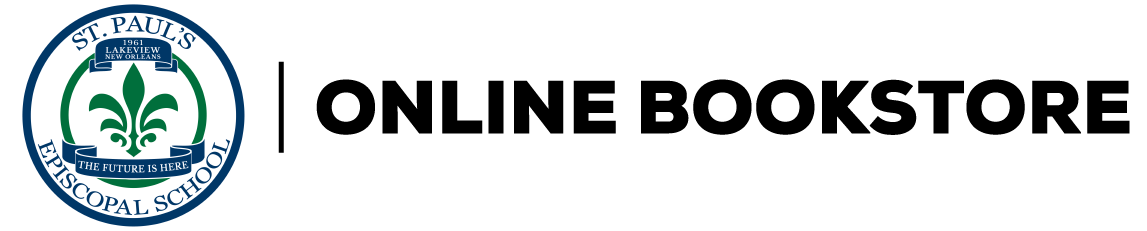Microsoft Windows 2000 Server Unleashed
by Miller, Chris; Brown, Todd; Powell, Keith; Daley, TedRent Book
New Book
We're Sorry
Sold Out
Used Book
We're Sorry
Sold Out
eBook
We're Sorry
Not Available
Summary
Author Biography
Table of Contents
| Introduction | p. 1 |
| Overview | p. 3 |
| Windows 2000 Introduction | p. 5 |
| A Network Operating System | p. 6 |
| The Product Family | p. 9 |
| Windows 2000 Operating System Environment | p. 19 |
| Architecture | p. 21 |
| The Subsystem and Kernel Architecture | p. 22 |
| User Mode and Kernel Mode | p. 23 |
| The Hardware Abstraction Layer | p. 24 |
| The Kernel | p. 25 |
| The Windows 2000 Executive | p. 26 |
| Subsystems: A Closer Look | p. 28 |
| The Win32 Subsystem | p. 30 |
| The POSIX Subsystem | p. 32 |
| The OS/2 Subsystem | p. 33 |
| Memory Model and Management | p. 34 |
| Installation Considerations | p. 39 |
| System Requirements | p. 40 |
| Hardware Compatibility List | p. 41 |
| Installation Overview | p. 42 |
| The Installation Process | p. 45 |
| Automated Installation | p. 61 |
| Installing the Recovery Console | p. 62 |
| The BOOT. INI File | p. 65 |
| The Emergency Repair Disk | p. 66 |
| Migration from Preexisting Systems | p. 66 |
| Advanced Hardware Notes | p. 67 |
| Interrupts | p. 67 |
| EIDE Devices | p. 68 |
| Windows Update | p. 68 |
| Busses and Devices | p. 69 |
| Summary | p. 69 |
| File Systems | p. 71 |
| Hardware Considerations | p. 72 |
| Hard Disk Technology | p. 73 |
| Hard Disk Controllers | p. 75 |
| Principles of SCSI | p. 77 |
| Advanced Controller Technology | p. 78 |
| Hard Disk Partitions | p. 81 |
| System Startup | p. 81 |
| Basic Disks | p. 83 |
| Dynamic Disks | p. 84 |
| Basic and Dynamic Disks | p. 84 |
| Using the Disk Management Application | p. 86 |
| Starting Disk Management | p. 87 |
| Disk Properties | p. 87 |
| Volume or Partition Properties | p. 88 |
| Partition and Volume Management | p. 93 |
| Working with Dynamic Disks | p. 96 |
| Setting Up Disk Quotas | p. 96 |
| File System Formats | p. 99 |
| The FAT File System | p. 100 |
| NTFS | p. 101 |
| Working with Formats | p. 109 |
| Recommendations | p. 110 |
| Working with Volumes | p. 111 |
| Working with Simple Volumes | p. 111 |
| Spanned Volumes | p. 112 |
| Mirrored Volumes | p. 112 |
| Striped Volumes | p. 114 |
| RAID-5 Volumes | p. 115 |
| A Few Notes on Windows 2000 Volumes | p. 115 |
| Working with Network Shares | p. 116 |
| Sharing Directories | p. 116 |
| Connecting to Shared Directories | p. 120 |
| DFS: The Distributed File System | p. 121 |
| DFS Concepts | p. 122 |
| Setting Up DFS | p. 122 |
| Using DFS | p. 123 |
| Remote Storage Server | p. 123 |
| Remote Storage Concepts | p. 124 |
| Setting Up Remote Storage | p. 124 |
| Removable Storage Management | p. 124 |
| Summary | p. 126 |
| Networking Brief | p. 127 |
| Microsoft Networking Concepts | p. 128 |
| Workgroups and Domains | p. 128 |
| Active Directory | p. 138 |
| Network Services Setup | p. 140 |
| Networks (Your LAN or WAN) Versus Networks (Segmentation) | p. 140 |
| Switched Segmentation (Collision Domain Segments) | p. 142 |
| Routed Segmentation | p. 144 |
| RRAS | p. 145 |
| Remote Dial-In | p. 145 |
| Multiprotocol Routing | p. 146 |
| Summary | p. 147 |
| Printing | p. 149 |
| Printing Concepts | p. 150 |
| Printers | p. 150 |
| Fonts | p. 152 |
| Print Drivers | p. 152 |
| Communicating with Printers | p. 153 |
| The Life of a Print Job | p. 155 |
| Creating Print Queues | p. 155 |
| Using Print Manager | p. 159 |
| Managing Print Queues | p. 164 |
| The Forms Tab | p. 164 |
| The Ports Tab | p. 165 |
| The Drivers Tab | p. 166 |
| The Advanced Tab | p. 167 |
| Troubleshooting | p. 168 |
| Diagnosing Client-to-Server Printing Communications Problems | p. 168 |
| Diagnosing Print Quality Problems | p. 176 |
| Know Your Printer's Limitations | p. 176 |
| Know Your Printer's Specifications | p. 176 |
| Know Your Driver Versions | p. 177 |
| Matching everything Up | p. 177 |
| Summary | p. 178 |
| The Registry | p. 179 |
| What Is the Registry? | p. 180 |
| The Structure of the Registry | p. 181 |
| The Classes Hive | p. 181 |
| The Users Hive | p. 182 |
| The Local Machine Hive | p. 183 |
| The Current Configuration Hive | p. 185 |
| How the Registry Is Used by Applications | p. 185 |
| Using the Registry Editor | p. 187 |
| When to Use Registry Editing Tools | p. 187 |
| How to Use REGEDIT | p. 188 |
| Finding Registry Changes Using REGEDIT | p. 191 |
| How to Use REGEDT32 | p. 191 |
| Using the Last Known Good Configuration | p. 193 |
| Summary | p. 193 |
| TCP/IP Networking | p. 195 |
| TCP/IP Concepts Brief | p. 196 |
| IP Addressing | p. 196 |
| Microsoft TCP/IP | p. 205 |
| Introduction to Microsoft TCP/IP | p. 205 |
| Installing | p. 205 |
| Routing | p. 207 |
| Dynamic Host Configuration Protocol (DHCP) | p. 208 |
| Windows Internet Name Service | p. 217 |
| Dynamic Domain Name Server (DDNS) | p. 220 |
| Migrating from WINS to DNS | p. 226 |
| Multiple Address Assignment for One Card | p. 226 |
| IP Security | p. 227 |
| Summary | p. 227 |
| Active Directory and Account Management | p. 229 |
| Directory and Access Concepts Brief | p. 231 |
| Security Concept | p. 232 |
| Kerberos | p. 232 |
| NTLM | p. 237 |
| ACL | p. 239 |
| Active Directory Control | p. 239 |
| Workgroups and Domains | p. 239 |
| Active Directory/Domain Objects | p. 251 |
| Which Comes First: The Users or the Groups? | p. 252 |
| Creating Objects | p. 253 |
| Controlling User Access to Resources | p. 257 |
| File Share Permissions | p. 257 |
| Printer Permissions | p. 260 |
| Summary | p. 261 |
| Active Directory Design | p. 263 |
| Sites and Replication | p. 264 |
| Sites | p. 265 |
| Replication | p. 266 |
| Site Creation | p. 267 |
| Design Standards | p. 269 |
| Political | p. 270 |
| Geographic | p. 271 |
| Mixed Environment | p. 272 |
| Organizational Units | p. 272 |
| Dynamic DNS | p. 273 |
| How Dynamic Update Works | p. 274 |
| Secure Dynamic Update | p. 276 |
| Summary | p. 276 |
| User Account Creation and Management | p. 277 |
| User Accounts | p. 278 |
| Predefined or Built-in Users | p. 278 |
| Naming and Password Conventions | p. 280 |
| User Creation | p. 282 |
| User Environment Needs | p. 287 |
| Hard Drive Space | p. 298 |
| Groups | p. 300 |
| Group Scope | p. 300 |
| Creating a New Group | p. 302 |
| Predefined (Default) Groups | p. 302 |
| Summary | p. 304 |
| Intellimirror and User Control | p. 305 |
| Nuts and Bolts of Intellimirror | p. 306 |
| Control Concepts | p. 307 |
| Profiles | p. 308 |
| Policies: A General Introduction | p. 311 |
| Managing Group Policies | p. 315 |
| Creating and Assigning | p. 315 |
| Policy Modification | p. 319 |
| Group Policy Administrators | p. 319 |
| Windows Installer | p. 320 |
| WinInstaller | p. 321 |
| Delivery of the Package | p. 324 |
| Remote Installation Services | p. 325 |
| Summary | p. 327 |
| Network Services | p. 329 |
| Network Browsing | p. 331 |
| Understanding Network Browsing Concepts | p. 332 |
| Browser Server Roles | p. 334 |
| Browser Election Criteria | p. 336 |
| Election Process | p. 337 |
| Browsing Operations | p. 340 |
| Browser Announcements | p. 342 |
| Master Browser | p. 343 |
| Browse List | p. 344 |
| Multiple Domain and WAN Considerations | p. 344 |
| Browsing Failures | p. 349 |
| Configuring a Windows 2000 Server to Never Be a Browser | p. 350 |
| Active Directory-Based Browsing Considerations | p. 352 |
| Summary | p. 354 |
| Remote Access (RAS) | p. 355 |
| Understanding the RRAS Service | p. 356 |
| Protocol Support | p. 357 |
| Transmission Control Protocol/Internet Protocol (TCP/IP) | p. 357 |
| AppleTalk | p. 358 |
| NWLink IPX/SPX/NetBIOS Compatible Transport | p. 358 |
| NetBIOS Extended User Interface (NetBEUI) | p. 359 |
| Remote Access Security | p. 359 |
| Installing the RRAS Tools | p. 361 |
| Remote Access Server Configurations | p. 362 |
| Advanced Remote Access Server Configurations | p. 369 |
| Routing Configurations | p. 389 |
| Protocol Support | p. 399 |
| Modem Considerations | p. 400 |
| WAN Support | p. 400 |
| Authentication | p. 401 |
| Troubleshooting RAS | p. 402 |
| Summary | p. 403 |
| Multiprotocol Environments | p. 405 |
| Supported Protocols in Windows 2000 | p. 406 |
| Installing New Protocol | p. 406 |
| Load Them All! | p. 408 |
| Connection Style | p. 409 |
| TCP/IP | p. 409 |
| IPX/SPX | p. 411 |
| AppleTalk | p. 414 |
| NetBEUI | p. 416 |
| Routing and Remote Access Services | p. 417 |
| PPP | p. 418 |
| RIP | p. 418 |
| Troubleshooting | p. 419 |
| Summary | p. 420 |
| Client Workstation Considerations | p. 421 |
| Client Services Brief | p. 422 |
| Specific Client Operating System Considerations | p. 429 |
| Novell NetWare Clients | p. 430 |
| DOS, OS/2, Windows 3.x and Windows for Workgroups | p. 436 |
| Macintosh | p. 440 |
| UNIX Connectivity | p. 444 |
| Summary | p. 447 |
| Connectivity | p. 449 |
| NetWare Connectivity | p. 451 |
| Conceptual Differences | p. 452 |
| Security | p. 452 |
| Active Directory Versus NetWare Directory Services | p. 453 |
| File Shares | p. 455 |
| Printing | p. 456 |
| Connectivity to NetWare | p. 457 |
| Gateway Service for NetWare | p. 458 |
| File and Print Services for NetWare | p. 463 |
| Directory Service Migration Tool | p. 463 |
| NDS for NT (by Novell) | p. 469 |
| Summary | p. 470 |
| UNIX Host to Windows 2000 Server Connectivity | p. 471 |
| Conceptual Differences Between Windows 2000 Server and UNIX-Style Operating Systems | p. 472 |
| User Accounts | p. 472 |
| Security | p. 473 |
| Directory Services | p. 474 |
| Different Flavors of UNIX | p. 475 |
| Simple TCP/IP Tools | p. 476 |
| Telnet | p. 477 |
| FTP | p. 479 |
| The Lesser-Known Utilities | p. 482 |
| Application Connectivity | p. 484 |
| XWindows and Windows 2000 | p. 484 |
| Connecting to NFS | p. 485 |
| About Samba | p. 486 |
| Printing in a UNIX World | p. 487 |
| The Future: Microsoft and UNIX | p. 488 |
| Summary | p. 488 |
| SNA Connectivity with BackOffice | p. 489 |
| Host Computing Brief | p. 490 |
| SNA Server Concepts | p. 491 |
| Manageable Secure Connectivity | p. 493 |
| Routing and Distributing Connections | p. 493 |
| SNA Connectivity Options | p. 495 |
| LU Configuration | p. 496 |
| Summary | p. 497 |
| Internet Applications, Communications, and Tools | p. 499 |
| Internet Information Server (IIS) | p. 501 |
| Internet Information Server Concepts | p. 502 |
| Before You Begin with IIS | p. 503 |
| System Requirements | p. 503 |
| Internet Connectivity | p. 505 |
| Installing IIS | p. 507 |
| Administering and Configuring IIS | p. 511 |
| Common IIS Controls | p. 511 |
| Administering the FTP Site | p. 534 |
| Advanced Web Site Administration | p. 535 |
| Administering the Gopher Site | p. 538 |
| Administering the Telnet Service | p. 539 |
| Advanced Security Concepts | p. 539 |
| Summary | p. 547 |
| Other Internet Services for Windows 2000 | p. 549 |
| Access Security and Speed with Proxy Server | p. 550 |
| Acquisition and Caching | p. 550 |
| Access Control | p. 551 |
| Network Security: Firewall | p. 553 |
| Logging of Traffic | p. 554 |
| Exchange Email Server | p. 556 |
| Robust General Email | p. 556 |
| Public Folders | p. 557 |
| Directory Structure | p. 559 |
| Internet Access and Reception | p. 559 |
| FrontPage | p. 564 |
| Creating Web Sites, Not Just Web Pages | p. 565 |
| Server Extensions | p. 567 |
| Summary | p. 567 |
| Virtual Private Networks | p. 569 |
| Making the Internet Your Own WAN | p. 570 |
| What Is a Virtual Private Network? | p. 571 |
| Security and Encryption | p. 572 |
| Tunnel Servers | p. 573 |
| VPN Tunnel Servers and Firewalls | p. 574 |
| Filtering Traffic with a Tunnel Server | p. 575 |
| Microsoft Windows 2000 VPN | p. 576 |
| IPSec | p. 577 |
| Layer 2 Tunneling Protocol | p. 577 |
| Synchronous and Asynchronous Keys | p. 578 |
| L2TP and IPSec | p. 579 |
| Setting Up a Basic VPN in Windows 2000 | p. 579 |
| Setting Up a Tunnel Server VPN with Windows 2000 | p. 582 |
| RRAS Enhancements | p. 585 |
| Summary | p. 586 |
| Server Administration | p. 587 |
| Server Management | p. 589 |
| Microsoft Management Console (MMC) | p. 590 |
| Server Management Utilities | p. 593 |
| Event Viewer | p. 594 |
| System Information | p. 599 |
| Device Manager | p. 600 |
| SNMP | p. 603 |
| Summary | p. 604 |
| Optimizing Performance and Tuning | p. 605 |
| Windows 2000 Support Tools | p. 606 |
| Automatic Optimization | p. 611 |
| Avoiding Fragmentation | p. 611 |
| Multiprocessing | p. 615 |
| Prioritizing Processes and Threads | p. 616 |
| Caching Disk Requests | p. 629 |
| Stripe Sets and Virtual Memory Pagefiles | p. 630 |
| Striped Volumes | p. 630 |
| Optimizing Virtual Memory Pages | p. 636 |
| Performance-Monitoring Utility | p. 641 |
| Objects and Object Counters | p. 644 |
| Creating a Chart | p. 649 |
| Interpreting Charts | p. 652 |
| Reports and Logs | p. 655 |
| Summary | p. 667 |
| Server Backup Utilities | p. 669 |
| Windows 2000 Backup Utility | p. 670 |
| Windows 2000 Server Backup Operator Permissions | p. 672 |
| Backing Up Windows 2000 | p. 673 |
| Attended Operations | p. 690 |
| Unattended Operations | p. 691 |
| Command-Line Backup | p. 693 |
| Restoring a Backup | p. 694 |
| Authoritative Restore | p. 701 |
| Restoring Encrypted Files | p. 702 |
| Supported Backup Drive Devices | p. 703 |
| Recovery Console | p. 703 |
| Emergency Repair Disk | p. 704 |
| Third-Party Backup Tools | p. 705 |
| Summary | p. 705 |
| Recovering from a Disaster | p. 707 |
| Have a Plan, Work the Plan | p. 708 |
| Documentation and Events | p. 709 |
| Disaster Staff | p. 710 |
| Physical Considerations | p. 710 |
| Data Recovery | p. 712 |
| Backup Operations | p. 712 |
| Time-tested Backup Plans | p. 715 |
| Hardware Fail-Over Options | p. 718 |
| Hardware-Controlled RAID | p. 719 |
| Clustered Servers | p. 719 |
| Disaster-Recovery Planning Software and Sites | p. 722 |
| Binomial's Phoenix 3.0 | p. 722 |
| CDI Vaults Company | p. 723 |
| Business Protections Services' Business Protector for Windows | p. 723 |
| Summary | p. 724 |
| Appendixes | p. 725 |
| Troubleshooting/Error List | p. 727 |
| Service Packs | p. 728 |
| STOP Errors | p. 728 |
| Steps for Kernel Mode STOP Screens | p. 728 |
| STOP Error Solutions | p. 731 |
| Summary | p. 739 |
| IP Address Decimal to Binary Table | p. 741 |
| Subnet Mask Answer Sheet | p. 750 |
| Index | p. 755 |
| Table of Contents provided by Syndetics. All Rights Reserved. |
An electronic version of this book is available through VitalSource.
This book is viewable on PC, Mac, iPhone, iPad, iPod Touch, and most smartphones.
By purchasing, you will be able to view this book online, as well as download it, for the chosen number of days.
Digital License
You are licensing a digital product for a set duration. Durations are set forth in the product description, with "Lifetime" typically meaning five (5) years of online access and permanent download to a supported device. All licenses are non-transferable.
More details can be found here.
A downloadable version of this book is available through the eCampus Reader or compatible Adobe readers.
Applications are available on iOS, Android, PC, Mac, and Windows Mobile platforms.
Please view the compatibility matrix prior to purchase.