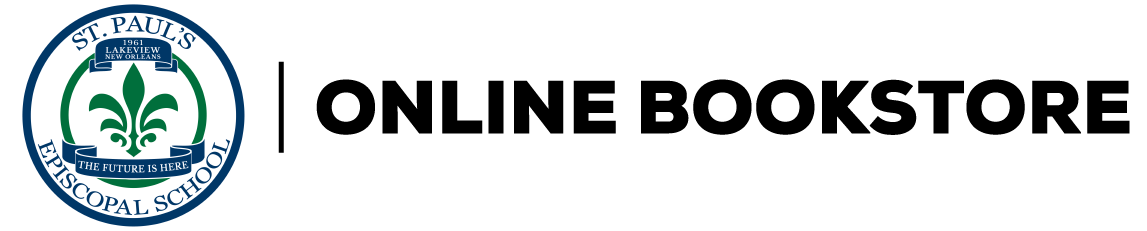| QuickLook Guide |
|
xiii | |
| Finding Your Best Starting Point |
|
xvii | |
| Installing and Using the Practice Files |
|
xxiii | |
| Conventions and Features in This Book |
|
xxxi | |
| Visual Basic 6 vs. Visual Basic. NET |
|
xxxv | |
| Installing Visual Studio 6 Service Packs |
|
xxxix | |
| PART 1 Getting Started with Visual Basic |
|
1 | (120) |
|
Opening and Running a Visual Basic Program |
|
|
3 | (20) |
|
The Visual Basic Programming Environment |
|
|
4 | (6) |
|
|
|
10 | (1) |
|
|
|
10 | (1) |
|
|
|
11 | (2) |
|
|
|
13 | (2) |
|
|
|
15 | (3) |
|
One Step Further: Exiting Visual Basic |
|
|
18 | (1) |
|
Upgrade Notes: What's Different in Visual Basic.NET? |
|
|
18 | (2) |
|
|
|
20 | (3) |
|
Writing Your First Program |
|
|
23 | (32) |
|
Lucky Seven: Your First Visual Basic Program |
|
|
24 | (1) |
|
|
|
24 | (1) |
|
Creating the User Interface |
|
|
25 | (6) |
|
|
|
31 | (6) |
|
|
|
37 | (7) |
|
|
|
44 | (2) |
|
Building an Executable File |
|
|
46 | (4) |
|
One Step Further: Adding to a Program |
|
|
50 | |
|
Using the Package Deployment Wizard |
|
|
48 | (4) |
|
Upgrade Notes: What's Different in Visual Basic.NET? |
|
|
52 | (1) |
|
|
|
53 | (2) |
|
|
|
55 | (36) |
|
The Basic Use of Controls: The ``Hello World'' Program |
|
|
56 | (4) |
|
Using File System Objects |
|
|
60 | (7) |
|
Objects for Gathering Input |
|
|
67 | (7) |
|
Using an OLE Object to Launch Applications |
|
|
74 | (6) |
|
Using a Data Object to View a Microsoft Access Database |
|
|
80 | (4) |
|
|
|
84 | (1) |
|
One Step Further: Installing ActiveX Controls |
|
|
85 | (3) |
|
Upgrade Notes: What's Different in Visual Basic.NET? |
|
|
88 | (1) |
|
|
|
89 | (2) |
|
Working with Menus and Dialog Boxes |
|
|
91 | (30) |
|
Adding Menus by Using the Menu Editor |
|
|
92 | (6) |
|
|
|
98 | (5) |
|
Using Common Dialog Objects |
|
|
103 | (6) |
|
Event Procedures That Manage Common Dialog Boxes |
|
|
109 | (8) |
|
One Step Further: Assigning Shortcut Keys to Menus |
|
|
117 | (2) |
|
Upgrade Notes: What's Different in Visual Basic.NET? |
|
|
119 | (1) |
|
|
|
120 | (1) |
| PART 2 Programming Fundamentals |
|
121 | (90) |
|
Visual Basic Variables and Operators |
|
|
123 | (32) |
|
The Anatomy of a Visual Basic Program Statement |
|
|
124 | (1) |
|
Using Variables to Store Information |
|
|
124 | (6) |
|
Using a Variable to Store Input |
|
|
130 | (3) |
|
Using a Variable for Output |
|
|
133 | (2) |
|
Working with Specific Data Types |
|
|
135 | (6) |
|
Working with Visual Basic Operators |
|
|
141 | (9) |
|
One Step Further: Using Parentheses in a Formula |
|
|
150 | (1) |
|
Upgrade Notes: What's Different in Visual Basic.NET? |
|
|
150 | (2) |
|
|
|
152 | (3) |
|
Using Decision Structures |
|
|
155 | (28) |
|
|
|
155 | (2) |
|
Using Conditional Expressions |
|
|
157 | (2) |
|
If...Then Decision Structures |
|
|
159 | (7) |
|
Select Case Decision Structures |
|
|
166 | (5) |
|
Finding and Correcting Errors |
|
|
171 | (8) |
|
One Step Further: Using a Stop Statement to Enter Break Mode |
|
|
179 | (1) |
|
Upgrade Notes: What's Different in Visual Basic.NET? |
|
|
180 | (1) |
|
|
|
181 | (2) |
|
|
|
183 | (28) |
|
|
|
184 | (12) |
|
|
|
196 | (4) |
|
|
|
200 | (3) |
|
One Step Further: Using a Timer Object to Set a Time Limit |
|
|
203 | (4) |
|
Upgrade Notes: What's Different in Visual Basic.NET? |
|
|
207 | (1) |
|
|
|
208 | (3) |
| PART 3 Creating the Perfect User Interface |
|
211 | (72) |
|
Working with Forms, Printers, and Error Handlers |
|
|
213 | (28) |
|
Adding New Forms to a Program |
|
|
213 | (2) |
|
Form Statements in Program Code |
|
|
215 | (2) |
|
Working with Multiple Forms: The Italian Program |
|
|
217 | (6) |
|
Sending Program Output to a Printer |
|
|
223 | (5) |
|
Printing an Entire Form by Using the PrintForm Method |
|
|
228 | (2) |
|
Processing Errors by Using Error Handlers |
|
|
230 | (5) |
|
One Step Further: More Techniques for Error Handlers |
|
|
235 | (2) |
|
Upgrade Notes: What's Different in Visual Basic.NET? |
|
|
237 | (2) |
|
|
|
239 | (2) |
|
Adding Artwork and Special Effects |
|
|
241 | (42) |
|
Adding Artwork by Using the Line and Shape Controls |
|
|
242 | (5) |
|
Creating Graphical Command Buttons |
|
|
247 | (9) |
|
Adding Drag-and-Drop Support to Your Programs |
|
|
256 | (8) |
|
Adding Animation to Your Programs |
|
|
264 | (9) |
|
One Step Further: Naming Objects in a Program |
|
|
273 | (7) |
|
Upgrade Notes: What's Different in Visual Basic.NET? |
|
|
280 | (1) |
|
|
|
281 | (2) |
| PART 4 Managing Corporate Data |
|
283 | (124) |
|
Using Modules and Procedures |
|
|
285 | (30) |
|
Working with Standard Modules |
|
|
286 | (3) |
|
Working with Public Variables |
|
|
289 | (5) |
|
Creating General-Purpose Procedures |
|
|
294 | (2) |
|
Writing Function Procedures |
|
|
296 | (6) |
|
|
|
302 | (7) |
|
One Step Further: Passing Arguments by Value |
|
|
309 | (2) |
|
Upgrade Notes: What's Different in Visual Basic.NET? |
|
|
311 | (1) |
|
Lesson 10 Quick Reference |
|
|
312 | (3) |
|
Working with Collections and Arrays |
|
|
315 | (26) |
|
Working with Object Collections |
|
|
315 | (8) |
|
Working with Arrays of Variables |
|
|
323 | (12) |
|
One Step Further: Using Multidimensional Arrays |
|
|
335 | (3) |
|
Upgrade Notes: What's Different in Visual Basic.NET? |
|
|
338 | (1) |
|
Lesson 11 Quick Reference |
|
|
339 | (2) |
|
Exploring Text Files and String Processing |
|
|
341 | (30) |
|
Displaying Text Files by Using a Text Box Object |
|
|
341 | (6) |
|
Creating a New Text File on Disk |
|
|
347 | (5) |
|
Processing Text Strings with Program Code |
|
|
352 | (11) |
|
One Step Further: Using the Xor Operator |
|
|
363 | (4) |
|
Upgrade Notes: What's Different in Visual Basic.NET? |
|
|
367 | (1) |
|
Lesson 12 Quick Reference |
|
|
368 | (3) |
|
Managing Access Databases |
|
|
371 | (20) |
|
Working with Databases in Visual Basic |
|
|
372 | (4) |
|
|
|
376 | (4) |
|
Adding Records to the Students.mdb Database |
|
|
380 | (3) |
|
Deleting Records from the Students.mdb Database |
|
|
383 | (3) |
|
One Step Further: Making a Backup Copy of a File |
|
|
386 | (3) |
|
Upgrade Notes: What's Different in Visual Basic.NET? |
|
|
389 | (1) |
|
Lesson 13 Quick Reference |
|
|
390 | (1) |
|
Connecting to Microsoft Office |
|
|
391 | (16) |
|
Programming Application Objects by Using Automation |
|
|
391 | (5) |
|
Automating Excel from Visual Basic |
|
|
396 | (8) |
|
Upgrade Notes: What's Different in Visual Basic.NET? |
|
|
404 | (1) |
|
Lesson 14 Quick Reference |
|
|
405 | (2) |
| PART 5 Professional Edition Tools and Techniques |
|
407 | (74) |
|
Word Processing with the Rich Textbox Control |
|
|
409 | (22) |
|
Installing Professional Edition ActiveX Controls |
|
|
410 | (3) |
|
Introducing the Rich Textbox Control |
|
|
413 | (5) |
|
Event Procedures that Handle RTF Formatting |
|
|
418 | (2) |
|
Editing Text with the Windows Clipboard |
|
|
420 | (1) |
|
Managing File Operations with the Rich Textbox Control |
|
|
421 | (4) |
|
One Step Further: Displaying the RTF Codes in a Document |
|
|
425 | (2) |
|
Upgrade Notes: What's Different in Visual Basic.NET |
|
|
427 | (1) |
|
Lesson 15 Quick Reference |
|
|
428 | (3) |
|
Displaying Progress and Status Information |
|
|
431 | (18) |
|
Displaying Task Progress with the Progress Bar Control |
|
|
432 | (2) |
|
|
|
434 | (3) |
|
Managing Input Graphically with the Slider Control |
|
|
437 | (4) |
|
Displaying Application Information with the Status Bar Control |
|
|
441 | (5) |
|
One Step Further: Displaying Caps Lock and Num Lock Status |
|
|
446 | (1) |
|
Upgrade Notes: What's Different in Visual Basic.NET |
|
|
447 | (1) |
|
Lesson 16 Quick Reference |
|
|
448 | (1) |
|
Integrating Music and Video with the Multimedia MCI Control |
|
|
449 | (14) |
|
Playing Audio from. WAV Files |
|
|
449 | (5) |
|
Playing Video from.AVI Files |
|
|
454 | (4) |
|
One Step Further: Playing Music from Audio CDs |
|
|
458 | (4) |
|
Upgrade Notes: What's Different in Visual Basic.NET |
|
|
462 | (1) |
|
Lesson 17 Quick Reference |
|
|
462 | (1) |
|
Beyond Visual Basic: Using the Windows API |
|
|
463 | (18) |
|
|
|
463 | (4) |
|
Using the API Viewer Utility |
|
|
467 | (5) |
|
Monitoring Memory Usage on Your Computer |
|
|
472 | (5) |
|
One Step Further: Terminate Your Programs with Unload |
|
|
477 | (1) |
|
Upgrade Notes: What's Different in Visual Basic.NET? |
|
|
478 | (1) |
|
Lesson 18 Quick Reference |
|
|
479 | (2) |
| PART 6 Internet Programming Fundamentals |
|
481 | (86) |
|
Downloading Files with the Internet Transfer Control |
|
|
483 | (10) |
|
Downloading HTML Documents from the World Wide Web |
|
|
484 | (8) |
|
Transferring Files with FTP |
|
|
492 | (6) |
|
One Step Further: Handling Errors During Internet Transactions |
|
|
498 | (2) |
|
Upgrade Notes: What's Different in Visual Basic.NET? |
|
|
500 | (1) |
|
Lesson 19 Quick Reference |
|
|
500 | |
|
Displaying HTML Documents with Internet Explorer |
|
|
493 | (14) |
|
Getting Started with the Internet Explorer Object |
|
|
494 | (4) |
|
Displaying HTML Documents |
|
|
498 | (5) |
|
One Step Further: Responding to Internet Explorer Events |
|
|
503 | (11) |
|
Upgrade Notes: What's Different in Visual Basic.NET? |
|
|
514 | |
|
Lesson 20 Quick Reference |
|
|
506 | (1) |
|
Designing Dynamic HTML Pages for the Web |
|
|
507 | (34) |
|
|
|
508 | (2) |
|
Getting Started with the DHTML Page Designer |
|
|
510 | (14) |
|
One Step Further: Creating HTML Documents in Microsoft Word |
|
|
524 | (14) |
|
Upgrade Notes: What's Different in Visual Basic.NET? |
|
|
538 | |
|
Lesson 21 Quick Reference |
|
|
528 | (13) |
|
Adding Toolbox Elements and ActiveX Controls to DHTML Pages |
|
|
541 | (26) |
|
Getting Started with Toolbox Elements |
|
|
541 | (6) |
|
Creating and Customizing Elements |
|
|
547 | (6) |
|
Adding ActiveX Controls to a DHTML Page |
|
|
553 | (2) |
|
Creating Event Procedures for DHTML Elements |
|
|
555 | (7) |
|
One Step Further: Compiling a DHTML Application |
|
|
562 | (2) |
|
Upgrade Notes: What's Different in Visual Basic.NET? |
|
|
564 | (1) |
|
Lesson 22 Quick Reference |
|
|
564 | (3) |
| PART 7 Advanced Database Programming |
|
567 | (50) |
|
Managing Data with the FlexGrid Control |
|
|
569 | (22) |
|
Using FlexGrid as a General-Purpose Spreadsheet |
|
|
570 | (8) |
|
Using FlexGrid to Display Database Records |
|
|
578 | (7) |
|
One Step Further: Searching the Biblio.mdb Database |
|
|
585 | (3) |
|
Upgrade Notes: What's Different in Visual Basic.NET? |
|
|
588 | (1) |
|
Lesson 23 Quick Reference |
|
|
588 | (3) |
|
Exploring ActiveX Data Objects |
|
|
591 | (26) |
|
|
|
591 | (2) |
|
Using the ADO ActiveX Control |
|
|
593 | (8) |
|
|
|
601 | (6) |
|
Building ActiveX Data Objects with the Data Environment Designer |
|
|
607 | (4) |
|
One Step Further: Additional Resources for Visual Basic Programming |
|
|
611 | (2) |
|
Upgrade Notes: What's Different in Visual Basic.NET? |
|
|
613 | (1) |
|
Lesson 24 Quick Reference |
|
|
614 | (3) |
| Appendix A Upgrading Visual Basic 6 Programs to Visual Basic.NET |
|
617 | (12) |
| Appendix B Where to Go for More Information |
|
629 | (6) |
| Index |
|
635 | |