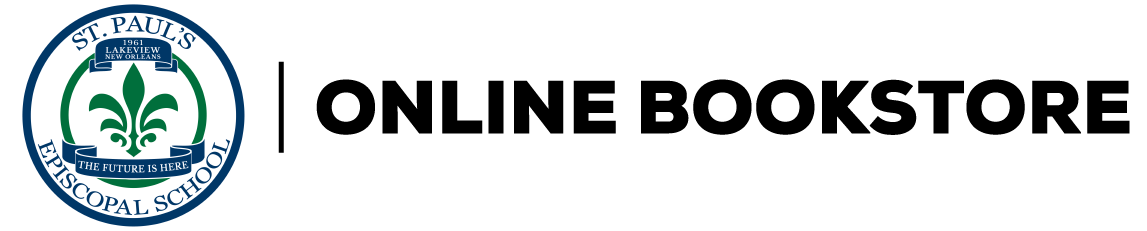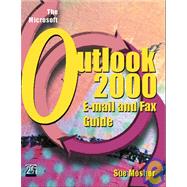
The Microsoft Outlook 2000 E-Mail and Fax Guide
by Mosher, SueRent Book
New Book
We're Sorry
Sold Out
Used Book
We're Sorry
Sold Out
eBook
We're Sorry
Not Available
Summary
Author Biography
Table of Contents
| Acknowledgments | p. xxi |
| Setup and Configuration | |
| Getting Started with Microsoft Outlook | p. 1 |
| Two Programs in One | p. 1 |
| Key Components | p. 4 |
| Preparing for Internet Mail | p. 7 |
| Installing Outlook | p. 9 |
| Beyond E-mail and Fax | p. 16 |
| Making Dial-up Connections | p. 21 |
| Configuring Dialing Locations | p. 21 |
| Dial-up Networking | p. 32 |
| Tips and Tricks | p. 43 |
| Setting Up Internet Mail Only Mode Accounts and Folders | p. 47 |
| Requirements | p. 47 |
| Setting Up an Internet Mail Account | p. 48 |
| Basic Account Options | p. 49 |
| Managing Internet Accounts | p. 57 |
| Mail Delivery Options | p. 58 |
| Configuring IMO Folders | p. 60 |
| Tips and Tricks | p. 63 |
| Configuring Corporate/Workgroup Profiles | p. 67 |
| What's in a Profile? | p. 68 |
| Where Should Folders Be Located? | p. 71 |
| Address Book Locations | p. 73 |
| Working with Profiles | p. 74 |
| Working with Services | p. 82 |
| Tips and Tricks | p. 86 |
| Setting Up the Microsoft Exchange Server Service (CW) | p. 89 |
| Requirements | p. 89 |
| Understanding Offline Folders | p. 90 |
| Basic Setup | p. 91 |
| Options | p. 98 |
| Tips and Tricks | p. 105 |
| Setting Up Microsoft Mail | p. 109 |
| Requirements | p. 109 |
| Basic Setup | p. 110 |
| Options | p. 113 |
| Tips and Tricks | p. 123 |
| Setting Up Internet E-mail (CW) | p. 129 |
| Requirements | p. 129 |
| Setting Up an Internet E-mail Account | p. 130 |
| Configuring Other Options | p. 136 |
| Tips and Tricks | p. 139 |
| Setting Up Microsoft Fax (CW) | p. 141 |
| Requirements | p. 142 |
| Basic Setup | p. 142 |
| Microsoft Fax on a Network | p. 145 |
| Options | p. 148 |
| Using the Cover Page Editor | p. 157 |
| Troubleshooting | p. 159 |
| Tips and Tricks | p. 162 |
| Setting Up Symantec Fax Starter Edition (IMO) | p. 165 |
| Requirements | p. 165 |
| Basic Setup | p. 165 |
| Options | p. 169 |
| Tips and Tricks | p. 173 |
| Changing Your Outlook Setup | p. 175 |
| Switching Modes | p. 175 |
| Adding More Outlook Components | p. 180 |
| Adding Third-Party Add-Ins | p. 181 |
| Setting Up Other Information Services | p. 187 |
| Other Information Services | p. 187 |
| General Instructions | p. 188 |
| Setting Up the LDAP Directory Service | p. 189 |
| Setting Up cc:Mail | p. 191 |
| Using Microsoft Outlook | |
| Getting Around in Microsoft Outlook | p. 197 |
| Outlook's Folder Structure | p. 197 |
| Taking the Tour | p. 199 |
| Working with Folders | p. 207 |
| Working with Items | p. 213 |
| Working with the Outlook Bar | p. 218 |
| Working with Menus and Toolbars | p. 219 |
| Tips and Tricks | p. 223 |
| Composing E-mail Messages | p. 227 |
| Using the New Message Window | p. 228 |
| Addressing Messages | p. 230 |
| Composing Messages | p. 235 |
| Sending Messages from Applications and the Internet | p. 265 |
| Using WordMail | p. 267 |
| Tips and Tricks | p. 271 |
| Sending and Receiving E-mail Messages | p. 275 |
| Sending Messages | p. 275 |
| Delivering and Retrieving Messages | p. 277 |
| Handling Delivery Problems | p. 290 |
| Tips and Tricks | p. 292 |
| Reading and Responding to E-mail Messages | p. 295 |
| Reading New Messages | p. 295 |
| Replying to and Forwarding Messages | p. 307 |
| Tips and Tricks | p. 315 |
| Working Remotely | p. 319 |
| Remote Working Environments | p. 319 |
| Working Offline with IMAP Accounts (IMO) | p. 321 |
| Using Remote Mail (CW) | p. 322 |
| Synchronizing Folders | p. 327 |
| Tips and Tricks | p. 336 |
| Sending and Receiving Faxes | p. 341 |
| Choosing Fax Software | p. 341 |
| Sending Faxes | p. 343 |
| Working with Incoming Faxes | p. 347 |
| Using WinFax SE (IMO) | p. 348 |
| Using Microsoft Fax (CW) | p. 351 |
| Tips and Tricks | p. 357 |
| Finding and Organizing Items and Folders | p. 363 |
| Finding Items | p. 363 |
| Organizing Items | p. 374 |
| Working with Views | p. 377 |
| Tips and Tricks | p. 396 |
| Using the Address Book and Outlook Contacts | p. 399 |
| Understanding the Address Lists | p. 399 |
| Managing Outlook Contacts | p. 401 |
| Using the Address Book | p. 411 |
| How Outlook Looks Up an Address | p. 416 |
| Finding and Viewing Addresses | p. 419 |
| Tips and Tricks | p. 423 |
| Advanced Topics | |
| Importing and Exporting Data | p. 429 |
| Import Techniques | p. 429 |
| Exporting Outlook Data | p. 437 |
| Tips and Tricks | p. 438 |
| Using the Rules Wizard and Out of Office Assistant | p. 441 |
| Building Rules | p. 441 |
| Running Rules on Demand | p. 453 |
| Helpful Hints for Rules | p. 454 |
| Managing Rules | p. 460 |
| Managing Junk Mail | p. 461 |
| Using the Out of Office Assistant (CW) | p. 465 |
| Tips and Tricks | p. 468 |
| Microsoft Outlook Forms and Templates | p. 471 |
| Working with Forms and Templates | p. 471 |
| Managing Forms (CW) | p. 475 |
| Tips and Tricks | p. 477 |
| Using Microsoft Outlook to Collaborate | p. 481 |
| Using Net Folders | p. 481 |
| Using Public Folders (CW) | p. 486 |
| Sharing Mailbox Folders | p. 492 |
| Tips and Tricks | p. 498 |
| Securing Messages | p. 503 |
| Setting Up Message Security | p. 503 |
| Sending and Receiving Secure Messages | p. 509 |
| Transferring Digital IDs | p. 513 |
| Tips and Tricks | p. 514 |
| Housekeeping and Troubleshooting | p. 517 |
| Managing Your Folders | p. 517 |
| Backing Up Outlook Files | p. 529 |
| General Troubleshooting Techniques | p. 531 |
| Information Gathering Techniques | p. 534 |
| Advanced Techniques | p. 536 |
| Tips and Tricks | p. 543 |
| Index | p. 547 |
| Table of Contents provided by Syndetics. All Rights Reserved. |
An electronic version of this book is available through VitalSource.
This book is viewable on PC, Mac, iPhone, iPad, iPod Touch, and most smartphones.
By purchasing, you will be able to view this book online, as well as download it, for the chosen number of days.
Digital License
You are licensing a digital product for a set duration. Durations are set forth in the product description, with "Lifetime" typically meaning five (5) years of online access and permanent download to a supported device. All licenses are non-transferable.
More details can be found here.
A downloadable version of this book is available through the eCampus Reader or compatible Adobe readers.
Applications are available on iOS, Android, PC, Mac, and Windows Mobile platforms.
Please view the compatibility matrix prior to purchase.