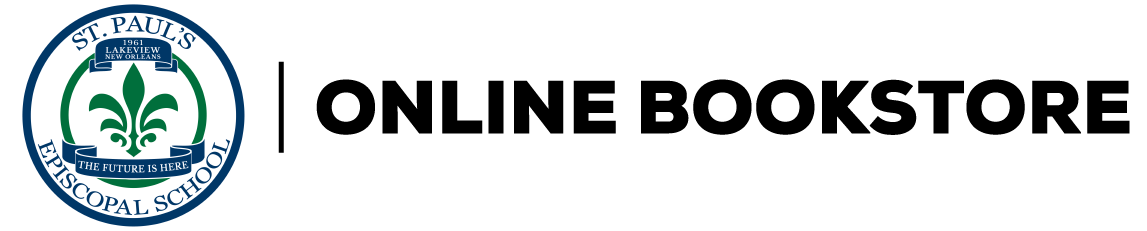| Introduction |
|
xxi | |
| Assessment Test |
|
xxxvii | |
|
Introduction to Microsoft Exchange |
|
|
1 | (38) |
|
|
|
2 | (5) |
|
|
|
2 | (4) |
|
|
|
6 | (1) |
|
Other Messaging Applications |
|
|
6 | (1) |
|
|
|
7 | (5) |
|
|
|
7 | (2) |
|
|
|
9 | (1) |
|
|
|
10 | (2) |
|
Enterprise-Quality Features |
|
|
12 | (6) |
|
Enterprise-Quality Application Platform |
|
|
13 | (2) |
|
|
|
15 | (1) |
|
|
|
15 | (2) |
|
|
|
17 | (1) |
|
|
|
17 | (1) |
|
|
|
17 | (1) |
|
|
|
18 | (11) |
|
Messaging Application Programming Interface (MAPI) |
|
|
18 | (2) |
|
|
|
20 | (3) |
|
|
|
23 | (3) |
|
|
|
26 | (3) |
|
|
|
29 | (1) |
|
|
|
29 | (2) |
|
|
|
31 | (5) |
|
Answers to Review Questions |
|
|
36 | (3) |
|
Microsoft Exchange Architecture |
|
|
39 | (34) |
|
|
|
40 | (8) |
|
Active Directory in Windows Server 2003 |
|
|
41 | (5) |
|
Active Directory and Exchange Server 2003 |
|
|
46 | (2) |
|
|
|
48 | (6) |
|
|
|
48 | (2) |
|
|
|
50 | (1) |
|
Internet Information Services |
|
|
50 | (2) |
|
|
|
52 | (1) |
|
Front-End/Back-End Servers |
|
|
52 | (1) |
|
|
|
52 | (1) |
|
|
|
53 | (1) |
|
|
|
54 | (8) |
|
|
|
54 | (4) |
|
|
|
58 | (4) |
|
|
|
62 | (1) |
|
|
|
63 | (2) |
|
|
|
65 | (5) |
|
Answers to Review Questions |
|
|
70 | (3) |
|
Installing Microsoft Exchange Server 2003 |
|
|
73 | (40) |
|
Exchange Server 2003: Standard Edition vs. Enterprise Edition |
|
|
74 | (1) |
|
Standard Edition Features |
|
|
74 | (1) |
|
Additional Enterprise Edition Features |
|
|
75 | (1) |
|
Pre-installation Considerations |
|
|
75 | (12) |
|
Verifying System Requirements |
|
|
75 | (2) |
|
Windows Active Directory User Accounts Related to the Exchange Installation |
|
|
77 | (1) |
|
|
|
78 | (1) |
|
Verifying Windows Services |
|
|
79 | (2) |
|
Performing Diagnostics Testing |
|
|
81 | (1) |
|
Preparing Active Directory |
|
|
81 | (6) |
|
Other Pre-installation Steps |
|
|
87 | (1) |
|
Installing Exchange Server |
|
|
87 | (8) |
|
Installing the First Exchange Server |
|
|
88 | (3) |
|
Installing Subsequent Exchange Servers |
|
|
91 | (1) |
|
Upgrading from Exchange 2000 Server |
|
|
92 | (2) |
|
Installing Exchange Server 2003 on Clustered Servers |
|
|
94 | (1) |
|
Post-installation Considerations |
|
|
95 | (6) |
|
|
|
95 | (1) |
|
Default Directory and File Structure for Exchange |
|
|
96 | (1) |
|
Share Points and Permissions for Exchange Directories |
|
|
97 | (1) |
|
Exchange Entries in the Windows Registry |
|
|
98 | (1) |
|
|
|
99 | (2) |
|
Troubleshooting an Exchange Installation |
|
|
101 | (1) |
|
|
|
102 | (1) |
|
|
|
102 | (2) |
|
|
|
104 | (5) |
|
Answers to Review Questions |
|
|
109 | (4) |
|
Creating and Managing Exchange Clusters |
|
|
113 | (38) |
|
|
|
114 | (8) |
|
|
|
114 | (2) |
|
|
|
116 | (1) |
|
|
|
117 | (1) |
|
|
|
118 | (3) |
|
|
|
121 | (1) |
|
Creating and Monitoring Exchange Clusters |
|
|
122 | (13) |
|
|
|
124 | (5) |
|
Configuring the Exchange Cluster |
|
|
129 | (6) |
|
Monitoring Exchange Clusters |
|
|
135 | (1) |
|
Configuring Front-End/Back End Servers |
|
|
135 | (5) |
|
Configuring Front-End Servers |
|
|
138 | (2) |
|
|
|
140 | (1) |
|
|
|
141 | (2) |
|
|
|
143 | (5) |
|
Answers to Review Questions |
|
|
148 | (3) |
|
Creating and Managing Exchange Recipients |
|
|
151 | (48) |
|
|
|
153 | (15) |
|
|
|
153 | (11) |
|
|
|
164 | (4) |
|
|
|
168 | (11) |
|
|
|
168 | (2) |
|
|
|
170 | (1) |
|
Properties of a Distribution Group |
|
|
171 | (3) |
|
Query-Based Distribution Groups |
|
|
174 | (5) |
|
|
|
179 | (1) |
|
|
|
179 | (1) |
|
|
|
180 | (1) |
|
|
|
180 | (1) |
|
Basic Management of Recipient Objects |
|
|
180 | (8) |
|
Using Templates for Recipient Creation |
|
|
180 | (1) |
|
|
|
181 | (1) |
|
|
|
182 | (1) |
|
|
|
183 | (1) |
|
|
|
184 | (4) |
|
|
|
188 | (1) |
|
|
|
189 | (2) |
|
|
|
191 | (5) |
|
Answers to Review Questions |
|
|
196 | (3) |
|
|
|
199 | (48) |
|
An Overview of Public Folders |
|
|
200 | (4) |
|
Public Folder Configuration |
|
|
201 | (1) |
|
|
|
201 | (1) |
|
|
|
202 | (1) |
|
Public Folders and Active Directory |
|
|
203 | (1) |
|
|
|
203 | (1) |
|
Managing Public Folders with Outlook |
|
|
204 | (11) |
|
Creating Public Folders in Outlook |
|
|
205 | (1) |
|
Configuring Public Folders from Outlook |
|
|
206 | (8) |
|
|
|
214 | (1) |
|
Managing Public Folders with System Manager |
|
|
215 | (7) |
|
Creating Public Folders in System Manager |
|
|
215 | (1) |
|
Mail-Enabling a Public Folder |
|
|
216 | (1) |
|
Latency Issues with Public Folder Hierarchy and Content |
|
|
217 | (1) |
|
Configuring Public Folders in System Manager |
|
|
218 | (4) |
|
Creating New Public Folder Trees |
|
|
222 | (4) |
|
Creating a New Top-Level Root Folder |
|
|
223 | (1) |
|
Creating a New Public Folder Store |
|
|
224 | (2) |
|
Creating Dedicated Public Folder Servers |
|
|
226 | (1) |
|
Public Folder Replication |
|
|
226 | (6) |
|
Creating Public Folder Replicas |
|
|
228 | (2) |
|
|
|
230 | (2) |
|
Public Folder Permissions |
|
|
232 | (2) |
|
|
|
233 | (1) |
|
|
|
233 | (1) |
|
|
|
234 | (2) |
|
|
|
236 | (1) |
|
|
|
237 | (1) |
|
|
|
238 | (6) |
|
Answers to Review Questions |
|
|
244 | (3) |
|
Configuring Client Access |
|
|
247 | (54) |
|
Client Platforms for Microsoft Exchange |
|
|
248 | (3) |
|
|
|
251 | (12) |
|
|
|
255 | (1) |
|
|
|
255 | (2) |
|
|
|
257 | (4) |
|
|
|
261 | (1) |
|
Common Features of MAPI-Based Applications |
|
|
262 | (1) |
|
|
|
263 | (11) |
|
|
|
264 | (1) |
|
Features of Microsoft Outlook |
|
|
264 | (4) |
|
Installing and Configuring Outlook 2003 |
|
|
268 | (3) |
|
Configuring RPC over HTTP |
|
|
271 | (1) |
|
The Office Custom Installation Wizard |
|
|
272 | (2) |
|
Virtual Servers in Exchange Server 2003 |
|
|
274 | (1) |
|
Microsoft Outlook Web Access |
|
|
275 | (6) |
|
OWA Features and Restraints |
|
|
276 | (1) |
|
|
|
277 | (1) |
|
Installing and Configuring OWA |
|
|
278 | (1) |
|
User Authentication in OWA |
|
|
279 | (2) |
|
Post Office Protocol (POP3) Clients |
|
|
281 | (5) |
|
|
|
281 | (2) |
|
Exchange Server POP3 Overview |
|
|
283 | (1) |
|
Configuring a POP3 Client |
|
|
284 | (2) |
|
Internet Message Access Protocol Version 4 (IMAP4) Clients |
|
|
286 | (3) |
|
Network News Transfer Protocol (NNTP) |
|
|
289 | (3) |
|
|
|
290 | (1) |
|
|
|
290 | (2) |
|
|
|
292 | (1) |
|
|
|
293 | (1) |
|
|
|
294 | (5) |
|
Answers to Review Questions |
|
|
299 | (2) |
|
Building Administrative and Routing Groups |
|
|
301 | (40) |
|
Creating and Configuring Administrative Groups |
|
|
302 | (8) |
|
Mixed Mode versus Native Mode |
|
|
303 | (2) |
|
Using Multiple Administrative Groups |
|
|
305 | (1) |
|
Creating Administrative Groups |
|
|
306 | (4) |
|
Creating and Configuring Routing Groups |
|
|
310 | (20) |
|
|
|
311 | (1) |
|
Adding Servers to a Routing Group |
|
|
312 | (2) |
|
Connecting Routing Groups |
|
|
314 | (16) |
|
|
|
330 | (1) |
|
|
|
331 | (2) |
|
|
|
333 | (6) |
|
Answers to Review Questions |
|
|
339 | (2) |
|
Configuring the Information Store |
|
|
341 | (30) |
|
Overview of Storage Groups and Stores |
|
|
342 | (4) |
|
|
|
342 | (2) |
|
|
|
344 | (2) |
|
|
|
346 | (2) |
|
|
|
346 | (1) |
|
Configuring Storage Group Properties |
|
|
347 | (1) |
|
|
|
348 | (4) |
|
|
|
348 | (1) |
|
Configuring Store Properties |
|
|
349 | (3) |
|
Managing Stores and Storage Groups |
|
|
352 | (4) |
|
Viewing Logon Information |
|
|
353 | (1) |
|
Viewing and Managing Mailbox Information |
|
|
353 | (2) |
|
Mounting and Dismounting Stores |
|
|
355 | (1) |
|
|
|
355 | (1) |
|
Deleting Public Folder Stores |
|
|
355 | (1) |
|
|
|
355 | (1) |
|
|
|
356 | (3) |
|
Creating a Full-Text Index |
|
|
357 | (1) |
|
Configuring Properties for a Full-Text Index |
|
|
357 | (1) |
|
Managing a Full-Text Index |
|
|
358 | (1) |
|
Troubleshooting Full-Text Indexing |
|
|
358 | (1) |
|
|
|
359 | (1) |
|
|
|
360 | (1) |
|
|
|
361 | (7) |
|
Answers to Review Questions |
|
|
368 | (3) |
|
Administration and Maintenance |
|
|
371 | (38) |
|
Administering a Server with System Manager |
|
|
372 | (9) |
|
Microsoft Management Console |
|
|
372 | (2) |
|
Using the System Manager Snap-In |
|
|
374 | (3) |
|
|
|
377 | (1) |
|
Managing Administrative Security |
|
|
377 | (4) |
|
|
|
381 | (15) |
|
Windows Server 2003 Tools |
|
|
381 | (5) |
|
|
|
386 | (10) |
|
|
|
396 | (3) |
|
|
|
396 | (2) |
|
|
|
398 | (1) |
|
Client Troubleshooting Tools |
|
|
399 | (1) |
|
|
|
399 | (1) |
|
|
|
400 | (1) |
|
|
|
401 | (6) |
|
Answers to Review Questions |
|
|
407 | (2) |
|
Coexisting with and Migrating from Exchange 5.5 |
|
|
409 | (52) |
|
Coexisting with Exchange Server 5.5 |
|
|
410 | (5) |
|
|
|
411 | (4) |
|
|
|
415 | (1) |
|
Active Directory Connector |
|
|
416 | (13) |
|
|
|
417 | (3) |
|
|
|
420 | (9) |
|
Installing Exchange Server 2003 into an Exchange Server 5.5 Site |
|
|
429 | (13) |
|
Installing Exchange Server 2003 |
|
|
430 | (6) |
|
Creating Connection Agreements |
|
|
436 | (6) |
|
Managing a Mixed-Mode Organization |
|
|
442 | (7) |
|
|
|
442 | (1) |
|
|
|
442 | (1) |
|
|
|
443 | (3) |
|
Active Directory Account Cleanup Wizard |
|
|
446 | (3) |
|
|
|
449 | (1) |
|
|
|
449 | (2) |
|
|
|
451 | (1) |
|
|
|
451 | (2) |
|
|
|
453 | (5) |
|
Answers to Review Questions |
|
|
458 | (3) |
|
Coexisting with and Upgrading from Exchange 2000 Server |
|
|
461 | (20) |
|
Improvements in Exchange Server 2003 |
|
|
462 | (1) |
|
Coexistence with Exchange 2000 Server |
|
|
463 | (4) |
|
Upgrading from Exchange 2000 Server |
|
|
467 | (5) |
|
|
|
468 | (1) |
|
Upgrading to Exchange Server 2003 |
|
|
469 | (3) |
|
|
|
472 | (1) |
|
|
|
472 | (2) |
|
|
|
474 | (5) |
|
Answers to Review Questions |
|
|
479 | (2) |
|
Connecting with Other Messaging Systems |
|
|
481 | (38) |
|
Connecting to X.400 Systems |
|
|
482 | (6) |
|
|
|
483 | (1) |
|
|
|
484 | (1) |
|
|
|
485 | (3) |
|
SMTP and Internet Connectivity |
|
|
488 | (10) |
|
|
|
488 | (2) |
|
|
|
490 | (8) |
|
|
|
498 | (1) |
|
Connecting to Lotus Notes |
|
|
498 | (8) |
|
|
|
504 | (2) |
|
Connecting to Novell GroupWise |
|
|
506 | (3) |
|
|
|
509 | (1) |
|
|
|
510 | (1) |
|
|
|
511 | (5) |
|
Answers to Review Questions |
|
|
516 | (3) |
|
|
|
519 | (34) |
|
|
|
520 | (9) |
|
What's New with Windows Backup |
|
|
520 | (1) |
|
|
|
521 | (2) |
|
Preparing a System for Backup and Disaster Recovery |
|
|
523 | (2) |
|
|
|
525 | (1) |
|
|
|
525 | (1) |
|
|
|
526 | (1) |
|
|
|
527 | (2) |
|
|
|
529 | (8) |
|
|
|
529 | (4) |
|
|
|
533 | (4) |
|
Using the Recovery Storage Group |
|
|
537 | (4) |
|
Being Prepared for Disaster |
|
|
541 | (1) |
|
|
|
541 | (1) |
|
Removing Exchange Servers from the Organization |
|
|
542 | (1) |
|
|
|
543 | (1) |
|
|
|
543 | (1) |
|
|
|
544 | (6) |
|
Answers to Review Questions |
|
|
550 | (3) |
|
Securing and Troubleshooting Exchange Server 2003 |
|
|
553 | (46) |
|
Windows Server 2003 System Security |
|
|
554 | (2) |
|
User Accounts and Authentication |
|
|
554 | (1) |
|
|
|
555 | (1) |
|
|
|
555 | (1) |
|
|
|
555 | (1) |
|
|
|
556 | (10) |
|
|
|
556 | (1) |
|
|
|
557 | (8) |
|
|
|
565 | (1) |
|
|
|
566 | (20) |
|
Overview of Certificate Services |
|
|
567 | (5) |
|
Installing and Configuring Certificate Services |
|
|
572 | (5) |
|
|
|
577 | (4) |
|
Preparing Exchange Server 2003 for S/MIME |
|
|
581 | (2) |
|
|
|
583 | (3) |
|
Troubleshooting Exchange Server 2003 |
|
|
586 | (2) |
|
Troubleshooting Network Connectivity Issues |
|
|
586 | (1) |
|
Troubleshooting Active Directory Issues |
|
|
587 | (1) |
|
Troubleshooting Name Resolution Issues |
|
|
588 | (1) |
|
|
|
588 | (1) |
|
|
|
589 | (1) |
|
|
|
590 | (7) |
|
Answers to Review Questions |
|
|
597 | (2) |
| Glossary |
|
599 | (28) |
| Index |
|
627 | |