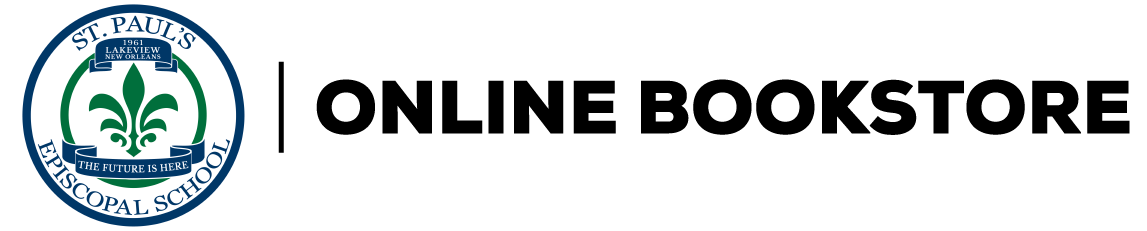| Acknowledgments |
|
xv | |
| Introduction |
|
xvii | |
| PART I Getting Started |
|
|
CHAPTER 1 Networking Choices |
|
|
3 | (16) |
|
|
|
4 | (1) |
|
|
|
5 | (4) |
|
|
|
5 | (2) |
|
|
|
7 | (2) |
|
|
|
9 | (3) |
|
Computer and Workgroup Names |
|
|
9 | (2) |
|
|
|
11 | (1) |
|
Network Connection Choices |
|
|
12 | (7) |
|
|
|
14 | (1) |
|
Household Telephone Wires |
|
|
15 | (1) |
|
Household Electrical Wires |
|
|
16 | (1) |
|
|
|
17 | (1) |
|
|
|
17 | (2) |
|
CHAPTER 2 Purchasing and Connecting Hardware |
|
|
19 | (24) |
|
Desktop Computer Hardware |
|
|
20 | (11) |
|
|
|
20 | (11) |
|
Portable Computer Hardware |
|
|
31 | (5) |
|
|
|
32 | (3) |
|
|
|
35 | (1) |
|
Personal Digital Assistants |
|
|
36 | (1) |
|
|
|
36 | (7) |
|
|
|
36 | (1) |
|
|
|
37 | (2) |
|
|
|
39 | (1) |
|
|
|
40 | (1) |
|
|
|
40 | (1) |
|
|
|
41 | (1) |
|
|
|
42 | (1) |
|
CHAPTER 3 Internet Connection Hardware |
|
|
43 | (22) |
|
|
|
45 | (3) |
|
|
|
45 | (2) |
|
|
|
47 | (1) |
|
|
|
47 | (1) |
|
|
|
48 | (11) |
|
|
|
48 | (1) |
|
|
|
49 | (8) |
|
Cable Modem Service Options |
|
|
57 | (1) |
|
Activating Your New Cable Modem |
|
|
57 | (1) |
|
Connecting the Cable Modem to the Network |
|
|
58 | (1) |
|
|
|
59 | (2) |
|
Symmetric Versus Asymmetric Versus IDSL |
|
|
60 | (1) |
|
|
|
60 | (1) |
|
|
|
61 | (1) |
|
|
|
61 | (4) |
|
Connecting the Satellite to Your Network |
|
|
62 | (3) |
| PART II Installing Your Network |
|
|
CHAPTER 4 Installing an Ethernet Cable Network |
|
|
65 | (28) |
|
The Concentrator: Central Control |
|
|
66 | (5) |
|
|
|
66 | (1) |
|
How Data Moves Through the Concentrator |
|
|
67 | (1) |
|
Finding a Location for the Concentrator |
|
|
68 | (3) |
|
|
|
71 | (11) |
|
|
|
71 | (4) |
|
|
|
75 | (1) |
|
|
|
76 | (1) |
|
Cabling Within the Same Room |
|
|
77 | (1) |
|
Cabling Between Adjacent Rooms |
|
|
77 | (1) |
|
Cabling Between Nonadjacent Rooms on the Same Floor |
|
|
78 | (2) |
|
|
|
80 | (1) |
|
Adding a Professional Touch |
|
|
81 | (1) |
|
Plan Ahead-Bring Up Other Cables |
|
|
82 | (1) |
|
|
|
82 | (1) |
|
|
|
82 | (11) |
|
|
|
83 | (6) |
|
Installing a USB Network Adapter |
|
|
89 | (1) |
|
Installing NICs in Portable Computers |
|
|
90 | (3) |
|
CHAPTER 5 Installing a Wireless Network |
|
|
93 | (50) |
|
Wireless Networking Standards and Speeds |
|
|
94 | (2) |
|
|
|
94 | (2) |
|
|
|
96 | (1) |
|
Interference and Conflicts Between Wireless Products |
|
|
96 | (1) |
|
|
|
97 | (10) |
|
|
|
98 | (6) |
|
|
|
104 | (3) |
|
Connecting Wireless Clients to the Network |
|
|
107 | (13) |
|
Installing the Linksys WLAN Monitor Utility |
|
|
108 | (2) |
|
Using the Linksys WLAN Monitor Utility |
|
|
110 | (3) |
|
Configuring Windows XP's Built-In Wireless Support |
|
|
113 | (7) |
|
Wireless Broadband Routers and Access Points |
|
|
120 | (6) |
|
|
|
120 | (1) |
|
|
|
120 | (1) |
|
|
|
121 | (1) |
|
|
|
121 | (1) |
|
Performing the Initial Software Setup |
|
|
121 | (5) |
|
|
|
126 | (15) |
|
|
|
127 | (1) |
|
|
|
127 | (2) |
|
|
|
129 | (6) |
|
|
|
135 | (3) |
|
|
|
138 | (3) |
|
Improving the Wireless Signal |
|
|
141 | (1) |
|
|
|
142 | (1) |
|
CHAPTER 6 Using Telephone Lines |
|
|
143 | (30) |
|
Installing Phoneline Hardware |
|
|
145 | (4) |
|
|
|
145 | (1) |
|
PC Card Phoneline Adapters for Notebooks |
|
|
146 | (3) |
|
Connecting to the Internet or Other Networks |
|
|
149 | (21) |
|
The Linksys Phoneline Router |
|
|
149 | (21) |
|
|
|
170 | (2) |
|
Potential Interference Problems |
|
|
171 | (1) |
|
Sharing Jacks with Modems |
|
|
172 | (1) |
|
CHAPTER 7 Plugging In to Electric Wires |
|
|
173 | (14) |
|
Installing the Network Adapter |
|
|
174 | (7) |
|
First, Install the Software |
|
|
174 | (3) |
|
|
|
177 | (1) |
|
|
|
178 | (2) |
|
The PowerLine Adapter in Action |
|
|
180 | (1) |
|
Securing Your PowerLine Network |
|
|
181 | (2) |
|
|
|
182 | (1) |
|
Running the Security Configuration Utility |
|
|
182 | (1) |
|
Installing a Bridge to Connect to an Ethernet Device |
|
|
183 | (4) |
|
Configuring Security for a PowerLine Bridge |
|
|
184 | (1) |
|
Connecting the Bridge to Your Computer |
|
|
185 | (1) |
|
Connecting the Bridge to an Ethernet Device |
|
|
185 | (2) |
|
CHAPTER 8 Connecting Your Network to the Internet |
|
|
187 | (36) |
|
Overview of Important Networking Concepts |
|
|
188 | (3) |
|
|
|
189 | (1) |
|
|
|
189 | (1) |
|
Private Versus Public IP Addresses |
|
|
190 | (1) |
|
Dynamic Host Configuration Protocol (DHCP) |
|
|
191 | (1) |
|
Using Internet Connection Sharing |
|
|
191 | (15) |
|
Configuring the ICS Host Using the Windows Networking Wizards |
|
|
192 | (5) |
|
Configuring the ICS Host in Windows 98SE |
|
|
197 | (6) |
|
Configuring ICS Client Computers |
|
|
203 | (2) |
|
Configuring Other Windows 98SE Network Components |
|
|
205 | (1) |
|
Using a Router to Connect Your Network to the Internet |
|
|
206 | (17) |
|
Connecting the Router to Your Network |
|
|
207 | (3) |
|
|
|
210 | (4) |
|
Using Static IP Addresses |
|
|
214 | (2) |
|
Managing the Router's Password |
|
|
216 | (1) |
|
|
|
217 | (6) |
| PART III Working with Your Network |
|
|
|
|
223 | (48) |
|
|
|
225 | (24) |
|
|
|
225 | (4) |
|
Protecting Your Network with a Linksys Firewall Router |
|
|
229 | (20) |
|
Protecting Your Computer with a Software Firewall |
|
|
249 | (7) |
|
Enabling Automatic Updates in Windows XP |
|
|
256 | (1) |
|
|
|
257 | (6) |
|
|
|
258 | (1) |
|
|
|
258 | (3) |
|
Understanding Anti-Virus Software |
|
|
261 | (2) |
|
|
|
263 | (8) |
|
Ending Pop-Up Message Intrusions |
|
|
263 | (1) |
|
|
|
264 | (2) |
|
|
|
266 | (5) |
|
CHAPTER 10 Sharing Files and Folders |
|
|
271 | (48) |
|
|
|
272 | (15) |
|
File Sharing Is Hierarchical |
|
|
273 | (1) |
|
Shares and the Network Browse Window |
|
|
273 | (1) |
|
Sharing Folders and Drives in Windows XP |
|
|
274 | (4) |
|
Sharing Files in Windows 2000 |
|
|
278 | (1) |
|
Sharing Files in Windows 98SE/Me |
|
|
279 | (2) |
|
Using Windows 98SE/Me Passwords for Shares |
|
|
281 | (1) |
|
|
|
282 | (1) |
|
Mapping Shares to Drive Letters |
|
|
283 | (4) |
|
Using Linksys Network Attached Storage Devices to Share Files |
|
|
287 | (25) |
|
Sharing Files with the Linksys NAS Device |
|
|
288 | (24) |
|
Sharing Files with the Linksys Network Storage Link |
|
|
312 | (7) |
|
CHAPTER 11 Sharing Printers |
|
|
319 | (16) |
|
Using Linksys Print Servers to Share Printers |
|
|
320 | (10) |
|
Physically Installing the Print Server |
|
|
321 | (1) |
|
Installing the Print Server Driver |
|
|
322 | (1) |
|
Installing Printer Drivers |
|
|
323 | (2) |
|
Understanding the Print Server Configuration Tools |
|
|
325 | (3) |
|
Using the Print Server Management Tools |
|
|
328 | (2) |
|
Using Windows Printer Sharing |
|
|
330 | (5) |
|
Sharing a Printer in Windows XP |
|
|
331 | (1) |
|
Sharing a Printer in Windows 2000 |
|
|
332 | (1) |
|
Sharing a Printer in Windows 98SE/Me |
|
|
332 | (1) |
|
Installing a Remote Printer |
|
|
333 | (1) |
|
Installing Additional Drivers |
|
|
333 | (2) |
|
CHAPTER 12 Tips, Tricks, and Troubleshooting |
|
|
335 | (38) |
|
|
|
336 | (5) |
|
|
|
337 | (1) |
|
|
|
337 | (3) |
|
Track NIC Configuration Settings |
|
|
340 | (1) |
|
|
|
340 | (1) |
|
|
|
341 | (4) |
|
Expanding Ethernet Networks |
|
|
342 | (1) |
|
|
|
343 | (1) |
|
|
|
344 | (1) |
|
Troubleshooting and Tweaking Network Communication |
|
|
345 | (8) |
|
Checking Network Connections |
|
|
345 | (3) |
|
Checking Network Configuration Settings |
|
|
348 | (5) |
|
Troubleshooting and Tweaking Internet Connections |
|
|
353 | (6) |
|
|
|
354 | (4) |
|
|
|
358 | (1) |
|
Tricks and Tips for Network Printing |
|
|
359 | (4) |
|
Creating Precontigured Printers |
|
|
360 | (2) |
|
Limiting the Time a Printer Is Available |
|
|
362 | (1) |
|
Creating a Printer for Text Files |
|
|
363 | (1) |
|
Moving Laptops Between Home and Office Networks |
|
|
363 | (10) |
|
|
|
364 | (1) |
|
|
|
365 | (1) |
|
Changing Settings Manually |
|
|
365 | (5) |
|
Using Software to Change Network Settings |
|
|
370 | (1) |
|
|
|
371 | (2) |
|
CHAPTER 13 Linksys Media Devices |
|
|
373 | (30) |
|
The Linksys Wireless-B Media Link |
|
|
374 | (14) |
|
Setting Up the Media Link |
|
|
376 | (8) |
|
Installing the Media Server Software |
|
|
384 | (3) |
|
|
|
387 | (1) |
|
The Linksys Wireless-B Media Adapter |
|
|
388 | (33) |
|
Setting Up the Media Adapter |
|
|
390 | (7) |
|
Setting Up the Media Adapter Utility |
|
|
397 | (1) |
|
|
|
398 | (5) |
| PART IV Appendixes |
|
|
APPENDIX A Glossary of Network Terminology |
|
|
403 | (18) |
|
APPENDIX B Advanced Network Tools |
|
|
421 | (32) |
|
Windows Graphical Network Tools |
|
|
422 | (11) |
|
|
|
422 | (2) |
|
|
|
424 | (1) |
|
Network Connection Properties |
|
|
425 | (5) |
|
Windows XP Network Diagnostics Tools |
|
|
430 | (3) |
|
|
|
433 | (16) |
|
|
|
433 | (2) |
|
|
|
435 | (3) |
|
|
|
438 | (1) |
|
|
|
439 | (1) |
|
|
|
440 | (2) |
|
|
|
442 | (7) |
|
Synchronizing Time over the Internet |
|
|
449 | (4) |
|
Understanding Time Synchronization |
|
|
450 | (1) |
|
|
|
451 | (1) |
|
Synchronizing the Time Manually |
|
|
452 | (1) |
|
Updating Clocks on the Network Computers |
|
|
452 | (1) |
| Index |
|
453 | |