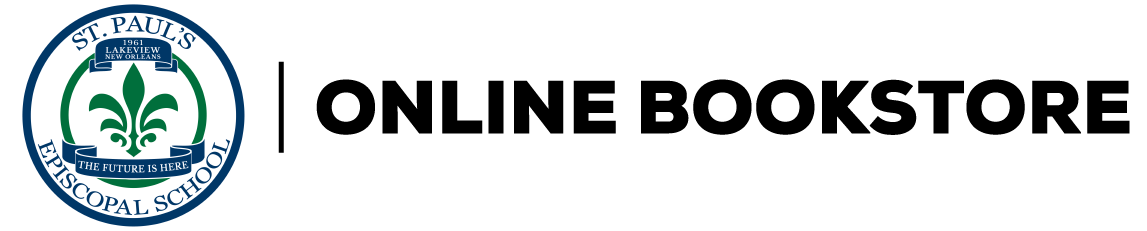In 2008, Adobe Photoshop pro and best-selling author Matt Kloskowski broke new ground teaching Photoshop by focusing on the one thing that makes Photoshop the amazing (and sometimes difficult to understand) program it is: layers. Now, Matt returns with a major update that covers layers in Photoshop CS5 in the same concise, easy to understand way that’s made him so well known in the field of Photoshop training.
When asked about the original version of this book, Matt said, "I wanted it to be the Photoshop book that I wish was around when I was first learning." This update improves upon that concept. Within these pages, you’ll learn about:
-Working with and managing multiple layers in Photoshop CS5
-Building multiple-layer images
-Blending layers together
-Layer masking and just how easy it is
-Which of the 25+ layer blend modes you really need to know (there are just a few)
-Using layers to enhance and retouch your photos
-All of the tips and tricks that make using layers a breeze
-Plus, a new chapter on advanced layer techniques and compositing to help take your work to the next level
If you want to fully understand layers in Photoshop CS5, this book is the one you’ve been waiting for!