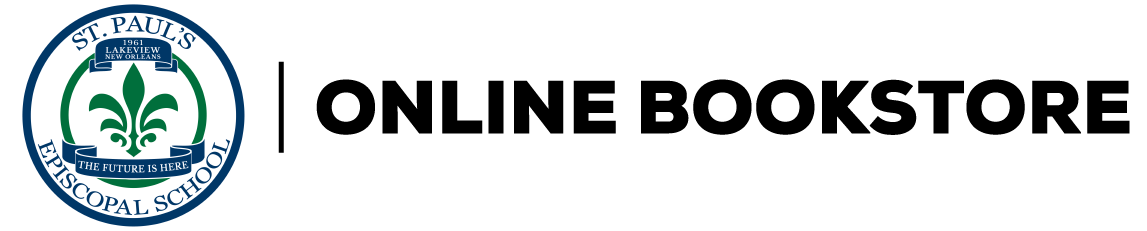| Foreword |
|
xxvii | |
| Introduction |
|
xxviii | |
|
The UNIX Computing Environment |
|
|
3 | (40) |
|
|
|
3 | (1) |
|
Main Components of a Computer |
|
|
3 | (2) |
|
|
|
4 | (1) |
|
|
|
4 | (1) |
|
|
|
4 | (1) |
|
Hard Disks and Other Forms of Mass Storage |
|
|
5 | (1) |
|
|
|
5 | (2) |
|
|
|
6 | (1) |
|
|
|
6 | (1) |
|
|
|
6 | (1) |
|
Printing Devices and Scanners |
|
|
6 | (1) |
|
|
|
6 | (1) |
|
Computer Roles and Operating Systems |
|
|
7 | (5) |
|
Single-User Desktop Systems |
|
|
7 | (1) |
|
Workstation and Desktop Applications |
|
|
7 | (1) |
|
Network Operating System Capabilities |
|
|
8 | (1) |
|
Servers and the Network Environment |
|
|
9 | (1) |
|
|
|
10 | (1) |
|
Operating Systems, Hardware, and Drivers |
|
|
11 | (1) |
|
Overview of the UNIX Operating System |
|
|
12 | (3) |
|
|
|
12 | (2) |
|
|
|
14 | (1) |
|
|
|
15 | (2) |
|
|
|
16 | (1) |
|
|
|
16 | (1) |
|
|
|
17 | (1) |
|
|
|
17 | (2) |
|
|
|
18 | (1) |
|
|
|
18 | (1) |
|
UNIX Operating Environment |
|
|
19 | (1) |
|
|
|
19 | (1) |
|
|
|
19 | (1) |
|
|
|
19 | (1) |
|
|
|
20 | (4) |
|
|
|
20 | (1) |
|
|
|
20 | (1) |
|
|
|
21 | (1) |
|
|
|
22 | (2) |
|
|
|
24 | (4) |
|
|
|
24 | (1) |
|
|
|
25 | (1) |
|
|
|
26 | (2) |
|
|
|
28 | (1) |
|
Graphical User Interface (GUI) Options |
|
|
28 | (5) |
|
Common Desktop Environment (CDE) |
|
|
28 | (1) |
|
|
|
29 | (1) |
|
GNU Network Object Model Environment (GNOME) |
|
|
30 | (1) |
|
K Desktop Environment (KDE) |
|
|
31 | (1) |
|
|
|
31 | (1) |
|
|
|
32 | (1) |
|
|
|
33 | (2) |
|
|
|
35 | (2) |
|
|
|
37 | (1) |
|
|
|
38 | (5) |
|
Accessing a System and UNIX Graphical Interfaces |
|
|
43 | (54) |
|
|
|
43 | (1) |
|
|
|
43 | (1) |
|
|
|
43 | (1) |
|
|
|
44 | (1) |
|
Login ID and Password Requirements |
|
|
44 | (2) |
|
|
|
44 | (1) |
|
|
|
45 | (1) |
|
|
|
46 | (1) |
|
|
|
46 | (1) |
|
|
|
46 | (1) |
|
|
|
46 | (3) |
|
|
|
47 | (1) |
|
|
|
47 | (1) |
|
|
|
48 | (1) |
|
|
|
49 | (1) |
|
Exiting from the Command Line |
|
|
49 | (1) |
|
Remote Access Using Telnet |
|
|
49 | (1) |
|
|
|
50 | (2) |
|
|
|
51 | (1) |
|
Proper UNIX System Shutdown |
|
|
52 | (1) |
|
|
|
53 | (2) |
|
Opening a Terminal Window |
|
|
53 | (1) |
|
Prompts to Change a Password |
|
|
54 | (1) |
|
|
|
55 | (1) |
|
|
|
55 | (1) |
|
Becoming Familiar with CDE |
|
|
55 | (3) |
|
Front-Panel Workspace Buttons |
|
|
55 | (1) |
|
|
|
56 | (1) |
|
|
|
56 | (2) |
|
Using the Mouse and Keyboard |
|
|
58 | (19) |
|
|
|
58 | (1) |
|
|
|
59 | (1) |
|
|
|
60 | (5) |
|
|
|
65 | (1) |
|
|
|
66 | (3) |
|
Introduction to the CDE Tutorial |
|
|
69 | (1) |
|
Using Style Manager Options |
|
|
70 | (5) |
|
Adding and Removing Applications with Subpanels |
|
|
75 | (2) |
|
|
|
77 | (1) |
|
Introduction to GNOME and KDE |
|
|
77 | (1) |
|
Choosing the Login Session |
|
|
78 | (1) |
|
Primary Differences Between GNOME and KDE |
|
|
79 | (2) |
|
|
|
80 | (1) |
|
|
|
80 | (1) |
|
|
|
80 | (1) |
|
|
|
80 | (1) |
|
|
|
81 | (1) |
|
|
|
81 | (1) |
|
Introduction to GNOME and KDE Tutorials |
|
|
81 | (2) |
|
|
|
81 | (1) |
|
|
|
82 | (1) |
|
|
|
83 | (5) |
|
|
|
83 | (1) |
|
Adding to the GNOME Panel |
|
|
84 | (1) |
|
Adding a Launcher to the GNOME Panel |
|
|
84 | (1) |
|
Adding an Applet to the GNOME Panel |
|
|
85 | (1) |
|
Adding and Filling a Drawer on the GNOME Panel |
|
|
85 | (1) |
|
Creating a Floating Panel |
|
|
86 | (1) |
|
Further Panel Customization |
|
|
87 | (1) |
|
Adding to the GNOME Menus |
|
|
88 | (1) |
|
Adding to Favorites from Another Menu |
|
|
88 | (1) |
|
Adding to Favorites Using the Menu Editor |
|
|
88 | (1) |
|
Executing GNOME and KDE Applications from the BlueCurve Menus |
|
|
89 | (1) |
|
|
|
90 | (2) |
|
|
|
92 | (2) |
|
|
|
94 | (1) |
|
|
|
95 | (2) |
|
Graphical User Applications |
|
|
97 | (46) |
|
|
|
97 | (1) |
|
Introduction to CDE Mail Tool |
|
|
97 | (2) |
|
|
|
97 | (1) |
|
|
|
98 | (1) |
|
|
|
98 | (1) |
|
|
|
99 | (1) |
|
Working with E-mail Messages |
|
|
99 | (4) |
|
|
|
100 | (1) |
|
|
|
101 | (1) |
|
Responding to Received Messages |
|
|
101 | (1) |
|
|
|
102 | (1) |
|
|
|
103 | (1) |
|
|
|
103 | (4) |
|
|
|
103 | (1) |
|
Creating and Using a Signature |
|
|
104 | (1) |
|
Other Customizable Options |
|
|
105 | (1) |
|
Creating Alternative Mailboxes |
|
|
105 | (2) |
|
Netscape Mail Alternative |
|
|
107 | (1) |
|
Non-Windows-Based Mail Programs |
|
|
107 | (1) |
|
Introduction to Calendar Manager |
|
|
108 | (11) |
|
|
|
109 | (2) |
|
|
|
111 | (3) |
|
Working with Appointments |
|
|
114 | (3) |
|
Working with Other Users' Calendars |
|
|
117 | (2) |
|
Other Built-In CDE Applications |
|
|
119 | (9) |
|
Voice and Text Note Applications |
|
|
119 | (3) |
|
|
|
122 | (1) |
|
|
|
123 | (1) |
|
|
|
123 | (1) |
|
|
|
124 | (1) |
|
|
|
125 | (1) |
|
|
|
125 | (1) |
|
|
|
126 | (1) |
|
|
|
127 | (1) |
|
GNOME and KDE Applications Overview |
|
|
128 | (3) |
|
Web Browsers and Mail Clients |
|
|
129 | (1) |
|
|
|
130 | (1) |
|
GNOME and KDE Applications and Utilities |
|
|
131 | (3) |
|
GNOME Applications Programs |
|
|
131 | (1) |
|
|
|
132 | (1) |
|
Other GNOME Programs Menu Submenus |
|
|
133 | (1) |
|
|
|
133 | (1) |
|
|
|
134 | (1) |
|
KDE Programs and Utilities |
|
|
134 | (1) |
|
UNIX Graphical Desktop Applications Comparison |
|
|
134 | (2) |
|
|
|
136 | (2) |
|
|
|
138 | (2) |
|
|
|
140 | (1) |
|
|
|
141 | (2) |
|
|
|
143 | (30) |
|
|
|
143 | (1) |
|
|
|
143 | (4) |
|
|
|
143 | (3) |
|
Other Ways to Access Help |
|
|
146 | (1) |
|
Solaris HOWTO Manuals (AnswerBook2) |
|
|
147 | (9) |
|
|
|
149 | (1) |
|
|
|
150 | (1) |
|
|
|
151 | (1) |
|
|
|
152 | (1) |
|
Searching Man Pages by Section |
|
|
153 | (1) |
|
Searching Man Pages by Keyword |
|
|
154 | (1) |
|
Displaying Man Page Headers with whatis |
|
|
155 | (1) |
|
Saving Man Pages for Future Use |
|
|
155 | (1) |
|
Obtaining Quick Help on Command Options |
|
|
155 | (1) |
|
|
|
156 | (1) |
|
|
|
156 | (1) |
|
|
|
157 | (3) |
|
|
|
157 | (2) |
|
|
|
159 | (1) |
|
Info Access with a Browser |
|
|
160 | (1) |
|
Basic UNIX Workstation Troubleshooting |
|
|
160 | (3) |
|
|
|
161 | (1) |
|
|
|
162 | (1) |
|
Accessing and Managing Files |
|
|
162 | (1) |
|
|
|
162 | (1) |
|
Unresponsive Terminal Window |
|
|
162 | (1) |
|
|
|
163 | (1) |
|
|
|
163 | (1) |
|
DOS and UNIX Command Comparison |
|
|
163 | (2) |
|
|
|
165 | (1) |
|
|
|
166 | (3) |
|
|
|
169 | (2) |
|
|
|
171 | (2) |
|
Accessing Files and Directories |
|
|
173 | (30) |
|
|
|
173 | (3) |
|
Sample User Directory Structure |
|
|
173 | (3) |
|
|
|
176 | (4) |
|
|
|
176 | (2) |
|
|
|
178 | (1) |
|
|
|
178 | (2) |
|
Navigating the File System |
|
|
180 | (5) |
|
|
|
180 | (1) |
|
Displaying the Current Directory |
|
|
181 | (1) |
|
Changing Directories Using the cd Command |
|
|
182 | (3) |
|
Listing Directory Contents |
|
|
185 | (6) |
|
|
|
185 | (1) |
|
|
|
186 | (1) |
|
|
|
186 | (2) |
|
Displaying a Long Listing |
|
|
188 | (1) |
|
Listing Individual Directories |
|
|
189 | (1) |
|
Listing Directories Recursively |
|
|
190 | (1) |
|
Identifying and Using Metacharacters |
|
|
191 | (4) |
|
Identifying Metacharacters |
|
|
191 | (1) |
|
|
|
191 | (4) |
|
|
|
195 | (2) |
|
|
|
197 | (1) |
|
|
|
198 | (1) |
|
|
|
199 | (4) |
|
Basic Directory and File Management |
|
|
203 | (44) |
|
|
|
203 | (1) |
|
Directory and File Management Using the Command Line |
|
|
203 | (10) |
|
|
|
203 | (1) |
|
|
|
204 | (1) |
|
|
|
205 | (2) |
|
Displaying File Contents with cat, more, and less |
|
|
207 | (2) |
|
Displaying File Contents with head and tail |
|
|
209 | (2) |
|
|
|
211 | (1) |
|
|
|
211 | (2) |
|
File and Directory Naming Conventions |
|
|
213 | (1) |
|
Creating Files Using the touch Command |
|
|
214 | (1) |
|
Creating Directories with the mkdir Command |
|
|
215 | (1) |
|
Removing Files and Directories |
|
|
216 | (2) |
|
|
|
216 | (1) |
|
|
|
217 | (1) |
|
Directory and File Management Using CDE |
|
|
218 | (9) |
|
|
|
219 | (2) |
|
|
|
221 | (1) |
|
Creating New Folders and Files |
|
|
222 | (2) |
|
|
|
224 | (1) |
|
|
|
225 | (2) |
|
Directory and File Management Using GNOME Nautilus |
|
|
227 | (11) |
|
|
|
227 | (6) |
|
|
|
233 | (1) |
|
|
|
234 | (3) |
|
Deleting and Recovering Files |
|
|
237 | (1) |
|
|
|
238 | (2) |
|
|
|
240 | (2) |
|
|
|
242 | (3) |
|
|
|
245 | (2) |
|
Advanced Directory and File Management |
|
|
247 | (38) |
|
|
|
247 | (1) |
|
Copying Files Using the Command Line |
|
|
247 | (4) |
|
Copying Files Within a Directory |
|
|
247 | (1) |
|
Copying Files to Another Directory |
|
|
248 | (1) |
|
Preventing Overwriting of Files |
|
|
249 | (1) |
|
Copying Files to a Floppy Disk Using the Solaris Command Line |
|
|
250 | (1) |
|
Copying Files to a Floppy Disk Using the Linux Command Line |
|
|
250 | (1) |
|
|
|
251 | (1) |
|
Copying a Directory Within the Same Directory |
|
|
251 | (1) |
|
Copying a Directory to Another Directory |
|
|
251 | (1) |
|
|
|
252 | (1) |
|
Using the Is -1 Command to See File Linkages |
|
|
253 | (1) |
|
Removing and Renaming Links |
|
|
253 | (1) |
|
Renaming and Moving Files |
|
|
253 | (2) |
|
Renaming a File in the Current Directory |
|
|
253 | (1) |
|
Moving a File to Another Directory |
|
|
254 | (1) |
|
Renaming and Moving Directories |
|
|
255 | (3) |
|
Renaming Within the Current Directory |
|
|
256 | (1) |
|
Renaming in a Noncurrent Directory |
|
|
256 | (1) |
|
Moving a Directory and Its Contents |
|
|
257 | (1) |
|
|
|
258 | (4) |
|
Redirecting Standard Input |
|
|
259 | (1) |
|
Redirecting Standard Output |
|
|
260 | (1) |
|
Creating a New Output File |
|
|
260 | (1) |
|
Redirecting Standard Error |
|
|
261 | (1) |
|
|
|
262 | (1) |
|
Displaying Command Output One Screen at a Time |
|
|
262 | (1) |
|
Choosing to Redirect or Pipe |
|
|
263 | (1) |
|
Advanced Directory and File Management Using CDE |
|
|
263 | (1) |
|
Moving Files Using Drag and Drop |
|
|
264 | (1) |
|
Copying Files Using Drag and Drop |
|
|
264 | (1) |
|
Copying Files to a Floppy Disk |
|
|
264 | (1) |
|
|
|
264 | (4) |
|
|
|
264 | (2) |
|
|
|
266 | (1) |
|
|
|
267 | (1) |
|
|
|
268 | (1) |
|
Advanced Directory and File Management Using GNOME |
|
|
268 | (11) |
|
Moving and Copying Files Using Drag and Drop |
|
|
269 | (3) |
|
File Menu Options (Rename and Link) |
|
|
272 | (1) |
|
Edit Menu Options: Cut, Copy, and Paste |
|
|
273 | (2) |
|
|
|
275 | (4) |
|
|
|
279 | (1) |
|
|
|
280 | (2) |
|
|
|
282 | (1) |
|
|
|
283 | (2) |
|
File Systems and File Utilities |
|
|
285 | (30) |
|
|
|
285 | (1) |
|
|
|
285 | (1) |
|
Partitions and File Systems |
|
|
286 | (7) |
|
|
|
287 | (1) |
|
|
|
288 | (2) |
|
|
|
290 | (1) |
|
|
|
291 | (1) |
|
|
|
292 | (1) |
|
Finding Files in the File System |
|
|
293 | (4) |
|
|
|
294 | (1) |
|
Search Expression Options |
|
|
294 | (1) |
|
|
|
295 | (1) |
|
|
|
296 | (1) |
|
Searching for Text Strings in Files and Command Output |
|
|
297 | (2) |
|
|
|
297 | (2) |
|
|
|
299 | (1) |
|
|
|
299 | (1) |
|
|
|
299 | (1) |
|
|
|
300 | (1) |
|
Suppressing the Default Output |
|
|
300 | (1) |
|
Sorting Files and Command Output |
|
|
301 | (3) |
|
Finding Files Using Graphical Tools |
|
|
304 | (4) |
|
|
|
304 | (1) |
|
Finding Files Using GNOME and KDE |
|
|
305 | (1) |
|
Search Tool---Quick Find (Locate) |
|
|
306 | (1) |
|
|
|
306 | (1) |
|
|
|
307 | (1) |
|
|
|
308 | (2) |
|
|
|
310 | (2) |
|
|
|
312 | (1) |
|
|
|
313 | (2) |
|
|
|
315 | (40) |
|
|
|
315 | (1) |
|
|
|
315 | (4) |
|
|
|
316 | (3) |
|
|
|
319 | (6) |
|
|
|
319 | (1) |
|
Input Commands (Entry Mode) |
|
|
320 | (1) |
|
Saving Files and Quitting vi (Last-Line Mode) |
|
|
321 | (1) |
|
Positioning Commands (Command Mode) |
|
|
321 | (1) |
|
Editing Commands (Command and Last-Line Mode) |
|
|
322 | (1) |
|
Advanced Editing Options (Last-Line Mode) |
|
|
323 | (2) |
|
|
|
325 | (1) |
|
|
|
325 | (1) |
|
|
|
326 | (1) |
|
Creating Small Text Files Using cat |
|
|
326 | (1) |
|
|
|
326 | (9) |
|
|
|
326 | (2) |
|
Two Strains of Emacs: GNU Emacs and XEmacs |
|
|
328 | (1) |
|
Perceived Disadvantages of Emacs |
|
|
329 | (1) |
|
Getting Safely In and Out of Emacs |
|
|
330 | (3) |
|
Accessing the Emacs Tutorial |
|
|
333 | (1) |
|
|
|
334 | (1) |
|
|
|
335 | (7) |
|
|
|
336 | (1) |
|
|
|
337 | (4) |
|
|
|
341 | (1) |
|
|
|
342 | (4) |
|
|
|
342 | (1) |
|
|
|
343 | (1) |
|
|
|
344 | (1) |
|
|
|
344 | (1) |
|
|
|
345 | (1) |
|
|
|
346 | (1) |
|
|
|
347 | (2) |
|
|
|
349 | (2) |
|
|
|
351 | (1) |
|
|
|
352 | (3) |
|
|
|
355 | (38) |
|
|
|
355 | (1) |
|
|
|
355 | (3) |
|
|
|
356 | (1) |
|
|
|
356 | (1) |
|
|
|
356 | (1) |
|
|
|
356 | (1) |
|
|
|
357 | (1) |
|
|
|
357 | (1) |
|
|
|
357 | (1) |
|
|
|
357 | (1) |
|
|
|
357 | (1) |
|
Standard UNIX Security Features |
|
|
358 | (2) |
|
User Accounts and File Security |
|
|
358 | (1) |
|
|
|
358 | (1) |
|
|
|
358 | (1) |
|
Network and Internet Security |
|
|
359 | (1) |
|
|
|
360 | (16) |
|
Displaying File System Permissions |
|
|
360 | (2) |
|
Permission Categories (Classes) |
|
|
362 | (1) |
|
Applying Permission Based on Category |
|
|
363 | (1) |
|
|
|
364 | (2) |
|
Determining File and Directory Access |
|
|
366 | (2) |
|
Changing Permissions from the Command Line |
|
|
368 | (1) |
|
|
|
368 | (1) |
|
|
|
369 | (1) |
|
|
|
370 | (1) |
|
Using chmod with Octal Mode |
|
|
371 | (2) |
|
Changing Default Permissions with umask |
|
|
373 | (1) |
|
|
|
374 | (1) |
|
Primary and Secondary Groups |
|
|
375 | (1) |
|
Changing the Primary Group |
|
|
376 | (1) |
|
|
|
376 | (1) |
|
Changing Permissions with CDE File Manager |
|
|
376 | (2) |
|
Changing Permissions with GNOME Nautilus |
|
|
378 | (2) |
|
Identifying and Switching Users |
|
|
380 | (3) |
|
Identifying Users with the who and finger Commands |
|
|
380 | (1) |
|
Switching to Another User Account |
|
|
381 | (1) |
|
|
|
382 | (1) |
|
|
|
383 | (2) |
|
|
|
385 | (2) |
|
|
|
387 | (2) |
|
|
|
389 | (4) |
|
|
|
393 | (20) |
|
|
|
393 | (1) |
|
UNIX Printing Environment |
|
|
393 | (3) |
|
Printing Environment Components |
|
|
393 | (2) |
|
|
|
395 | (1) |
|
Command-Line Printing with the lp and lpr Print Spoolers |
|
|
396 | (3) |
|
Sending Files to a Printer |
|
|
397 | (1) |
|
|
|
398 | (1) |
|
Locating the User's Printout |
|
|
398 | (1) |
|
|
|
399 | (3) |
|
Print Process Control Points |
|
|
400 | (1) |
|
Canceling a Print Request |
|
|
401 | (1) |
|
Using Graphical Printing Tools |
|
|
402 | (4) |
|
|
|
402 | (4) |
|
Printing Using the GNOME Printer Applet |
|
|
406 | (1) |
|
|
|
407 | (1) |
|
|
|
408 | (2) |
|
|
|
410 | (1) |
|
|
|
411 | (2) |
|
|
|
413 | (40) |
|
|
|
413 | (1) |
|
|
|
413 | (7) |
|
Causes for Lost or Corrupted Data |
|
|
413 | (2) |
|
|
|
415 | (4) |
|
|
|
419 | (1) |
|
|
|
420 | (1) |
|
|
|
420 | (1) |
|
Magnetic and Optical Disks |
|
|
421 | (1) |
|
Accessing Floppy Disks and CD-ROM Devices with Solaris |
|
|
421 | (4) |
|
Solaris Volume Management Feature |
|
|
422 | (1) |
|
Working with Solaris Floppy Disks |
|
|
422 | (2) |
|
Working with Solaris CD-ROMs |
|
|
424 | (1) |
|
Linux Floppy and CD-ROM Access |
|
|
425 | (4) |
|
|
|
425 | (1) |
|
Putting a File System on the Floppy |
|
|
426 | (1) |
|
GNOME gfloppy Floppy Formatter |
|
|
426 | (1) |
|
Mounting a Linux Floppy Disk |
|
|
427 | (1) |
|
Mounting and Unmounting in GNOME |
|
|
427 | (1) |
|
Working with CD-ROMs in Linux |
|
|
428 | (1) |
|
Backing Up, Compressing, and Restoring Files |
|
|
429 | (10) |
|
Backing Up Files with tar |
|
|
429 | (3) |
|
|
|
432 | (1) |
|
|
|
433 | (1) |
|
Backing Up and Compressing the Home Directory |
|
|
434 | (1) |
|
|
|
435 | (1) |
|
|
|
436 | (1) |
|
Open Source Command-Line Programs |
|
|
437 | (2) |
|
Backing Up Files with cpio |
|
|
439 | (1) |
|
Creating and Viewing the Archive |
|
|
440 | (1) |
|
|
|
440 | (1) |
|
|
|
440 | (4) |
|
Third-Party Dedicated Backup Tools |
|
|
441 | (1) |
|
Using CDE to Archive, Compress, and Restore |
|
|
441 | (3) |
|
|
|
444 | (2) |
|
|
|
446 | (2) |
|
|
|
448 | (2) |
|
|
|
450 | (3) |
|
|
|
453 | (24) |
|
|
|
453 | (1) |
|
|
|
453 | (6) |
|
Introduction to UNIX and Linux Processes |
|
|
453 | (1) |
|
|
|
454 | (1) |
|
|
|
455 | (1) |
|
Displaying Processes with the ps Command |
|
|
456 | (3) |
|
Searching for a Specific Process |
|
|
459 | (1) |
|
|
|
459 | (4) |
|
Identifying the Process to Terminate |
|
|
460 | (1) |
|
|
|
461 | (1) |
|
|
|
461 | (1) |
|
Finding and Terminating a Process by User |
|
|
462 | (1) |
|
|
|
462 | (1) |
|
Foreground and Background Processes |
|
|
463 | (3) |
|
|
|
464 | (1) |
|
|
|
464 | (1) |
|
Controlling Foreground and Background Jobs |
|
|
464 | (2) |
|
|
|
466 | (2) |
|
|
|
466 | (1) |
|
|
|
466 | (2) |
|
|
|
468 | (1) |
|
|
|
469 | (2) |
|
|
|
471 | (2) |
|
|
|
473 | (4) |
|
Shell Features and Environment Customization |
|
|
477 | (32) |
|
|
|
477 | (1) |
|
|
|
477 | (2) |
|
|
|
479 | (2) |
|
|
|
480 | (1) |
|
Removing an Alias in the Current Shell |
|
|
480 | (1) |
|
Using the Shell History Feature and Repeating Commands |
|
|
481 | (4) |
|
Command History in the Korn Shell |
|
|
482 | (1) |
|
Repeating Commands in the Korn Shell |
|
|
482 | (1) |
|
Command History in the Bash Shell |
|
|
483 | (1) |
|
Repeating Commands in the Bash Shell |
|
|
483 | (2) |
|
Command-Line Editing in the Korn and Bash Shells |
|
|
485 | (1) |
|
Filename and Command Completion in the Korn and Bash Shells |
|
|
486 | (1) |
|
|
|
486 | (1) |
|
|
|
487 | (1) |
|
|
|
487 | (4) |
|
|
|
488 | (1) |
|
Environment (Global) Variables |
|
|
489 | (2) |
|
Custom Prompts with the Korn and Bash Shells |
|
|
491 | (2) |
|
|
|
492 | (1) |
|
Shell Initialization Files |
|
|
493 | (3) |
|
System-Wide Initialization Files for Korn and Bash Shell Users |
|
|
494 | (1) |
|
User-Specific Initialization Files |
|
|
495 | (1) |
|
Korn Shell User-Specific Initialization Files |
|
|
496 | (4) |
|
|
|
496 | (2) |
|
|
|
498 | (1) |
|
|
|
499 | (1) |
|
Bash Shell User-Specific Initialization Files |
|
|
500 | (1) |
|
|
|
501 | (2) |
|
|
|
503 | (1) |
|
|
|
504 | (3) |
|
|
|
507 | (2) |
|
Introduction to Shell Scripts and Programming Languages |
|
|
509 | (34) |
|
|
|
509 | (1) |
|
|
|
509 | (7) |
|
Overview of Shell Scripts |
|
|
509 | (1) |
|
Creating a Simple Shell Script |
|
|
510 | (3) |
|
|
|
513 | (1) |
|
|
|
514 | (2) |
|
Shell Programming Concepts |
|
|
516 | (4) |
|
|
|
516 | (1) |
|
|
|
516 | (2) |
|
|
|
518 | (1) |
|
|
|
519 | (1) |
|
Conditional Programming in Scripts |
|
|
520 | (6) |
|
|
|
520 | (2) |
|
|
|
522 | (1) |
|
|
|
523 | (1) |
|
|
|
524 | (1) |
|
|
|
525 | (1) |
|
|
|
526 | (2) |
|
|
|
526 | (1) |
|
|
|
527 | (1) |
|
|
|
527 | (1) |
|
Popular Programming Languages |
|
|
528 | (4) |
|
Compilers and Interpreters |
|
|
529 | (1) |
|
|
|
529 | (2) |
|
|
|
531 | (1) |
|
|
|
532 | (2) |
|
|
|
534 | (3) |
|
|
|
537 | (2) |
|
|
|
539 | (4) |
|
Network Concepts and Utilities |
|
|
543 | (28) |
|
|
|
543 | (1) |
|
|
|
543 | (1) |
|
Network and Remote Access Utilities |
|
|
544 | (12) |
|
|
|
545 | (1) |
|
|
|
546 | (1) |
|
|
|
547 | (2) |
|
|
|
549 | (3) |
|
|
|
552 | (2) |
|
|
|
554 | (1) |
|
|
|
555 | (1) |
|
Naming Services and Host Name Resolution |
|
|
556 | (4) |
|
|
|
556 | (1) |
|
Centralized Administration |
|
|
556 | (1) |
|
Domain Name Service (DNS) |
|
|
557 | (1) |
|
|
|
558 | (1) |
|
Network Information Service (NIS) |
|
|
558 | (1) |
|
Network Information Service Plus (NIS+) |
|
|
559 | (1) |
|
|
|
560 | (2) |
|
|
|
560 | (1) |
|
|
|
561 | (1) |
|
|
|
562 | (1) |
|
|
|
563 | (2) |
|
|
|
565 | (2) |
|
|
|
567 | (4) |
|
|
|
571 | (12) |
|
|
|
571 | (1) |
|
|
|
571 | (1) |
|
Careers in UNIX System Administration |
|
|
571 | (5) |
|
UNIX System Administrator Resources |
|
|
576 | (1) |
|
Sun Solaris Certification |
|
|
577 | (1) |
|
|
|
578 | (1) |
|
|
|
579 | (2) |
|
CompTIA Linux Certification |
|
|
579 | (1) |
|
Vendor-Specific Linux Certification |
|
|
580 | (1) |
|
Cisco Courses Supporting Linux+ Certification |
|
|
580 | (1) |
|
|
|
581 | (2) |
| Appendix A Answers to Chapter ``Check Your Understanding'' Quizzes |
|
583 | (12) |
| Appendix B Master Command List |
|
595 | (24) |
| Appendix C vi Editor Quick Reference |
|
619 | (4) |
| Appendix D e-Lab Activities Master List |
|
623 | (12) |
| Appendix E Hands-On Lab Listing |
|
635 | (10) |
| Appendix F Website Resources |
|
645 | (2) |
| Appendix G Summary of Chapter Changes---From 1st Edition to 2nd Edition |
|
647 | (6) |
| Glossary |
|
653 | (22) |
| Index |
|
675 | |