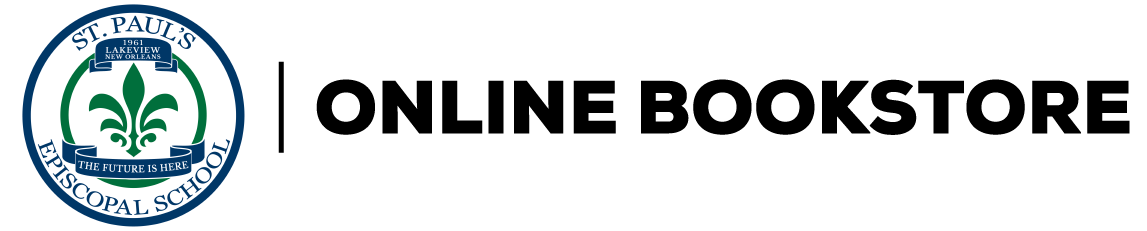| About the Author |
|
x | |
| About the Technical Reviewer |
|
xi | |
| Acknowledgments |
|
xii | |
| PART ONE: PHOTOSHOP AND REALISM |
|
xx | |
|
Chapter 1: Photoshop and Realism: Tools and Concepts |
|
|
1 | (36) |
|
Different types of realism |
|
|
2 | (2) |
|
Faking realism with Photoshop |
|
|
3 | (1) |
|
Photorealism: What's the difference? |
|
|
4 | (4) |
|
|
|
8 | (14) |
|
|
|
8 | (2) |
|
|
|
10 | (12) |
|
|
|
12 | (2) |
|
|
|
14 | (1) |
|
|
|
15 | (1) |
|
Simple path exercise with the Pen tool |
|
|
15 | (2) |
|
Advanced paths with the Pen tool |
|
|
17 | (5) |
|
|
|
22 | (8) |
|
|
|
24 | (1) |
|
|
|
24 | (1) |
|
|
|
24 | (1) |
|
|
|
25 | (1) |
|
|
|
25 | (1) |
|
|
|
26 | (1) |
|
|
|
27 | (1) |
|
|
|
28 | (1) |
|
|
|
29 | (1) |
|
|
|
30 | (1) |
|
|
|
31 | (6) |
|
Chapter 2: Brushing Up On Reality |
|
|
37 | (30) |
|
|
|
38 | (1) |
|
|
|
39 | (1) |
|
|
|
39 | (1) |
|
|
|
40 | (10) |
|
|
|
50 | (14) |
|
|
|
64 | (3) |
|
Chapter 3: Realism and 3D |
|
|
67 | (36) |
|
3D techniques and concepts in Photoshop |
|
|
68 | (4) |
|
|
|
68 | (2) |
|
Reflections and highlights |
|
|
70 | (1) |
|
|
|
70 | (1) |
|
|
|
71 | (1) |
|
|
|
71 | (1) |
|
|
|
71 | (1) |
|
|
|
71 | (1) |
|
Techniques and concepts wrap-up |
|
|
72 | (1) |
|
Creating a 3D glass fishbowl |
|
|
72 | (29) |
|
|
|
101 | (2) |
|
Chapter 4: Photorealism Techniques |
|
|
103 | (27) |
|
|
|
104 | (2) |
|
Product shoot modifications |
|
|
104 | (1) |
|
|
|
104 | (1) |
|
|
|
104 | (2) |
|
A photograph doesn't exist |
|
|
106 | (1) |
|
|
|
106 | (1) |
|
|
|
106 | (20) |
|
|
|
126 | (3) |
|
|
|
129 | (1) |
| PART TWO: CARTOONING IN PHOTOSHOP |
|
130 | (122) |
|
Chapter 5: More Power to the Pixel |
|
|
131 | (64) |
|
|
|
132 | (6) |
|
|
|
132 | (1) |
|
|
|
133 | (1) |
|
|
|
133 | (1) |
|
|
|
134 | (3) |
|
|
|
137 | (1) |
|
The mathematics of pixel art |
|
|
138 | (12) |
|
|
|
138 | (2) |
|
|
|
140 | (10) |
|
|
|
150 | (1) |
|
|
|
151 | (15) |
|
|
|
166 | (7) |
|
|
|
166 | (1) |
|
|
|
167 | (6) |
|
Building your pixel empire |
|
|
173 | (12) |
|
Extending your pixel art illustration |
|
|
185 | (4) |
|
Building a library of reusable pixel art |
|
|
189 | (3) |
|
|
|
192 | (3) |
|
Chapter 6: Icons and Emoticons |
|
|
195 | (34) |
|
|
|
196 | (2) |
|
|
|
198 | (3) |
|
|
|
200 | (30) |
|
|
|
200 | (1) |
|
|
|
200 | (1) |
|
Designing and illustrating icons |
|
|
201 | (25) |
|
Creating the actual icon file |
|
|
226 | (1) |
|
|
|
226 | (3) |
|
Chapter 7: Cartoon and Comic Book Art |
|
|
229 | (23) |
|
Getting your drawings into Photoshop |
|
|
230 | (1) |
|
|
|
230 | (1) |
|
Using the Levels adjustment |
|
|
231 | (1) |
|
|
|
231 | (1) |
|
Saving and using swatches |
|
|
231 | (1) |
|
Various cartoon and comic book styles |
|
|
232 | (19) |
|
|
|
232 | (2) |
|
Japanese manga/anime-style art |
|
|
234 | (17) |
|
|
|
251 | (1) |
| PART THREE: ADVANCED ILLUSTRATION |
|
252 | (76) |
|
Chapter 8: Silhouette Illustration |
|
|
253 | (18) |
|
|
|
254 | (1) |
|
Why use a silhouette illustration? |
|
|
254 | (1) |
|
|
|
254 | (1) |
|
Picking an image to silhouette |
|
|
255 | (3) |
|
|
|
255 | (1) |
|
|
|
256 | (1) |
|
|
|
257 | (1) |
|
|
|
257 | (1) |
|
|
|
258 | (11) |
|
|
|
269 | (2) |
|
Chapter 9: Wireframe Illustration |
|
|
271 | (36) |
|
|
|
272 | (1) |
|
|
|
272 | (1) |
|
Picking an image to wireframe |
|
|
273 | (3) |
|
|
|
274 | (1) |
|
|
|
274 | (1) |
|
|
|
275 | (1) |
|
|
|
276 | (29) |
|
|
|
305 | (2) |
|
Chapter 10: Stylizing Photographs |
|
|
307 | (21) |
|
|
|
308 | (1) |
|
|
|
308 | (1) |
|
|
|
308 | (1) |
|
|
|
308 | (1) |
|
|
|
309 | (1) |
|
|
|
309 | (18) |
|
Bringing out highlights and shadows |
|
|
309 | (18) |
|
|
|
327 | (1) |
| PART FOUR: RETRO AND VINTAGE ART |
|
328 | (61) |
|
Chapter 11: Retro and Vintage Art Styles |
|
|
329 | (34) |
|
A sampling of retro styles |
|
|
330 | (1) |
|
|
|
330 | (1) |
|
|
|
330 | (1) |
|
|
|
331 | (1) |
|
|
|
331 | (30) |
|
|
|
361 | (2) |
|
Chapter 12: Building a Reusable Retro Library |
|
|
363 | (26) |
|
|
|
364 | (2) |
|
Reasons for creating shapes |
|
|
366 | (1) |
|
Starting a library of retro custom shapes |
|
|
367 | (1) |
|
Opening third-party custom shape sets |
|
|
367 | (1) |
|
|
|
367 | (8) |
|
|
|
370 | (1) |
|
Creating font sample files |
|
|
370 | (2) |
|
Symbol fonts and repurposing |
|
|
372 | (3) |
|
|
|
375 | (3) |
|
|
|
378 | (1) |
|
The Adobe Illustrator connection |
|
|
379 | (1) |
|
|
|
380 | (5) |
|
Building a library of inspiration |
|
|
383 | (2) |
|
|
|
384 | (1) |
|
Finding and sorting through your inspirational files with File Browser |
|
|
384 | (1) |
|
|
|
385 | (2) |
|
|
|
387 | (2) |
| Index |
|
389 | |