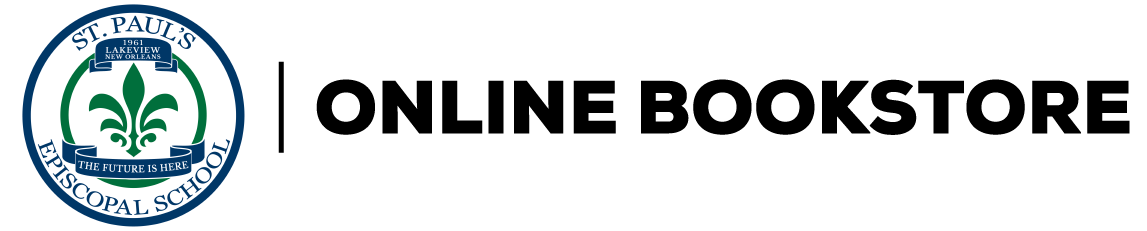| Dedication |
|
x | |
| Acknowledgements |
|
x | |
| Introduction |
|
xi | |
| Part 1 Taking It to the Web! |
|
|
Getting Your Business Online |
|
|
1 | (20) |
|
What Do You Want Your Site To Do? |
|
|
3 | (13) |
|
Why Do You Want To Sell Online? |
|
|
5 | (3) |
|
What Do You Want To Sell? |
|
|
8 | (2) |
|
Decide How to Reach Your Customers |
|
|
10 | (2) |
|
Let Your Customer Drive Your Content |
|
|
12 | (4) |
|
How Two Successful Online Businesses Use FrontPage |
|
|
16 | (5) |
|
Striking Out on a New Path |
|
|
16 | (2) |
|
Exploring New Horizons in Health and Spirituality |
|
|
18 | (3) |
|
Getting to Know Your Online Customers |
|
|
21 | (16) |
|
Understanding Those Fickle, Hurried, Skeptical Online Shoppers |
|
|
22 | (1) |
|
Research Likely Customers Online |
|
|
23 | (1) |
|
Who Are Your Online Competitors? |
|
|
23 | (3) |
|
Learning About Your Customers by Eavesdropping |
|
|
24 | (2) |
|
What Do Your Customers Need? |
|
|
26 | (4) |
|
``Make me feel welcome.'' |
|
|
26 | (1) |
|
``Make purchasing a no-brainer.'' |
|
|
27 | (1) |
|
``Make me feel safe about shopping here.'' |
|
|
27 | (1) |
|
``Give me a reason to buy from you.'' |
|
|
28 | (1) |
|
Reviewing What You've Learned |
|
|
28 | (2) |
|
Creating a Customer Profile |
|
|
30 | (1) |
|
How Do You Meet Your Customers' Needs? |
|
|
31 | (6) |
|
Making Your Customers Feel Welcome |
|
|
32 | (3) |
|
|
|
35 | (1) |
|
The Extra Touch that Means So Much |
|
|
36 | (1) |
|
Keeping Your Customers' Information Private |
|
|
37 | (12) |
|
Mitigating the Risks of E-commerce |
|
|
38 | (4) |
|
|
|
39 | (3) |
|
Reassuring your Customer with a Privacy Policy |
|
|
42 | (2) |
|
Writing a Privacy Statement |
|
|
43 | (1) |
|
Encouraging Customers to Share Information |
|
|
43 | (1) |
|
Knowing your Responsibilities as a Credit Card Merchant |
|
|
44 | (3) |
|
Preventing Trouble by Knowing What Can Go Wrong |
|
|
45 | (1) |
|
Developing Best Practices for Credit Card Payment |
|
|
46 | (1) |
|
Keeping Directories Secure |
|
|
47 | (2) |
|
Assembling What You Need to Do Business Online |
|
|
49 | (16) |
|
Your Site Planning Checklist |
|
|
49 | (3) |
|
Setting up Your Infrastructure |
|
|
52 | (9) |
|
Getting a Good Domain Name |
|
|
52 | (2) |
|
Finding a Home for Your Web Site |
|
|
54 | (7) |
|
Connecting Your Office to the Internet |
|
|
61 | (4) |
|
Building an E-commerce Tool Kit |
|
|
65 | (12) |
|
Pushing the Web Envelope with FrontPage |
|
|
65 | (2) |
|
Gathering Web Site Development Tools |
|
|
67 | (10) |
|
Choosing the Right Computer |
|
|
67 | (1) |
|
Making and Managing Graphics |
|
|
68 | (3) |
|
Visiting Your Own Web Site |
|
|
71 | (1) |
|
|
|
72 | (1) |
|
Keeping in Touch with Mail and News |
|
|
73 | (4) |
| Part 2 Making It All Happen |
|
|
Blueprinting Your Online Store |
|
|
77 | (30) |
|
Designing Your Site's Structure |
|
|
78 | (22) |
|
Creating a Logical Page Flow |
|
|
79 | (3) |
|
|
|
82 | (4) |
|
Jump-Starting Your Web: Wizards, Templates, and Themes |
|
|
86 | (1) |
|
Creating Your Core Pages with the Corporate Presence Wizard |
|
|
87 | (4) |
|
Customizing Your Business Site |
|
|
91 | (9) |
|
Other FrontPage Design Tools |
|
|
100 | (7) |
|
Selecting a Color Palette |
|
|
100 | (2) |
|
Getting Consistency with Shared Borders |
|
|
102 | (2) |
|
Modifying Pictures with the Pictures Toolbar |
|
|
104 | (1) |
|
Learning More About Web Design |
|
|
105 | (2) |
|
Adding Search and Navigation Links |
|
|
107 | (20) |
|
Refining Your Site Structure |
|
|
108 | (9) |
|
Looking at Your Navigation Links |
|
|
108 | (5) |
|
Adding and Deleting Pages |
|
|
113 | (4) |
|
Making Your Site Payment-Friendly |
|
|
117 | (3) |
|
Providing an Express Purchase Lane |
|
|
118 | (1) |
|
Avoiding Distractions and Dead-Ends |
|
|
119 | (1) |
|
|
|
120 | (5) |
|
How FrontPage's Search Function Works |
|
|
121 | (1) |
|
Adding a Search Form to Any Page |
|
|
122 | (2) |
|
Customizing Search Results |
|
|
124 | (1) |
|
|
|
125 | (2) |
|
Streamlining Web Sales with an Online Catalog |
|
|
127 | (28) |
|
Designing an Effective Online Catalog |
|
|
129 | (3) |
|
Creating a Catalog with Microsoft bCentral Commerce Manager |
|
|
132 | (23) |
|
|
|
135 | (3) |
|
Assembling What You Need to Get Started |
|
|
138 | (1) |
|
Installing the Commerce Manager Add-in |
|
|
138 | (2) |
|
Creating a Catalog with the E-commerce Wizard |
|
|
140 | (13) |
|
Adding to or Changing Your Catalog |
|
|
153 | (2) |
|
Accepting Online Payments |
|
|
155 | (6) |
|
Using bCentral to Process Credit Card Payments |
|
|
156 | (5) |
|
Managing Sales and Customer Contacts |
|
|
161 | (14) |
|
Responding to Incoming Orders |
|
|
162 | (8) |
|
Setting Up E-mail Notification |
|
|
162 | (3) |
|
Processing Incoming Orders |
|
|
165 | (5) |
|
|
|
170 | (1) |
|
|
|
170 | (1) |
|
|
|
171 | (4) |
|
Testing Your Site Before the Doors Open |
|
|
175 | (12) |
|
Taking Your Site for a Test Drive |
|
|
176 | (5) |
|
When Should You Test Your Site? |
|
|
177 | (2) |
|
Getting Help from FrontPage |
|
|
179 | (2) |
|
Testing on Multiple Browsers |
|
|
181 | (6) |
|
Testing with the Most Popular Browsers in Mind |
|
|
182 | (2) |
|
How Long Should You Test? |
|
|
184 | (3) |
| Part 3 Open the Doors to Your Online Store |
|
|
Attention-Grabbing Customer Come-Ons |
|
|
187 | (14) |
|
|
|
188 | (1) |
|
Putting Billboards on the Web Highway |
|
|
188 | (10) |
|
Getting Your Site into Search Engines |
|
|
189 | (4) |
|
|
|
193 | (4) |
|
Exchanging Links with Other Sites |
|
|
197 | (1) |
|
Enlisting Your Own Affiliates |
|
|
198 | (1) |
|
Reaching Customers with Direct E-mail |
|
|
198 | (3) |
|
Keeping Track of Your Customers |
|
|
201 | (12) |
|
|
|
202 | (11) |
|
|
|
202 | (3) |
|
|
|
205 | (2) |
|
|
|
207 | (2) |
|
Looking at Your Top 10 Lists |
|
|
209 | (4) |
|
Keeping the Customer Satisfied |
|
|
213 | (12) |
|
Adding Customer Support Pages |
|
|
214 | (6) |
|
Creating the Customer Support Area |
|
|
214 | (2) |
|
Customizing the Support Pages |
|
|
216 | (4) |
|
Adding bCentral Customer Manager to Your Site |
|
|
220 | (5) |
|
|
|
223 | (2) |
|
Building a Customer Community |
|
|
225 | (18) |
|
Do Your Customers Need a Community Forum? |
|
|
226 | (4) |
|
What Do You Gain From a Community Forum? |
|
|
228 | (1) |
|
Organizing a Community Forum |
|
|
228 | (2) |
|
Setting Up a Discussion or Support Forum |
|
|
230 | (13) |
|
Making Your Forum a Success |
|
|
232 | (2) |
|
|
|
234 | (1) |
|
Adding a Discussion Forum |
|
|
234 | (3) |
|
Managing Your Discussion Group |
|
|
237 | (1) |
|
Setting Up a Mailing List |
|
|
238 | (2) |
|
|
|
240 | (3) |
|
Keeping Your Content Fresh |
|
|
243 | (14) |
|
|
|
244 | (8) |
|
Setting a Maintenance Schedule |
|
|
246 | (1) |
|
|
|
247 | (1) |
|
Listening to Your Customers |
|
|
248 | (2) |
|
|
|
250 | (2) |
|
Borrowing Third-Party Content |
|
|
252 | (5) |
|
Adding Automatic Web Content |
|
|
253 | (2) |
|
Linking to Online News Services |
|
|
255 | (2) |
|
Managing Traffic, Outages, and Performance |
|
|
257 | (8) |
|
Why Monitor Your Web Site? |
|
|
258 | (1) |
|
Monitoring Web Site Performance |
|
|
258 | (2) |
|
Installing Site Monitoring Software |
|
|
258 | (1) |
|
Hiring a Monitoring Service |
|
|
259 | (1) |
|
Dealing with Web Site Outages |
|
|
260 | (5) |
|
|
|
261 | (1) |
|
Exploring Better Hosting Options |
|
|
261 | (1) |
|
|
|
262 | (3) |
|
Adding New Features to Your E-commerce Site |
|
|
265 | (14) |
|
When to Redesign Your Site |
|
|
266 | (2) |
|
You're Overwhelmed by Success |
|
|
266 | (1) |
|
|
|
267 | (1) |
|
Strengthening Your Business Presence |
|
|
268 | (1) |
|
Joining a Business Community |
|
|
269 | (1) |
|
Becoming a bCentral Business Customer |
|
|
269 | (1) |
|
Taking Stock with a Database |
|
|
269 | (7) |
|
Adding a Spreadsheet to a Web Page |
|
|
270 | (2) |
|
Publishing an Excel File to Your Web Site |
|
|
272 | (4) |
|
Working with an Access Database |
|
|
276 | (1) |
|
Using Third-Party Resources |
|
|
277 | (2) |
| Glossary |
|
279 | (4) |
| Index |
|
283 | (11) |
| About the Author |
|
294 | |