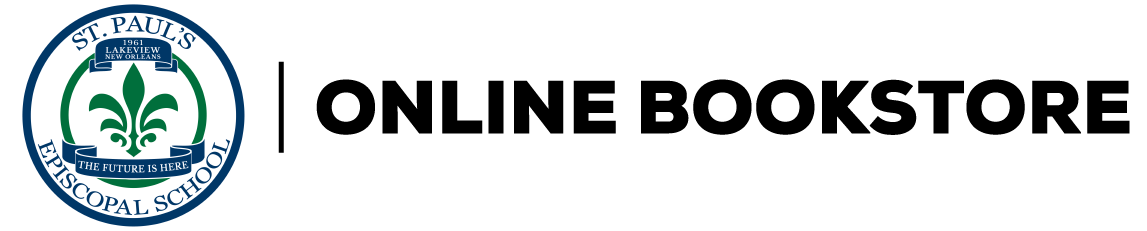| From the Editor |
|
xiii | |
| Executive Foreword |
|
xv | |
| Introduction |
|
xvii | |
| About the Authors |
|
xx | |
|
Understanding Hypertext Systems |
|
|
1 | (70) |
|
Document Markup Fundamentals |
|
|
3 | (13) |
|
Explore the Concept of Document Markup |
|
|
9 | (1) |
|
Apply All Five Types of Document Markup to HTML |
|
|
9 | (1) |
|
|
|
9 | (1) |
|
Explore the Issues Surrounding HTML Page Conversion |
|
|
10 | (4) |
|
|
|
14 | (2) |
|
|
|
16 | (6) |
|
Explore the Nonlinear Nature of Hypertext |
|
|
17 | (1) |
|
Identify Examples of Nonlinear Text |
|
|
18 | (1) |
|
Define Hypertext and Hypermedia |
|
|
18 | (2) |
|
|
|
20 | (2) |
|
The Fundamental Components of a Hypertext System |
|
|
22 | (7) |
|
Identify the Difference Between the Concepts of Hypertext and a Hypertext System |
|
|
24 | (1) |
|
Explore Computer-Based Hypertext Systems |
|
|
25 | (1) |
|
Explore Web-Based Hypertext Systems |
|
|
25 | (2) |
|
|
|
27 | (2) |
|
The Golden Rule of Hypertext |
|
|
29 | (4) |
|
Apply the Rules of Hypertext to Hypertext Components |
|
|
30 | (1) |
|
Apply the Rules of Hypertext to Different Types of Documents |
|
|
30 | (2) |
|
|
|
32 | (1) |
|
WWW as a Hypertext System |
|
|
33 | (6) |
|
Apply Traditional Hypertext concepts to WWW Content |
|
|
35 | (1) |
|
Evaluate WWW as a Hypertext System |
|
|
35 | (2) |
|
|
|
37 | (2) |
|
Hypertext Document Engineering |
|
|
39 | (7) |
|
Define the Role of the Hypertext Document Engineer |
|
|
42 | (1) |
|
|
|
42 | (3) |
|
|
|
45 | (1) |
|
Hypertext Design Methodologies |
|
|
46 | (25) |
|
Analyze and Define Structural Design Issues |
|
|
62 | (1) |
|
|
|
63 | (5) |
|
|
|
68 | (2) |
|
|
|
70 | (1) |
|
Introduction to Human-Computer Interaction |
|
|
71 | (36) |
|
Human-Computer Interaction Foundations |
|
|
73 | (12) |
|
Identify the Main Components of Human-Computer Interaction |
|
|
77 | (1) |
|
Identify and Understand the Goals of Human-Computer Interaction |
|
|
77 | (1) |
|
Discuss Historical and Future Issues of Human-Computer Interaction |
|
|
78 | (5) |
|
|
|
83 | (2) |
|
The Nature of Human-Computer Interaction |
|
|
85 | (6) |
|
Understand the Place of HCI and Its Effect on Computer Use and Development |
|
|
88 | (1) |
|
Identify Productivity Improvements |
|
|
88 | (2) |
|
|
|
90 | (1) |
|
|
|
91 | (7) |
|
Identify Layers of User Interface Software |
|
|
94 | (1) |
|
Identify Graphical User Interface Hardware |
|
|
94 | (2) |
|
|
|
96 | (2) |
|
|
|
98 | (9) |
|
Compare Traditional and Modern Software Development Life Cycle Methodologies |
|
|
101 | (3) |
|
|
|
104 | (2) |
|
|
|
106 | (1) |
|
Human-Computer Interaction Principles |
|
|
107 | (56) |
|
|
|
109 | (9) |
|
Understand the Human Information Processor |
|
|
113 | (4) |
|
|
|
117 | (1) |
|
|
|
118 | (10) |
|
Identify the Range of Input and Output Devices for Interaction |
|
|
120 | (1) |
|
Compare the Different Interactive Devices |
|
|
121 | (5) |
|
|
|
126 | (2) |
|
|
|
128 | (16) |
|
Understand Basic Concepts of Dialogs |
|
|
129 | (1) |
|
Identify the Range of Dialog Styles |
|
|
130 | (13) |
|
|
|
143 | (1) |
|
Designing with User Models |
|
|
144 | (7) |
|
Understand the Different Types of Models Used in HCI |
|
|
146 | (3) |
|
|
|
149 | (2) |
|
Understanding Task Analysis |
|
|
151 | (12) |
|
Define the Task Analysis Process |
|
|
155 | (1) |
|
Carry Out a Task Analysis |
|
|
156 | (4) |
|
|
|
160 | (1) |
|
|
|
161 | (2) |
|
Human-Computer Interaction Design |
|
|
163 | (46) |
|
User Interface Design Principles |
|
|
165 | (11) |
|
Apply Principles of Intuitive Design |
|
|
168 | (1) |
|
Understand the Basic Foundation for Good User Interface Design |
|
|
169 | (5) |
|
|
|
174 | (2) |
|
User Interface Design Guidelines |
|
|
176 | (9) |
|
Judge the Effectiveness of User Interface Guidelines |
|
|
179 | (1) |
|
Apply User Guidelines to Examples |
|
|
179 | (4) |
|
|
|
183 | (2) |
|
|
|
185 | (12) |
|
Understand Usability and Usability Measures |
|
|
190 | (1) |
|
Apply the Basics of User Interface Evaluation |
|
|
191 | (4) |
|
|
|
195 | (2) |
|
Implementing User Interfaces |
|
|
197 | (12) |
|
Understand the Basics of Windowing Systems |
|
|
202 | (1) |
|
Understand the Basics of the X Windows System |
|
|
202 | (4) |
|
|
|
206 | (1) |
|
|
|
207 | (2) |
|
Human-Computer Interaction for the Web |
|
|
209 | (24) |
|
Designing Web Page User Interfaces |
|
|
210 | (9) |
|
Understand the Characteristics of the Web as a User Interface |
|
|
213 | (1) |
|
See How Consistency, Simplicity, and Context Apply to the Web |
|
|
214 | (3) |
|
|
|
217 | (2) |
|
Web Page Design Principles |
|
|
219 | (14) |
|
Apply Web Page Usability Measurement |
|
|
221 | (1) |
|
Recognize Examples of Bad Web Page Design |
|
|
222 | (8) |
|
|
|
230 | (2) |
|
|
|
232 | (1) |
|
|
|
233 | (46) |
|
|
|
234 | (10) |
|
Understand the Difference Between Content and Navigation |
|
|
235 | (1) |
|
Compare Web Navigation to Earth Navigation |
|
|
236 | (1) |
|
Understand the Importance of Web Navigation |
|
|
237 | (5) |
|
|
|
242 | (2) |
|
Basic Navigation Features |
|
|
244 | (12) |
|
Understand the Main Requirements of Navigation Links |
|
|
247 | (1) |
|
Apply Solutions to Meet the Main Navigation Requirements |
|
|
247 | (1) |
|
Understand the Relationship Between Page Links and Browser Navigation Features |
|
|
247 | (7) |
|
|
|
254 | (2) |
|
Naming Navigation Elements |
|
|
256 | (12) |
|
Understand the Importance of Labels |
|
|
259 | (1) |
|
Use Site Maps and Indexes |
|
|
259 | (1) |
|
Construct Meaningful URLs |
|
|
260 | (6) |
|
|
|
266 | (2) |
|
|
|
268 | (11) |
|
Understand Users and Their Needs |
|
|
270 | (1) |
|
Recognize Different Navigation Needs |
|
|
271 | (5) |
|
|
|
276 | (2) |
|
|
|
278 | (1) |
|
Overview of Multimedia Formats |
|
|
279 | (58) |
|
Static and Animated Graphics |
|
|
280 | (14) |
|
Experiment with Image File Formats |
|
|
282 | (1) |
|
Differentiate Between GIFs and JPEGs |
|
|
283 | (1) |
|
Experiment with Various Types of Images |
|
|
284 | (1) |
|
Identify Special Image Types |
|
|
285 | (7) |
|
|
|
292 | (2) |
|
|
|
294 | (15) |
|
Identify MIME-Types, Helper Applications, and Plug-ins |
|
|
301 | (1) |
|
Embed Sound in a Web Page |
|
|
301 | (6) |
|
|
|
307 | (2) |
|
|
|
309 | (8) |
|
Embed Video in a Web Page |
|
|
313 | (3) |
|
|
|
316 | (1) |
|
|
|
317 | (10) |
|
Understand Streaming Multimedia |
|
|
323 | (1) |
|
Create Web Pages Using Streaming Multimedia |
|
|
324 | (2) |
|
|
|
326 | (1) |
|
|
|
327 | (10) |
|
Understand the Virtual Reality Modeling Language |
|
|
330 | (1) |
|
Understand the Issues Associated with Using Virtual Reality in Your Web Pages |
|
|
330 | (3) |
|
|
|
333 | (2) |
|
|
|
335 | (2) |
|
Multimedia Peripherals and Devices |
|
|
337 | (20) |
|
Multimedia Production Hardware |
|
|
339 | (8) |
|
Understand Hardware Support for Images |
|
|
343 | (1) |
|
Understand Hardware Support for Video |
|
|
343 | (1) |
|
Understand Hardware Support for Audio |
|
|
344 | (2) |
|
|
|
346 | (1) |
|
Multimedia Production Software |
|
|
347 | (10) |
|
Understand Software Requirements for Images |
|
|
350 | (1) |
|
Understand Software Requirements for Streaming Multimedia |
|
|
350 | (1) |
|
Sample Some Multimedia Production Software |
|
|
350 | (3) |
|
|
|
353 | (1) |
|
|
|
354 | (3) |
| Appendix Answers to Self-Review Questions |
|
357 | (6) |
| References |
|
363 | (4) |
| Index |
|
367 | |