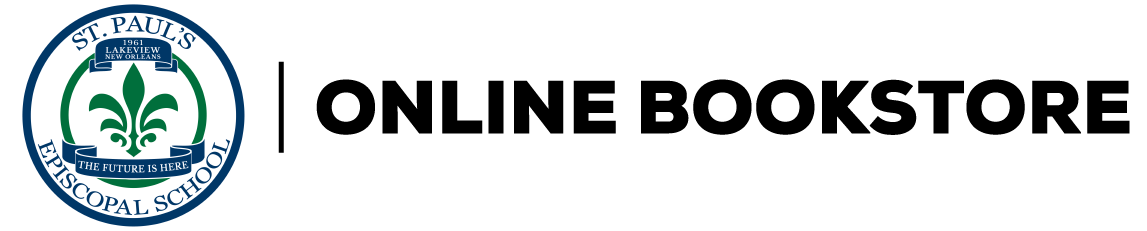| Introduction |
|
xv | |
|
|
|
1 | (22) |
|
|
|
2 | (3) |
|
|
|
2 | (3) |
|
Introduction to the AutoCAD Graphics Window |
|
|
5 | (5) |
|
|
|
10 | (1) |
|
|
|
11 | (1) |
|
|
|
12 | (8) |
|
|
|
12 | (2) |
|
Displaying and Arranging Toolbars |
|
|
14 | (4) |
|
|
|
18 | (1) |
|
|
|
19 | (1) |
|
|
|
20 | (1) |
|
|
|
21 | (1) |
|
|
|
22 | (1) |
|
Basic Commands to Get Started |
|
|
23 | (28) |
|
|
|
24 | (8) |
|
|
|
28 | (2) |
|
|
|
30 | (2) |
|
|
|
32 | (9) |
|
Using Relative Cartesian Coordinates |
|
|
32 | (2) |
|
|
|
34 | (1) |
|
Using Relative Polar Coordinates |
|
|
34 | (1) |
|
|
|
35 | (3) |
|
|
|
38 | (3) |
|
|
|
41 | (8) |
|
Offsetting Lines to Mark an Opening |
|
|
41 | (1) |
|
|
|
42 | (2) |
|
|
|
44 | (5) |
|
If You Would Like More Practice... |
|
|
49 | (1) |
|
|
|
50 | (1) |
|
|
|
51 | (22) |
|
|
|
52 | (4) |
|
|
|
56 | (6) |
|
|
|
56 | (3) |
|
|
|
59 | (3) |
|
Drawing with Grid and Snap |
|
|
62 | (4) |
|
|
|
66 | (3) |
|
A Summary of AutoCAD's Units |
|
|
69 | (1) |
|
|
|
69 | (1) |
|
|
|
69 | (1) |
|
If You Would Like More Practice... |
|
|
70 | (1) |
|
|
|
71 | (2) |
|
Gaining Drawing Strategies: Part 1 |
|
|
73 | (52) |
|
|
|
74 | (22) |
|
|
|
75 | (4) |
|
|
|
79 | (9) |
|
Cutting Openings in the Walls |
|
|
88 | (8) |
|
|
|
96 | (24) |
|
|
|
96 | (8) |
|
|
|
104 | (2) |
|
|
|
106 | (2) |
|
Finishing the Swinging Doors |
|
|
108 | (2) |
|
Drawing a Sliding Glass Door |
|
|
110 | (10) |
|
If You Would Like More Practice... |
|
|
120 | (4) |
|
An Alternate Sliding Glass Door |
|
|
120 | (1) |
|
|
|
120 | (2) |
|
Draw Three Views of a Block |
|
|
122 | (2) |
|
|
|
124 | (1) |
|
Gaining Drawing Strategies: Part 2 |
|
|
125 | (44) |
|
Drawing the Steps and Thresholds |
|
|
128 | (10) |
|
|
|
128 | (4) |
|
|
|
132 | (4) |
|
|
|
136 | (2) |
|
The Balcony: Drawing Circles |
|
|
138 | (4) |
|
|
|
142 | (12) |
|
|
|
143 | (3) |
|
The Stove and Refrigerator |
|
|
146 | (1) |
|
|
|
147 | (5) |
|
|
|
152 | (2) |
|
Constructing the Bathroom |
|
|
154 | (10) |
|
Setting Running Object Snaps |
|
|
154 | (2) |
|
|
|
156 | (2) |
|
|
|
158 | (1) |
|
|
|
159 | (5) |
|
If You Would Like More Practice... |
|
|
164 | (4) |
|
|
|
164 | (1) |
|
|
|
164 | (1) |
|
Draw Some Furniture for the Cabin |
|
|
164 | (1) |
|
|
|
165 | (2) |
|
|
|
167 | (1) |
|
|
|
168 | (1) |
|
Using Layers to Organize Your Drawing |
|
|
169 | (46) |
|
Layers as an Organization Tool |
|
|
170 | (2) |
|
|
|
172 | (40) |
|
The Layer Properties Manager Dialog Box |
|
|
173 | (12) |
|
Assigning Objects to Layers |
|
|
185 | (10) |
|
Turning Off and Freezing Layers |
|
|
195 | (2) |
|
|
|
197 | (4) |
|
|
|
201 | (4) |
|
Assigning an Individual Linetype Scale Factor |
|
|
205 | (6) |
|
Properties of Layers and Objects |
|
|
211 | (1) |
|
If You Would Like More Practice... |
|
|
212 | (2) |
|
Experiment with Linetypes and Linetype Scales |
|
|
213 | (1) |
|
Set Up Layers for Your Own Trade or Profession |
|
|
214 | (1) |
|
|
|
214 | (1) |
|
Grouping Objects into Blocks |
|
|
215 | (60) |
|
Making a Block for a Door |
|
|
217 | (12) |
|
|
|
220 | (9) |
|
Finding Blocks in a Drawing |
|
|
229 | (4) |
|
Using Grips to Detect a Block |
|
|
229 | (1) |
|
Using the List Command to Detect a Block |
|
|
229 | (3) |
|
Using the Properties Palette to Detect a Block |
|
|
232 | (1) |
|
|
|
233 | (3) |
|
Inserting the Window Block |
|
|
236 | (15) |
|
Rotating a Block During Insertion |
|
|
237 | (3) |
|
Using Guidelines When Inserting a Block |
|
|
240 | (2) |
|
Using Object Snap Tracking and Polar Tracking to Insert a Block |
|
|
242 | (6) |
|
|
|
248 | (3) |
|
|
|
251 | (4) |
|
Sharing Information between Drawings |
|
|
255 | (17) |
|
Dragging and Dropping between Two Open Drawings |
|
|
255 | (4) |
|
Using AutoCAD's DesignCenter |
|
|
259 | (6) |
|
Other Ways to Share Information between Drawings |
|
|
265 | (7) |
|
If You Would Like More Practice... |
|
|
272 | (1) |
|
|
|
273 | (2) |
|
|
|
275 | (36) |
|
Drawing the Front Elevation |
|
|
276 | (20) |
|
Setting Up Lines for the Heights |
|
|
278 | (2) |
|
Using Grips to Copy Lines |
|
|
280 | (3) |
|
Trimming Lines in the Elevation |
|
|
283 | (2) |
|
Drawing the Roof in Elevation |
|
|
285 | (4) |
|
Putting in the Door, the Step, and the Windows |
|
|
289 | (6) |
|
|
|
295 | (1) |
|
Generating the Other Elevations |
|
|
296 | (11) |
|
Making the Rear Elevation |
|
|
296 | (3) |
|
Revising the Rear Elevation |
|
|
299 | (2) |
|
Making the Left and Right Elevations |
|
|
301 | (6) |
|
Drawing Scale Considerations |
|
|
307 | (1) |
|
|
|
308 | (1) |
|
If You Would Like More Practice... |
|
|
309 | (1) |
|
|
|
310 | (1) |
|
Working with Hatches and Fills |
|
|
311 | (36) |
|
Hatching the Front Elevation |
|
|
312 | (17) |
|
Looking at Hatch Patterns |
|
|
316 | (2) |
|
Hatching the Rest of the Front Elevation |
|
|
318 | (3) |
|
|
|
321 | (6) |
|
Modifying a Hatch Pattern |
|
|
327 | (2) |
|
Using Hatches in the Floor Plan |
|
|
329 | (7) |
|
|
|
329 | (4) |
|
Finishing the Hatches for the Floors |
|
|
333 | (1) |
|
Hatching the Walls in the Floor Plan |
|
|
334 | (2) |
|
Modifying the Shape of Hatch Patterns |
|
|
336 | (1) |
|
Creating and Managing Tool Palettes |
|
|
337 | (6) |
|
Creating a New Tool Palette |
|
|
338 | (1) |
|
Setting Up a Palette for Hatches |
|
|
339 | (2) |
|
Creating a Palette for Commands |
|
|
341 | (2) |
|
If You Would Like More Practice... |
|
|
343 | (3) |
|
Create a Hatch Pattern for the Roof in Plan View |
|
|
343 | (2) |
|
Create Your Hatch Palette |
|
|
345 | (1) |
|
|
|
346 | (1) |
|
Controlling Text in a Drawing |
|
|
347 | (58) |
|
|
|
348 | (4) |
|
|
|
349 | (1) |
|
Defining a Text Style for Room Labels |
|
|
350 | (2) |
|
|
|
352 | (33) |
|
Placing Titles of Views in the Drawing |
|
|
352 | (3) |
|
Placing Room Labels in the Floor Plan |
|
|
355 | (6) |
|
|
|
361 | (9) |
|
Creating a Title Block and Border |
|
|
370 | (15) |
|
|
|
385 | (11) |
|
Other Aspects of Multiline Text |
|
|
392 | (4) |
|
|
|
396 | (7) |
|
|
|
396 | (3) |
|
|
|
399 | (4) |
|
If You Would Like More Practice... |
|
|
403 | (1) |
|
|
|
404 | (1) |
|
|
|
405 | (52) |
|
|
|
406 | (15) |
|
Making a New Dimension Style |
|
|
406 | (15) |
|
Placing Dimensions on the Drawing |
|
|
421 | (10) |
|
|
|
422 | (6) |
|
|
|
428 | (3) |
|
Other Types of Dimensions |
|
|
431 | (10) |
|
|
|
431 | (4) |
|
|
|
435 | (2) |
|
Angular and Aligned Dimensions |
|
|
437 | (4) |
|
|
|
441 | (12) |
|
|
|
442 | (5) |
|
|
|
447 | (2) |
|
Dimensioning Short Distances |
|
|
449 | (4) |
|
If You Would Like More Practice... |
|
|
453 | (3) |
|
Exercise 1: Dimensioning the Garage Addition |
|
|
453 | (1) |
|
Exercise 2: Dimensioning to a Center Line |
|
|
454 | (2) |
|
|
|
456 | (1) |
|
|
|
456 | (1) |
|
Managing External References |
|
|
457 | (36) |
|
|
|
459 | (7) |
|
|
|
459 | (3) |
|
|
|
462 | (4) |
|
Setting Up an External Reference |
|
|
466 | (10) |
|
The External Reference Dialog Box |
|
|
466 | (2) |
|
Controlling the Appearance of an Xref |
|
|
468 | (6) |
|
Moving and Rotating an Xref |
|
|
474 | (2) |
|
Modifying an Xref Drawing |
|
|
476 | (9) |
|
Modifying an Xref by Making It the Current Drawing |
|
|
477 | (4) |
|
Modifying an Xref from within the Host Drawing |
|
|
481 | (4) |
|
|
|
485 | (1) |
|
|
|
486 | (2) |
|
|
|
486 | (2) |
|
|
|
488 | (3) |
|
|
|
490 | (1) |
|
If You Would Like More Practice... |
|
|
491 | (1) |
|
|
|
492 | (1) |
|
Using Layouts to Set Up a Print |
|
|
493 | (52) |
|
|
|
494 | (17) |
|
Drawing a Border on a Layout |
|
|
501 | (2) |
|
Designing a Title Block for a Layout |
|
|
503 | (4) |
|
|
|
507 | (2) |
|
Switching between Model Space and a Layout |
|
|
509 | (2) |
|
Working with Multiple Viewports in a Layout |
|
|
511 | (31) |
|
Setting Up Multiple Viewports |
|
|
512 | (5) |
|
|
|
517 | (2) |
|
Finishing the 11" x 17" Drawing |
|
|
519 | (3) |
|
Setting Up Viewports in Different Scales |
|
|
522 | (6) |
|
Adding Multiple Viewports to a Layout |
|
|
528 | (9) |
|
Adding Text to Paper Space |
|
|
537 | (3) |
|
|
|
540 | (2) |
|
If You Would Like More Practice... |
|
|
542 | (2) |
|
|
|
544 | (1) |
|
Printing an AutoCAD Drawing |
|
|
545 | (36) |
|
|
|
547 | (10) |
|
|
|
548 | (1) |
|
Paper Size and Number of Copies |
|
|
549 | (1) |
|
|
|
549 | (5) |
|
|
|
554 | (1) |
|
Plot Offset and Plot Options |
|
|
555 | (1) |
|
The Expanded Plot Dialog Box |
|
|
556 | (1) |
|
|
|
557 | (8) |
|
Determining Lineweights for a Drawing |
|
|
558 | (3) |
|
Other Properties of Layers |
|
|
561 | (1) |
|
Setting Up the Other Parameters for the Print |
|
|
562 | (1) |
|
|
|
562 | (3) |
|
Printing a Drawing Using Layouts |
|
|
565 | (6) |
|
Printing a Drawing with Multiple Viewports |
|
|
566 | (3) |
|
|
|
569 | (2) |
|
A Few Words About Plot Styles |
|
|
571 | (9) |
|
|
|
572 | (8) |
|
|
|
580 | (1) |
|
Appendix A Look at Drawing in 3D |
|
|
581 | (46) |
|
|
|
583 | (26) |
|
|
|
583 | (2) |
|
|
|
585 | (4) |
|
|
|
589 | (2) |
|
Subtracting Window Openings |
|
|
591 | (4) |
|
Creating a Floor for the Cabin |
|
|
595 | (3) |
|
Forming the Steps and the Balcony in 3D |
|
|
598 | (5) |
|
|
|
603 | (4) |
|
Putting a Roof on the Cabin |
|
|
607 | (2) |
|
|
|
609 | (18) |
|
Other Solids Modeling Tools |
|
|
610 | (1) |
|
|
|
611 | (2) |
|
|
|
613 | (14) |
| Glossary |
|
627 | (13) |
| Index |
|
640 | |