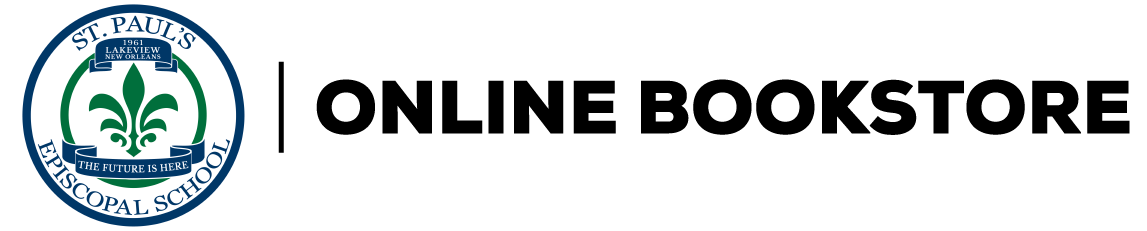Summary
AutoCAD 2002: No Experience Required is your step-by-step introduction to the latest version of AutoCAD, the drafting and design program that has become the industry standard in architecture, landscaping, engineering, and construction. Inside, practical examples and straightforward explanations show you exactly what you need to know to create, develop, and complete a sophisticated AutoCAD project.Gain the AutoCAD Skills That Matter Most Finding your way around AutoCAD Understanding basic commands Applying AutoCAD's coordinate systems Setting up a drawing Mastering drawing strategies Accessing right-click context menus Employing Polar and Object Snap Tracking Setting up layers, colors, and linetypes Using blocks and Wblocks Dragging AutoCAD objects from one drawing to another Generating elevations Working with hatches and fills Controlling text in a drawing Dimensioning a drawing Managing external references Using layouts and printing an AutoCAD drawing Sharing drawings on the Internet Viewing 3D models dynamically with 3D Orbit Rendering a 3D model Setting up attributes
Table of Contents
| Introduction |
|
xv | |
|
|
|
1 | (24) |
|
Basic Commands to Get Started |
|
|
25 | (28) |
|
|
|
53 | (20) |
|
Gaining Drawing Strategies: Part 1 |
|
|
73 | (50) |
|
Gaining Drawing Strategies: Part 2 |
|
|
123 | (40) |
|
Using Layers to Organize Your Drawing |
|
|
163 | (44) |
|
Grouping Objects into Blocks |
|
|
207 | (54) |
|
|
|
261 | (36) |
|
Working with Hatches and Fills |
|
|
297 | (30) |
|
Controlling Text in a Drawing |
|
|
327 | (48) |
|
|
|
375 | (44) |
|
Managing External References |
|
|
419 | (30) |
|
Using Layouts to Set Up a Print |
|
|
449 | (52) |
|
Printing an AutoCAD Drawing |
|
|
501 | (36) |
|
Making the Internet Work With AutoCAD |
|
|
537 | (24) |
| Appendix A A Look at Drawing in 3D |
|
561 | (46) |
| Appendix B An Introduction to Attributes |
|
607 | (26) |
| Glossary |
|
633 | (12) |
| Index |
|
645 | |