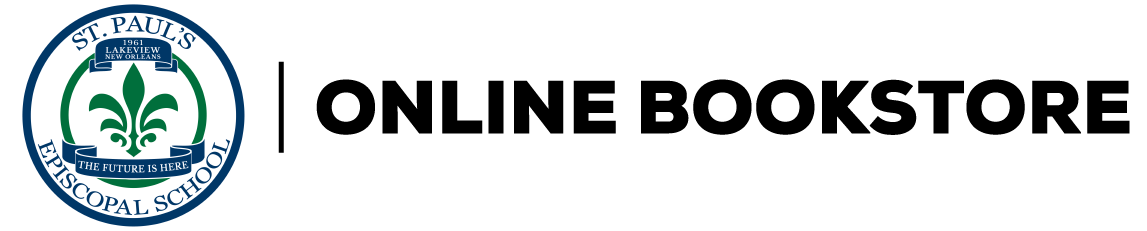| Introduction |
|
xv | |
|
|
|
1 | (22) |
|
|
|
2 | (3) |
|
|
|
2 | (3) |
|
Introduction to the AutoCAD Graphics Window |
|
|
5 | (5) |
|
|
|
10 | (1) |
|
|
|
11 | (1) |
|
|
|
12 | (8) |
|
|
|
12 | (2) |
|
Displaying and Arranging Toolbars |
|
|
14 | (4) |
|
|
|
18 | (1) |
|
|
|
19 | (1) |
|
|
|
20 | (1) |
|
|
|
21 | (1) |
|
|
|
22 | (1) |
|
Basic Commands to Get Started |
|
|
23 | (28) |
|
|
|
24 | (8) |
|
|
|
28 | (2) |
|
|
|
30 | (2) |
|
|
|
32 | (10) |
|
Using Relative Cartesian Coordinates |
|
|
32 | (2) |
|
|
|
34 | (1) |
|
Controlling How the Selection Tools Are Displayed |
|
|
34 | (1) |
|
Using Relative Polar Coordinates |
|
|
35 | (1) |
|
|
|
36 | (3) |
|
|
|
39 | (3) |
|
|
|
42 | (7) |
|
Offsetting Lines to Mark an Opening |
|
|
42 | (1) |
|
|
|
43 | (2) |
|
|
|
45 | (4) |
|
If You Would Like More Practice. . . |
|
|
49 | (1) |
|
|
|
50 | (1) |
|
|
|
51 | (22) |
|
|
|
52 | (4) |
|
|
|
56 | (6) |
|
|
|
56 | (3) |
|
|
|
59 | (3) |
|
Drawing with Grid and Snap |
|
|
62 | (7) |
|
A Closer Look at Dynamic Display |
|
|
66 | (3) |
|
|
|
69 | (1) |
|
A Summary of AutoCAD's Units |
|
|
70 | (2) |
|
|
|
71 | (1) |
|
|
|
71 | (1) |
|
|
|
72 | (1) |
|
Gaining Drawing Strategics: Part 1 |
|
|
73 | (50) |
|
|
|
75 | (20) |
|
|
|
75 | (4) |
|
|
|
79 | (9) |
|
Cutting Openings in the Walls |
|
|
88 | (7) |
|
|
|
95 | (24) |
|
|
|
95 | (8) |
|
|
|
103 | (2) |
|
|
|
105 | (2) |
|
Finishing the Swinging Doors |
|
|
107 | (2) |
|
Drawing a Sliding Glass Doors |
|
|
109 | (10) |
|
If You Would Like More Practice. . . |
|
|
119 | (3) |
|
An Alternate Sliding Glass Door |
|
|
119 | (1) |
|
|
|
119 | (1) |
|
Draw Three Views of a Block |
|
|
120 | (2) |
|
|
|
122 | (1) |
|
Gaining Drawing Strategies: Part 2 |
|
|
123 | (44) |
|
Drawing the Steps and Thresholds |
|
|
126 | (10) |
|
|
|
126 | (4) |
|
|
|
130 | (4) |
|
|
|
134 | (2) |
|
The Balcony: Drawing Circles |
|
|
136 | (4) |
|
|
|
140 | (12) |
|
|
|
141 | (3) |
|
The Stove and Refrigerator |
|
|
144 | (1) |
|
|
|
145 | (5) |
|
|
|
150 | (2) |
|
Constructing the Bathroom |
|
|
152 | (10) |
|
Setting Running Object Snaps |
|
|
152 | (2) |
|
|
|
154 | (2) |
|
|
|
156 | (1) |
|
|
|
157 | (5) |
|
If You Would Like More Practice. . . |
|
|
162 | (4) |
|
|
|
162 | (1) |
|
|
|
162 | (1) |
|
Draw Some Furniture for the Cabin |
|
|
162 | (1) |
|
|
|
163 | (2) |
|
|
|
165 | (1) |
|
|
|
166 | (1) |
|
Using Layers to Organize Your Drawing |
|
|
167 | (46) |
|
Layers as an Organization Tool |
|
|
168 | (2) |
|
|
|
170 | (41) |
|
The Layer Properties Manager Dialog Box |
|
|
171 | (13) |
|
Assigning Objects to Layers |
|
|
184 | (9) |
|
Turning Off and Freezing Layers |
|
|
193 | (2) |
|
|
|
195 | (4) |
|
|
|
199 | (4) |
|
Assigning an Individual Linetype Scale Factor |
|
|
203 | (6) |
|
Properties of Layers and Objects |
|
|
209 | (2) |
|
If You Would Like More Practice. . . |
|
|
211 | (1) |
|
Experiment with Linetypes and Linetype Scales |
|
|
211 | (1) |
|
Set Up Layers for Your Own Trade or Profession |
|
|
212 | (1) |
|
|
|
212 | (1) |
|
Grouping Objects into Blocks |
|
|
213 | (60) |
|
Making a Block for a Door |
|
|
214 | (14) |
|
|
|
218 | (8) |
|
|
|
226 | (2) |
|
Finding Blocks in a Drawing |
|
|
228 | (4) |
|
Using Grips to Detect a Block |
|
|
228 | (1) |
|
Using the List Command to Detect a Block |
|
|
228 | (3) |
|
Using the Properties Palette to Detect a Block |
|
|
231 | (1) |
|
|
|
232 | (3) |
|
Inserting the Window Block |
|
|
235 | (15) |
|
Rotating a Block During Insertion |
|
|
236 | (3) |
|
Using Guidelines When Inserting a Block |
|
|
239 | (2) |
|
Using Object Snap Tracking and Polar Tracking to Insert a Block |
|
|
241 | (6) |
|
|
|
247 | (3) |
|
|
|
250 | (4) |
|
Sharing Information between Drawings |
|
|
254 | (17) |
|
Dragging and Dropping between Two Open Drawings |
|
|
254 | (4) |
|
Using AutoCAD's DesignCenter |
|
|
258 | (6) |
|
Other Ways to Share Information between Drawings |
|
|
264 | (7) |
|
If You Would Like More Practice. . . |
|
|
271 | (1) |
|
|
|
272 | (1) |
|
|
|
273 | (36) |
|
Drawing the Front Elevation |
|
|
274 | (20) |
|
Setting Up Lines for the Heights |
|
|
276 | (2) |
|
Using Grips to Copy Lines |
|
|
278 | (3) |
|
Trimming Lines in the Elevation |
|
|
281 | (2) |
|
Drawing the Roof in Elevation |
|
|
283 | (4) |
|
Putting in the Door, the Step, and the Windows |
|
|
287 | (6) |
|
|
|
293 | (1) |
|
Generating the Other Elevations |
|
|
294 | (11) |
|
Making the Rear Elevation |
|
|
294 | (3) |
|
Revising the Rear Elevation |
|
|
297 | (2) |
|
Making the Left and Right Elevations |
|
|
299 | (6) |
|
Drawing Scale Considerations |
|
|
305 | (1) |
|
|
|
306 | (1) |
|
If You Would Like More Practice. . . |
|
|
307 | (1) |
|
|
|
308 | (1) |
|
Working with Hatches and Fills |
|
|
309 | (36) |
|
Hatching the Front Elevation |
|
|
310 | (17) |
|
Looking at Hatch Patterns |
|
|
314 | (2) |
|
Hatching the Rest of the Front Elevation |
|
|
316 | (3) |
|
|
|
319 | (6) |
|
Modifying a Hatch Pattern |
|
|
325 | (2) |
|
Using Hatches in the Floor Plan |
|
|
327 | (7) |
|
|
|
327 | (4) |
|
Finishing the Hatches for the Floors |
|
|
331 | (1) |
|
Hatching the Walls in the Floor Plan |
|
|
332 | (2) |
|
Modifying the Shape of Hatch Patterns |
|
|
334 | (1) |
|
Creating and Managing Tool Palettes |
|
|
335 | (6) |
|
Creating a New Tool Palette |
|
|
336 | (1) |
|
Setting Up a Palette for Hatches |
|
|
337 | (2) |
|
Creating a Palette for Commands |
|
|
339 | (2) |
|
If You Would Like More Practice. . . |
|
|
341 | (3) |
|
Create a Hatch Pattern for the Roof in Plan View |
|
|
341 | (2) |
|
Create Your Hatch Palette |
|
|
343 | (1) |
|
|
|
344 | (1) |
|
Controlling Text in a Drawing |
|
|
345 | (58) |
|
|
|
346 | (4) |
|
|
|
347 | (1) |
|
Defining a Text Style for Room Labels |
|
|
348 | (2) |
|
|
|
350 | (32) |
|
Placing Titles of Views in the Drawing |
|
|
350 | (3) |
|
Placing Room Labels in the Floor Plan |
|
|
353 | (6) |
|
|
|
359 | (9) |
|
Creating a Title Block and Border |
|
|
368 | (14) |
|
|
|
382 | (12) |
|
Other Aspects of Multiline Text |
|
|
389 | (5) |
|
|
|
394 | (7) |
|
|
|
394 | (3) |
|
|
|
397 | (4) |
|
If You Would Like More Practice. . . |
|
|
401 | (1) |
|
|
|
402 | (1) |
|
|
|
403 | (52) |
|
|
|
404 | (16) |
|
Making a New Dimension Style |
|
|
404 | (16) |
|
Placing Dimensions on the Drawing |
|
|
420 | (10) |
|
|
|
420 | (7) |
|
|
|
427 | (3) |
|
Other Types of Dimensions |
|
|
430 | (9) |
|
|
|
430 | (3) |
|
|
|
433 | (2) |
|
Angular and Aligned Dimensions |
|
|
435 | (4) |
|
|
|
439 | (12) |
|
|
|
439 | (6) |
|
|
|
445 | (2) |
|
Dimensioning Short Distances |
|
|
447 | (4) |
|
If You Would Like More Practice... |
|
|
451 | (3) |
|
Exercise 1: Dimensioning the Garage Addition |
|
|
451 | (1) |
|
Exercise 2: Dimensioning to a Center Line |
|
|
452 | (2) |
|
|
|
454 | (1) |
|
|
|
454 | (1) |
|
Managing External References |
|
|
455 | (36) |
|
|
|
457 | (7) |
|
|
|
457 | (3) |
|
|
|
460 | (4) |
|
Setting Up an External Reference |
|
|
464 | (10) |
|
The External Reference Dialog Box |
|
|
464 | (2) |
|
Controlling the Appearance of an Xref |
|
|
466 | (6) |
|
Moving and Rotating an Xref |
|
|
472 | (2) |
|
Modifying an Xref Drawing |
|
|
474 | (9) |
|
Modifying an Xref by Making It the Current Drawing |
|
|
475 | (4) |
|
Modifying an Xref from within the Host Drawing |
|
|
479 | (4) |
|
|
|
483 | (1) |
|
|
|
484 | (2) |
|
|
|
484 | (2) |
|
|
|
486 | (3) |
|
|
|
488 | (1) |
|
If You Would Like More Practice. . . |
|
|
489 | (1) |
|
|
|
490 | (1) |
|
Using Layouts to Set Up a Print |
|
|
491 | (52) |
|
|
|
492 | (17) |
|
Drawing a Border on a Layout |
|
|
499 | (2) |
|
Designing a Title Block for a Layout |
|
|
501 | (4) |
|
|
|
505 | (2) |
|
Switching between Model Space and a Layout |
|
|
507 | (2) |
|
Working with Multiple Viewports in a Layout |
|
|
509 | (31) |
|
Setting Up Multiple Viewports |
|
|
510 | (5) |
|
|
|
515 | (2) |
|
Finishing the 11'' X 17'' Drawing |
|
|
517 | (3) |
|
Setting Up Viewports in Different Scales |
|
|
520 | (6) |
|
Adding Multiple Viewports to a Layout |
|
|
526 | (9) |
|
Adding Text to Paper Space |
|
|
535 | (3) |
|
|
|
538 | (2) |
|
If You Would Like More Practice. . . |
|
|
540 | (2) |
|
|
|
542 | (1) |
|
Printing an AutoCAD Drawing |
|
|
543 | (36) |
|
|
|
545 | (10) |
|
|
|
546 | (1) |
|
Paper Size and Number of Copies |
|
|
547 | (1) |
|
|
|
547 | (5) |
|
|
|
552 | (1) |
|
Plot Offset and Plot Options |
|
|
553 | (1) |
|
The Expanded Plot Dialog Box |
|
|
554 | (1) |
|
|
|
555 | (8) |
|
Determining Lineweights for a Drawing |
|
|
556 | (3) |
|
Other Properties of Layers |
|
|
559 | (1) |
|
Setting Up the Other Parameters for the Print |
|
|
560 | (1) |
|
|
|
560 | (3) |
|
Printing a Drawing Using Layouts |
|
|
563 | (6) |
|
Printing a Drawing with Multiple Viewports |
|
|
564 | (3) |
|
|
|
567 | (2) |
|
A Few Words About Plot Styles |
|
|
569 | (9) |
|
|
|
570 | (8) |
|
|
|
578 | (1) |
|
Appendix A A Look at Drawing in 3D |
|
|
579 | (46) |
|
|
|
581 | (26) |
|
|
|
581 | (2) |
|
|
|
583 | (4) |
|
|
|
587 | (2) |
|
Subtracting Window Openings |
|
|
589 | (4) |
|
Creating a Floor for the Cabin |
|
|
593 | (3) |
|
Forming the Steps and the Balcony in 3D |
|
|
596 | (5) |
|
|
|
601 | (4) |
|
Putting a Roof on the Cabin |
|
|
605 | (2) |
|
|
|
607 | (18) |
|
Other Solids Modeling Tools |
|
|
608 | (1) |
|
|
|
609 | (2) |
|
|
|
611 | (14) |
| Glossary |
|
625 | (13) |
| Index |
|
638 | |